PLANET VIP-350PT User Manual
Page 151
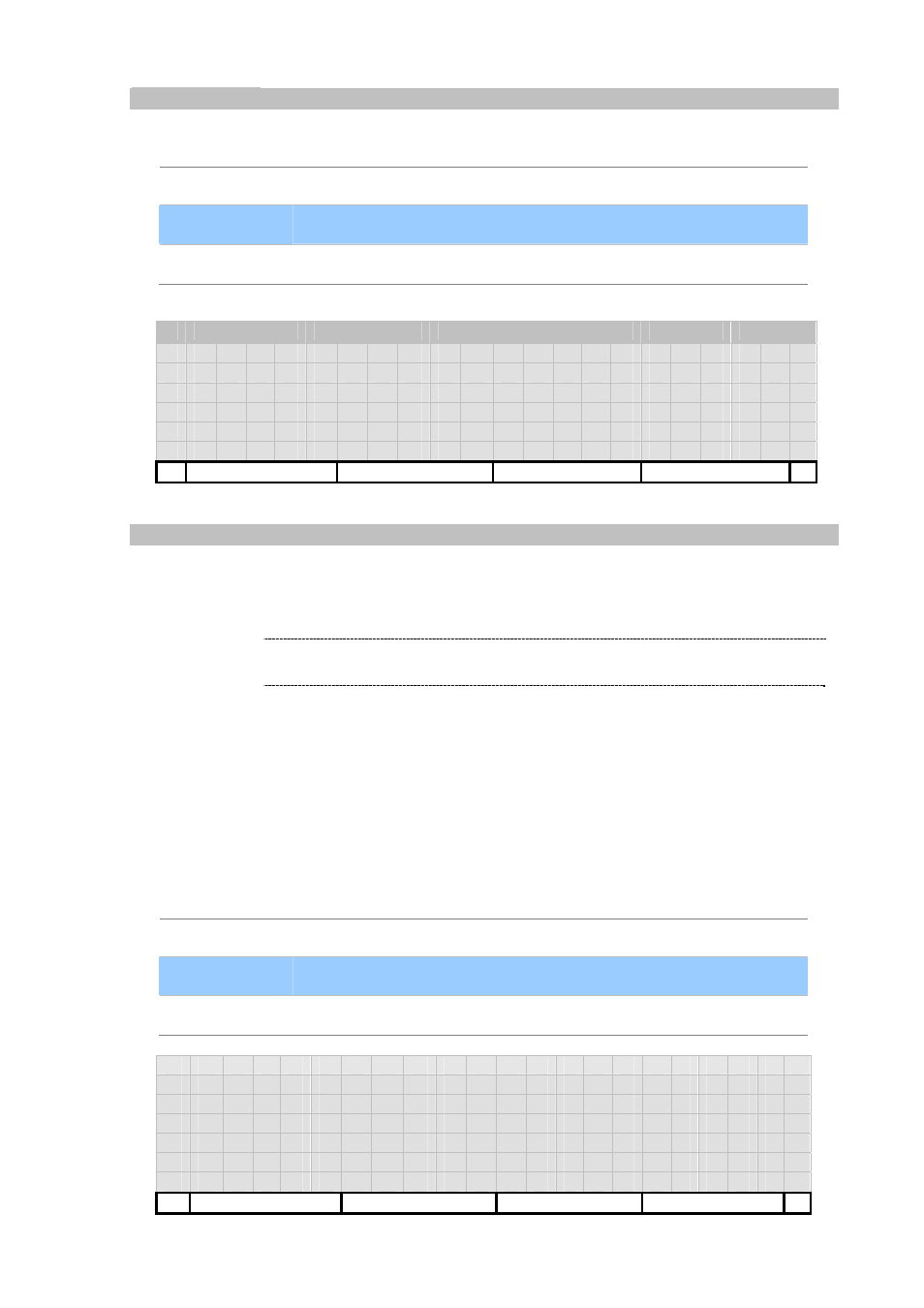
[151/168]
System Status
Display current system information.
[Back]
Return without any changes.
【
OK】
View selected item.
【
↑】and【↓】 Navigate through items
1 .
N e t
w o r
k
S
t
a
t
u
s
2 .
S y s
t
e
m
U
p
T
i
m e
3 .
C a l
l
S
t
a
t
i
s
t
i
c
s
4 .
S y s
t
e
m
I
n
f
o
r
m a
t
i
o n
5 .
V e r
s
i
o
n
Back
Network Status
Display currently active host IP, Ethernet MAC address and the active DNS IP (secondary DNS will be
shown if available), LAN and PC Ethernet link status in order. The phone will set MAC as it host name
in 12 hexadecimal characters.
LAN and PC Ethernet link status are one of the following:
1. Down: not connected
2. Up: Ethernet jack connected
• 100M, Full: 100 MB, Full-Duplex (Usually connects to a 100-MB Ether-Switch).
• 100M, Half: 100 MB, Half-Duplex (Usually connects to a 100-MB Ethernet hub).
• 10M, Full: 10 MB, Full-Duplex (Usually connects to a 10-MB Ether-Switch).
• 10M, Half: 10 MB, Half-Duplex (Usually connects to a 10-MB Ethernet hub).
[Back]
Return without any changes.
【
OK】
View selected item.
【
↑】and【↓】 Scroll screen per line if there are too many lines to fit into one screen.
I
P
:
1 9 2
.
1
6
8
.
3
.
2
0
0
M A C :
0 0
0 E
C
3
1
2
3
4
5
6
D N S :
1 9
2 .
1
6
8
.
3
.
1
D N S :
1 9
2 .
1
6
8
.
3
.
2
5
4
L
A N :
1 0
0 M ,
F
u
l
l
-
D u
p l e
x
P
C
:
:
D o
w n
Back
Í
Note
this item is identical to “6.Network” / “Active Status”.