PLANET VIP-350PT User Manual
Page 26
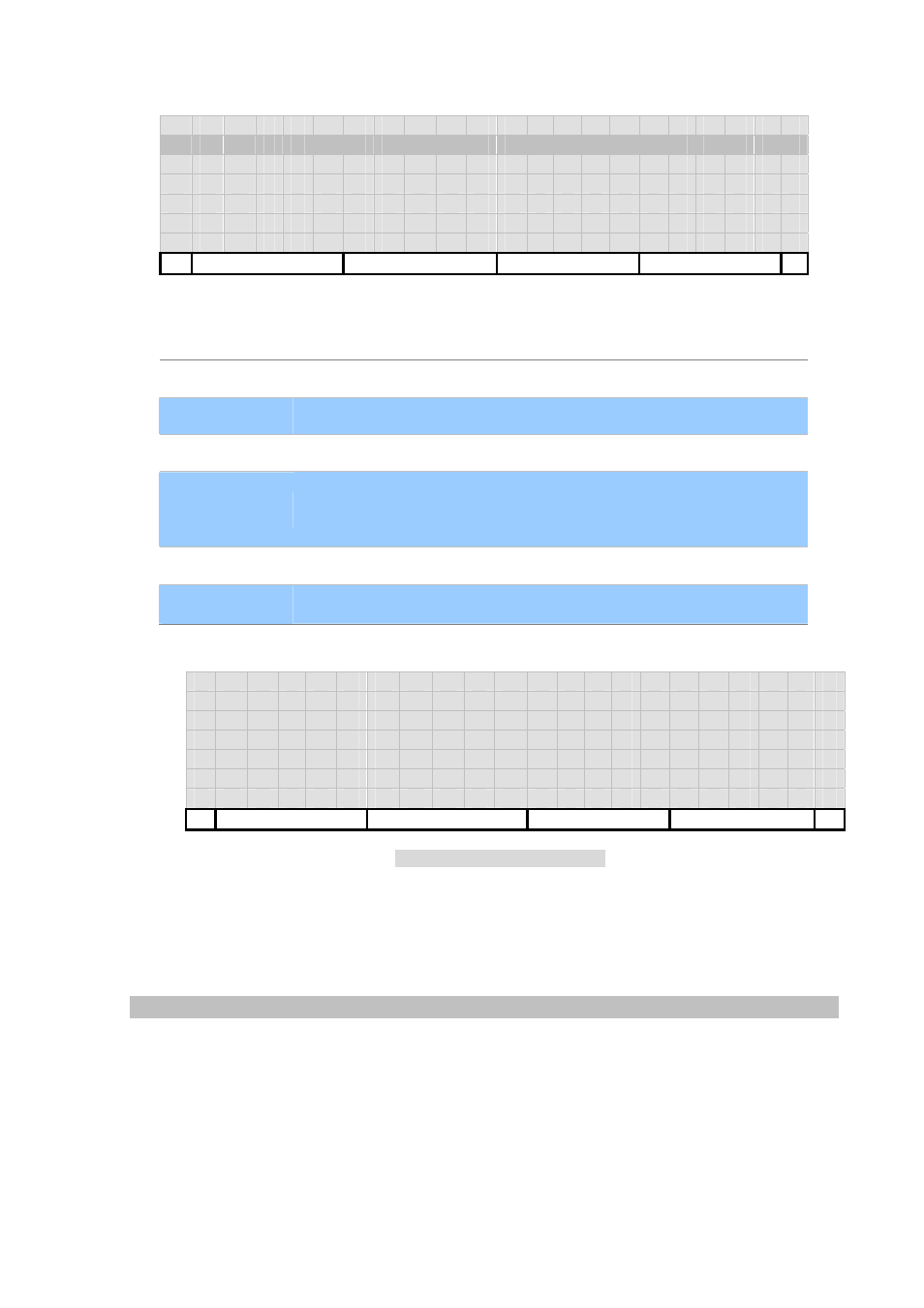
[26/168]
Otherwise, show address book for user to pick a contact to add black list.
C o
n
t
a
c
t
s
(
1
4 3
)
M i
c
h
a
e
l
M i
k
e
N i
c
k
P
a
t
r i
c
k
P
a
u
l
R i
c
h
a
r
d
Back
Black Information Description
Last time-of-call This number is last time of caller.
Attempts
Accumulated call attempts originated from this contact.
AoR
Address of record.
[Call]
Dial to this contact.
Alternatively, You may lift the handset (offhook) or turn speaker on
by pressing
【SPK】 to make a call to selected contact as well.
[Black]
Return without any changes.
【
↑】and【↓】 Scroll line.
1 4
: 3 7 : 2
1
1
0
/ 2 9 / 2 0 0 6
A t t e m p t s : 2
0 1
A o
R :
D e
v
i
l
W e
a
r
i
n g
P r
a
d
a
<
s
i
p
:
b
o
s
s
@ I
S P
.
f
o o .
c
o
m
>
Call
Unblk
Back
Figure 15. Caller information
Favorite
Configure favorite contacts for easy access during call-state, where you can activate favorite list by
pressing [DSS] keys.
Favorite List Format:
1. Listed in alphanumeric order.
2. Fixed the 1
st
line (not scrollable) and indicates entry counts on the first line, such as (11).
(VIP-550PT only)
3. Max entries: 20.