PLANET VIP-350PT User Manual
Page 81
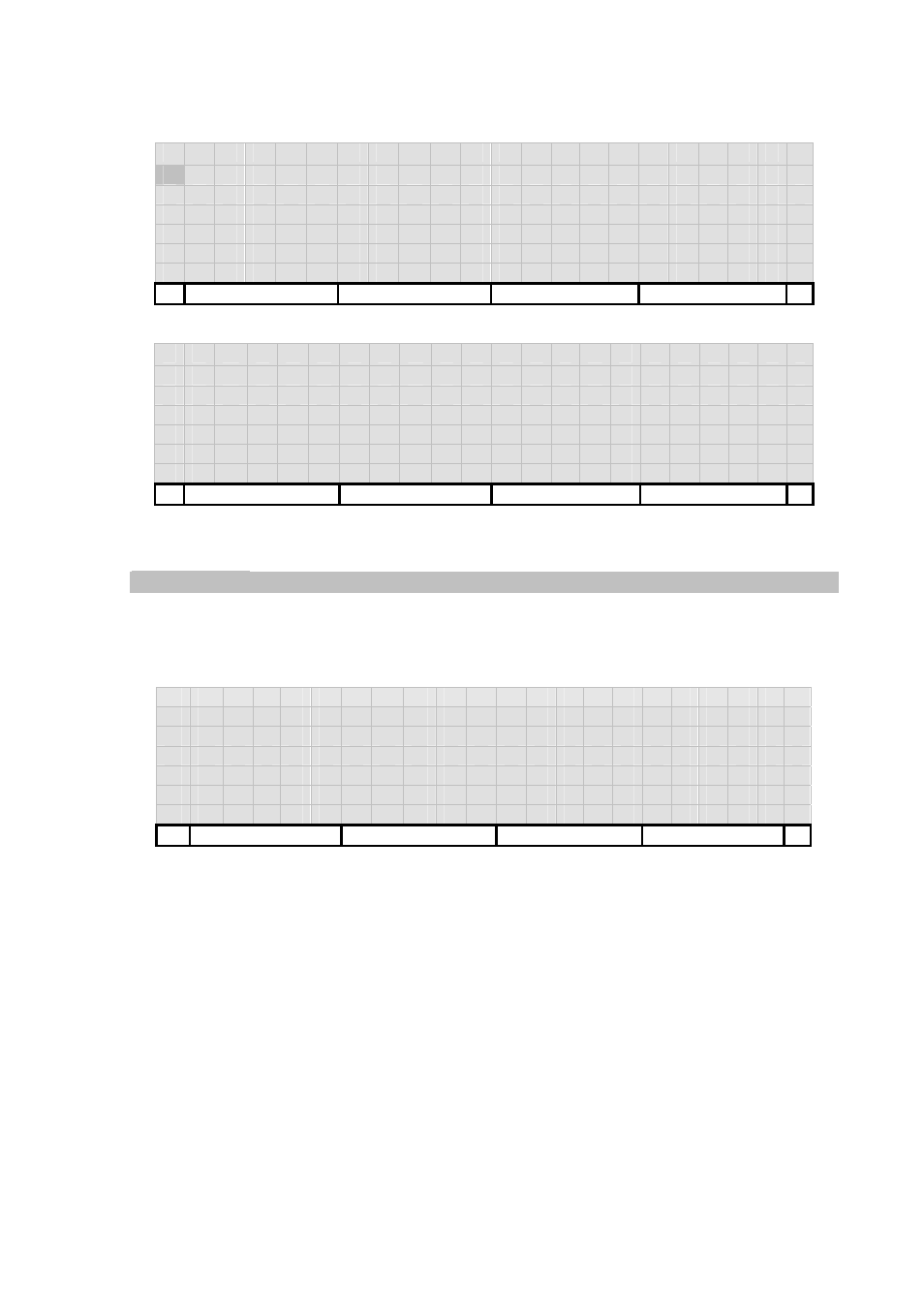
[81/168]
Enter the remote host to ping by sending ICMP echo request packets. You could use either a dotted IP
or a DNS name.
P i
n g
l
a
r
r
y
.
g l
o
o
.
n
e
t
Del
Abc../123.. Clear
Back
P i
n
g
I
C M P
r
e
p
l
y
f
r
o
m
l
a
r
r
y
.
g l
o
o .
n
e
t
Back
Active Status
Display currently active host IP, Ethernet MAC address and the active DNS IP (secondary DNS will be
shown if available), LAN and PC Ethernet link status in order. The phone will set MAC as it host name
in 12 hexadecimal characters.
I
P
:
1 9 2
.
1
6
8
.
3
.
2
0
0
M A C :
0 0
0 E
C
3
1
2
3
4
5
6
D N S :
1 9
2 .
1
6
8
.
3
.
1
D N S :
1 9
2 .
1
6
8
.
3
.
2
5
4
L
A N :
1 0
0 M ,
F
u
l
l
-
D u
p l e
x
P
C
:
:
D o
w n
Back
LAN and PC Ethernet link status are one of the following:
1. Down: not connected
2. Up: Ethernet jack connected
• 100M, Full: 100 MB, Full-Duplex (Usually connects to a 100-MB Ether-Switch).
• 100M, Half: 100 MB, Half-Duplex (Usually connects to a 100-MB Ethernet hub).
• 10M, Full: 10 MB, Full-Duplex (Usually connects to a 10-MB Ether-Switch).
• 10M, Half: 10 MB, Half-Duplex (Usually connects to a 10-MB Ethernet hub).