1 encoding from a file source, 1 file naming and numbering convention – Doremi Rapid and Rapid-2x User Manual
Page 13
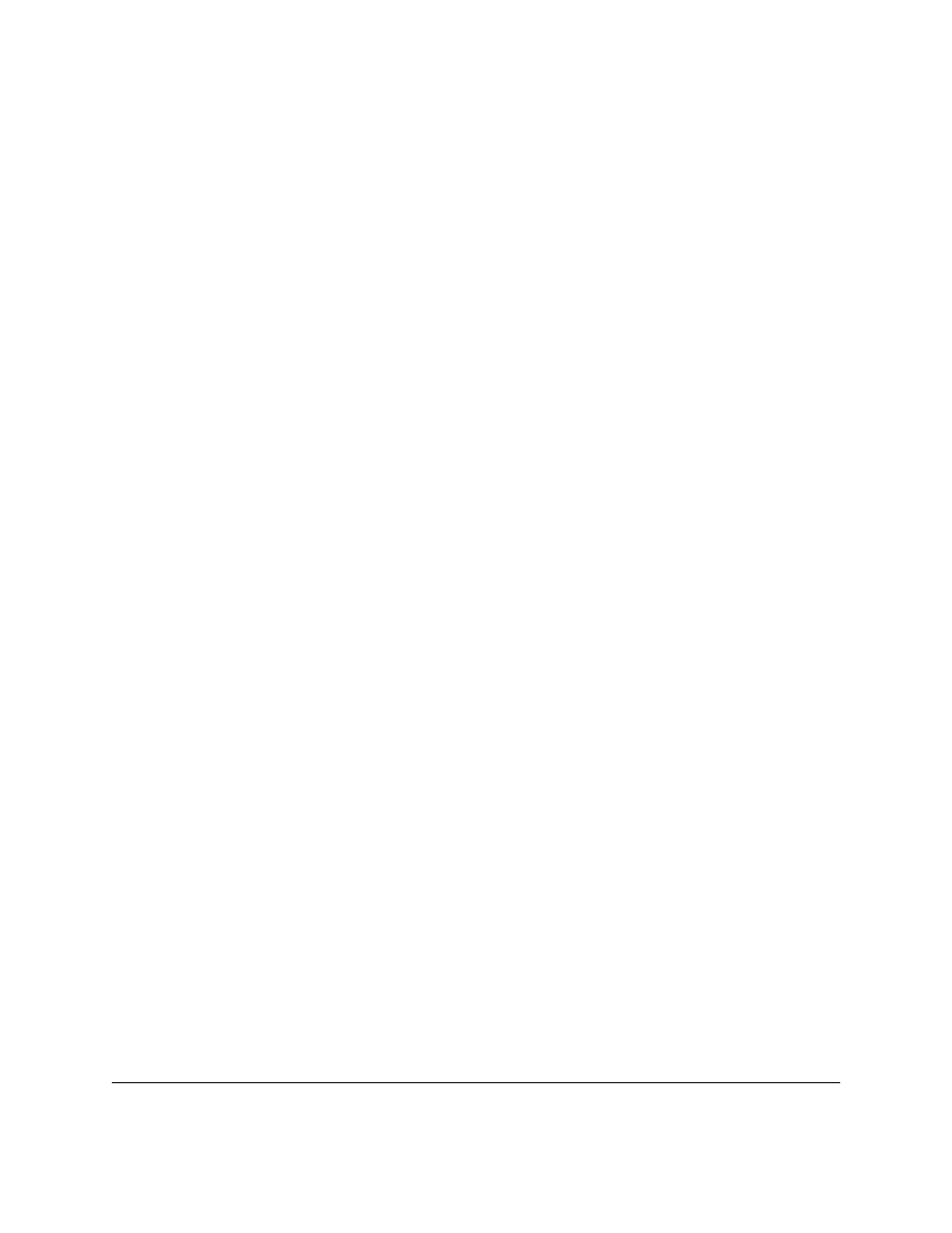
4.1 Encoding From a File Source
When encoding from a file source (most recommended are TIFF files, although other formats
are supported), the user will choose the folder that contains the files to be compressed. The
software application will automatically detect the number of frames with a consecutive
incrementing index in a file and include it in the extension file name.
4.1.1 File Naming and Numbering Convention
By default the server will keep the same base name and number identifier as the original
uncompressed file. The server will automatically convert the .”tif” file name extension to a “.j2c”
extension.
It is assumed that SPMTE recommended standards were followed when creating the original
image sequence files. The basic recommended standards are as follows:
•
Each image is in a separate file.
•
An image sequence consists of a series of files in a directory structure.
•
The file name will end with the extension: “.tif” (delimited by the period character).
•
Immediately before the file extension is the frame number identifier.
•
Leading zeros are used to maintain a constant number of digits.
•
The “base name” (also known as the “pre-number identifier”) is preceded by
alphanumeric text and characters (delimited by another period character).
•
Example: “My_Movie.00192.tif” where “My_Movie.” is the base name, “00192” is the
number identifier and “.tif” is the file name extension. When the server has finished
compressing the file, the end result will be “My_Movie.00192.j2c”.
The frame number identifiers are in ascending order (i.e.,1, 2, 3, 4, 5, 6...) with no gaps in the
sequence for a given image sequence. Zeros are used to keep a constant number of digits.
Post-production reel names and abbreviations may be used. Any alphanumeric text used in the
file name will remain constant for all image files intended for the same image sequence. The
only characters that will change in a sequence are the frame number identifiers.
When the user(s) selects a file to encode that file will be the first image in that image sequence.
By default the server will automatically encode the remaining images in the sequence after it.
•
Example: If the user(2) has 10,200 frames in an image sequence and you wish to start
from frame “002567,” the server will automatically encode the remaining frames until it
reaches the last frame in the sequence, i.e., “010200”. If the user(s) does not want to
encode all of the remaining frames in the image sequence, then it is possible to change
it from the “Output Tab.” See Section “Output Tab” below:
RAP.OM.000960.DRM
Page 13
Version 1.4
Doremi Cinema LLC