16 trouble shooting – Doremi Rapid and Rapid-2x User Manual
Page 88
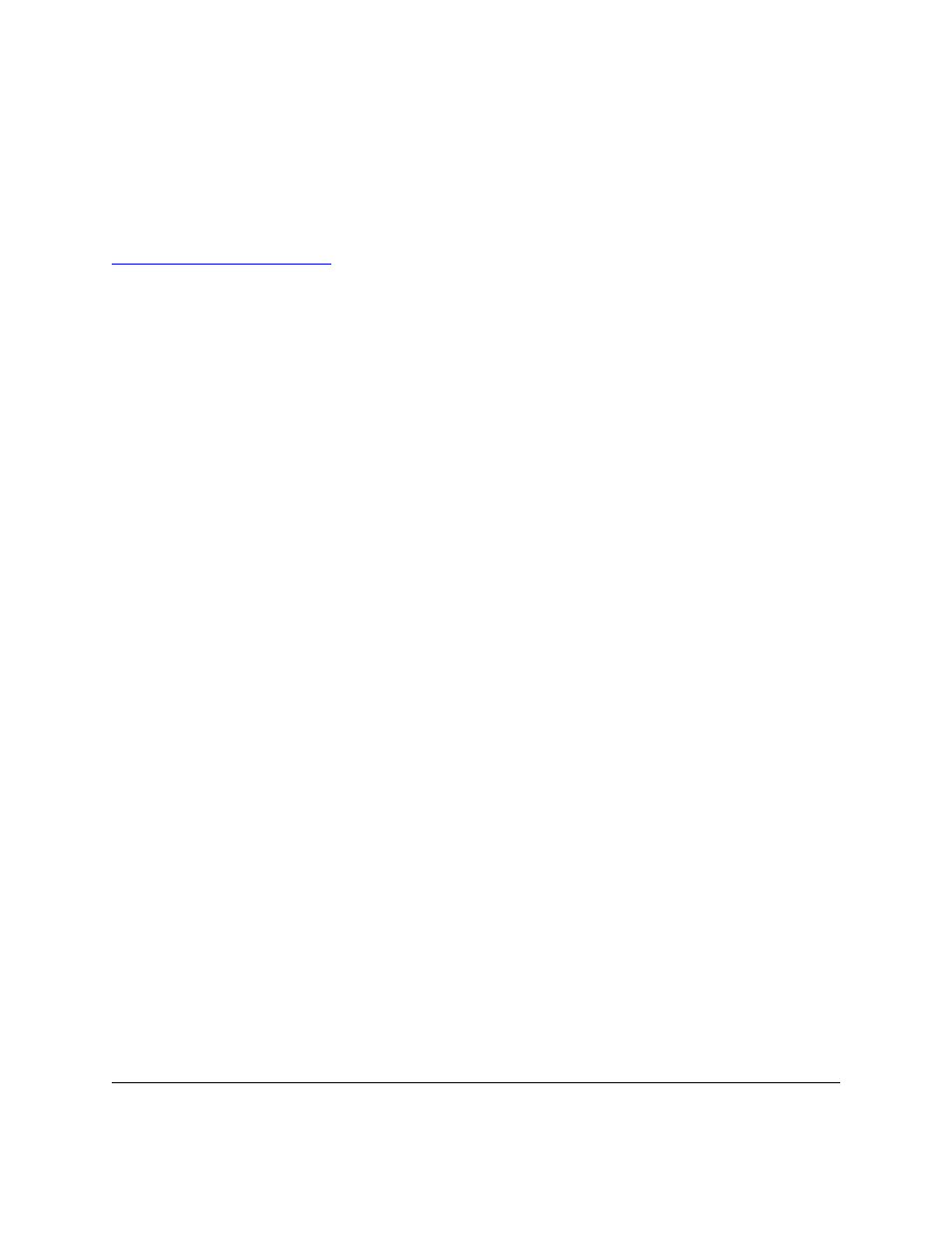
16 Trouble Shooting
The following is a list of bugs/problems that the user might encounter and the possible solutions.
If the user has encountered a bug/problem that is not listed, check the user manual first. If the
particular issue is not addressed contact Doremi Technical Support at:
•
Issue: If user receives the following error messages:
•
“ JPEG-2000 Encoder is not ready;”
•
“hardware licensing module not responding”
•
Other similar type of error message at login.
•
Solution:
If the user gets an error message, the JPEG-2000 hardware encoder has been
left powered off for a few hours or more and is causing a problem at start-up. Shut down
the unit (do not just reboot) and power it back up after a few seconds. The error
message should disappear.
•
Issue: If user has the following problems:
•
User loses a lot of frames at the end of each encoding job.
•
The audio is poor (i.e., a lot of audio glitches).
•
User is playing content with a VTR (Video Tape Recorder) at 24fps but it was originally
recorded at a different frame rate (i.e., 25fps).
•
Solution: The VTR is sending the audio and video signals at 24fps but the timcode setup
is still at 25fps. There is a glitch of data once per second. Set up the VTR to use the
correct time code (i.e., at 24fps).
•
Issue:
•
User begins an encoding job but the encoder skips that job and goes to the next job. In
the “Report" tab a message appears saying that it “could not open destination file”.
•
User begins an encoding job and the server does not start to encode and user gets the
same message “could not open destination file” in the “Report" tab.
•
Solution:
•
The encoder can not write to the destination folder. The disk may be full, or the folder
may not exist. The encoder may not have sufficient permissions to write to the folder.
•
Issue:
RAP.OM.000960.DRM
Page 88
Version 1.4
Doremi Cinema LLC