1 how to form and crop the image's "active area – Doremi Rapid and Rapid-2x User Manual
Page 34
Advertising
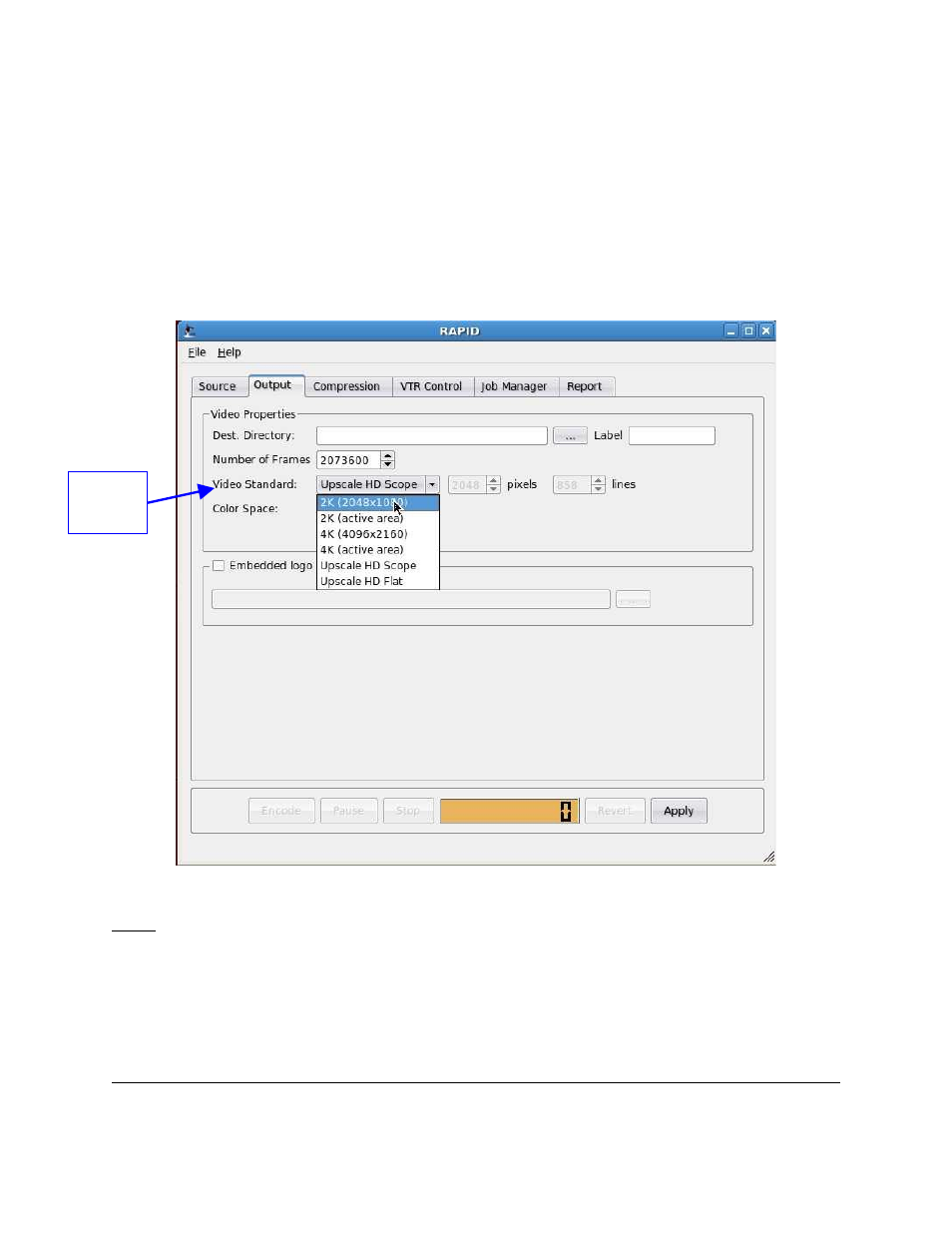
•
The input frame will be cropped or padded with black strips to center the image.
5.3.1 How to Form and Crop the Image's "active area"
•
Select “Video Standard 2K ("active area").
•
Define the size of the frame (number of pixels and number of lines) to be generated.
•
The input frame will be cropped or padded with black strips to center the image.
Figure 27: Output Tab - Selection of the "Video Standard" Field
Note: For the File Source of 4k (4096x2160) and 4k (active area) images, user will need a
license.
RAP.OM.000960.DRM
Page 34
Version 1.4
Doremi Cinema LLC
“Video
Standard”
Field
Advertising