Doremi Rapid and Rapid-2x User Manual
Page 62
Advertising
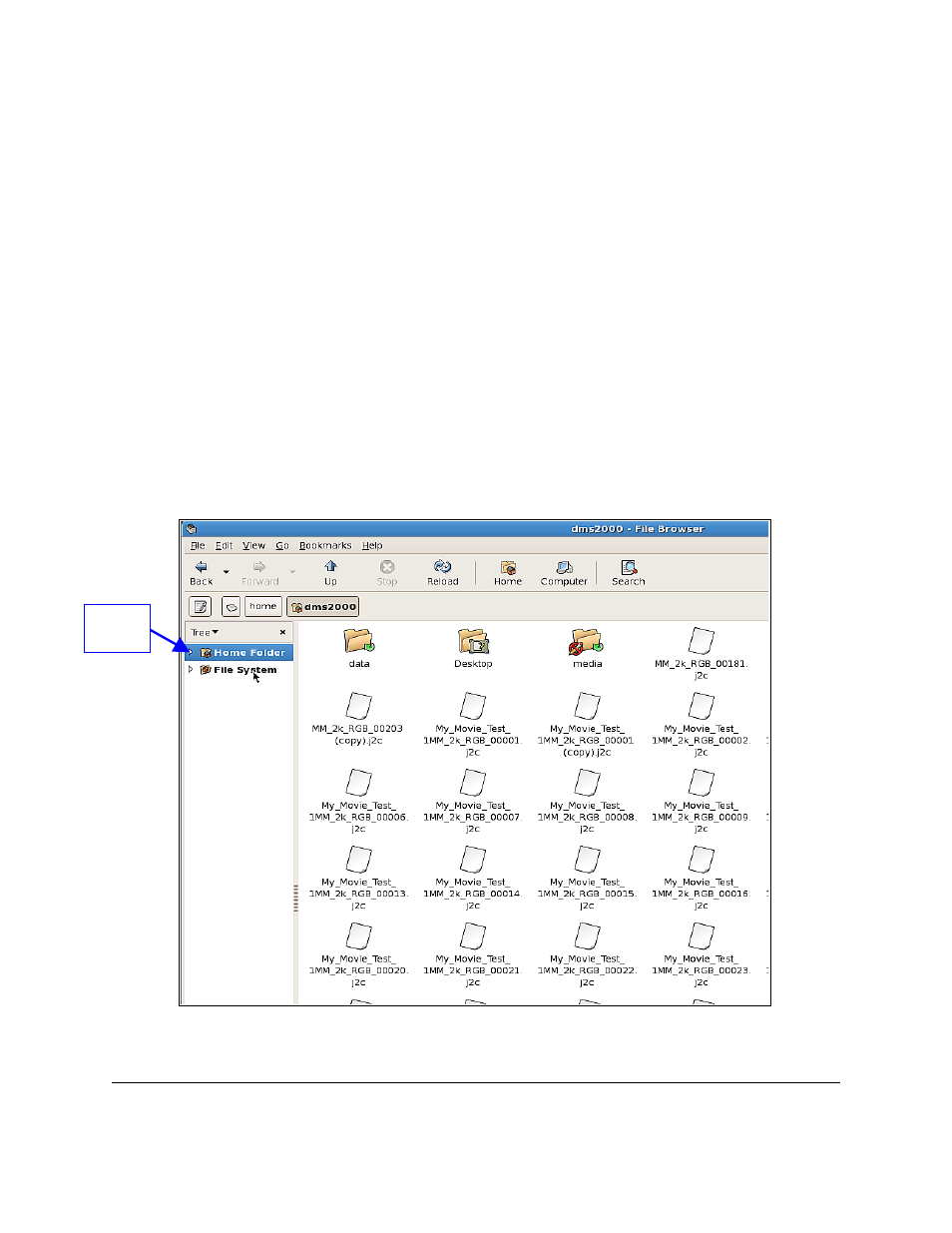
•
User will be prompted to the “Home Folder” (see Figure 50 below).
•
Double-click on “File System” (see Figure 51 below) and scroll all the way to the right
until the "doremi" folder appears.
•
Double-click on the “doremi” folder (see Figure 52 below).
•
User will be prompted to the “etc” folder and then double-click on this folder (see Figure
53 below).
•
Double-click on the “rc.once” folder (see Figure 54 below).
•
User must drag and drop or copy and paste the upgrade package into the “rc.once”
folder.
•
After the update is copied into the “rc.once” folder reboot the unit.
Figure 50: File Browser - "Home Folder"
RAP.OM.000960.DRM
Page 62
Version 1.4
Doremi Cinema LLC
“Home
Folder”
Advertising