6 hd-sdi timecode – Doremi Rapid and Rapid-2x User Manual
Page 24
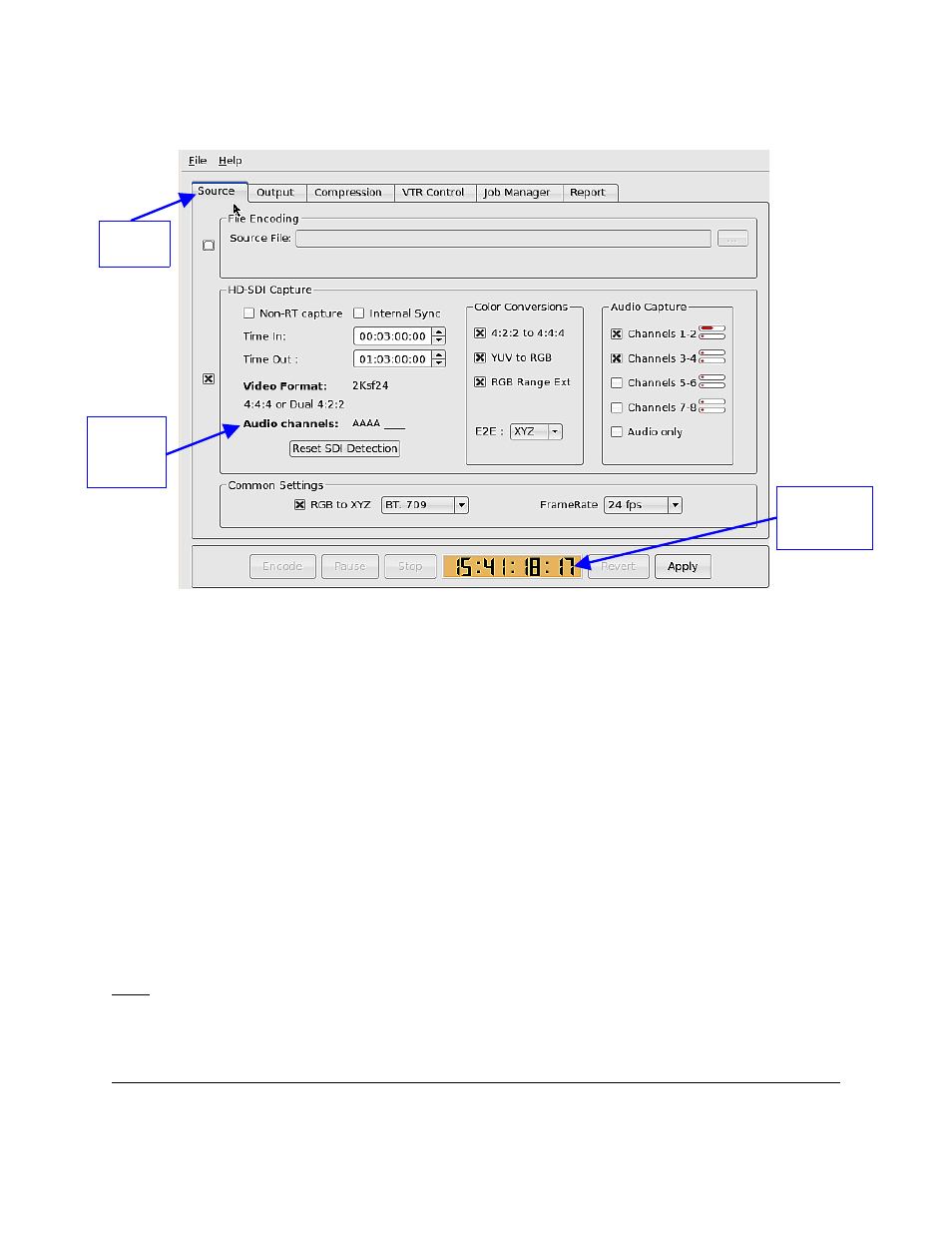
Figure 18: Source Tab - Time Code Field
4.6 HD-SDI Timecode
By default, the RAPID uses the HD-SDI embedded time code detected from the device and
converts the compressed files with a incrementing frame index. The time code will be in the
following format 15:41:18:17. This reflects Hours, Minutes, Seconds, and the Frame Number
(see Figure 18 above).
Depending on the frame rate and format, the HD-SDI device is set at (i.e., 24, 25 or 30fps). The
server will automatically capture the time code of the frames and embed them with an
incrementing frame index. See the Section 4.4.1 above for all supported formats.
•
Example: If the frame is captured at time code “00:00:10:04” (this indicates the frame at
10 Seconds and Frame Number 4), and the source's frame rate is at 25fps the server
will automatically compress this file to “hdsdi_capture_0000254.j2c.
•
If the video encoding does not have its own time code, the server will generate an
internal time code for the video starting at 00:00:00:00 using the RAPID's “Internal Sync”
feature.
Note: The user must manually adjust the video/tape start from the first frame (the beginning of
the video). To command the server to apply an internal time code check the “Internal Sync” box
and click “Apply” and then click “Encode.”
RAP.OM.000960.DRM
Page 24
Version 1.4
Doremi Cinema LLC
Time code
field for HD-
SDI devices
“Audio
channels:
AAAA__"
"Source"
Tab