2 number of frames, 3 video standard – Doremi Rapid and Rapid-2x User Manual
Page 33
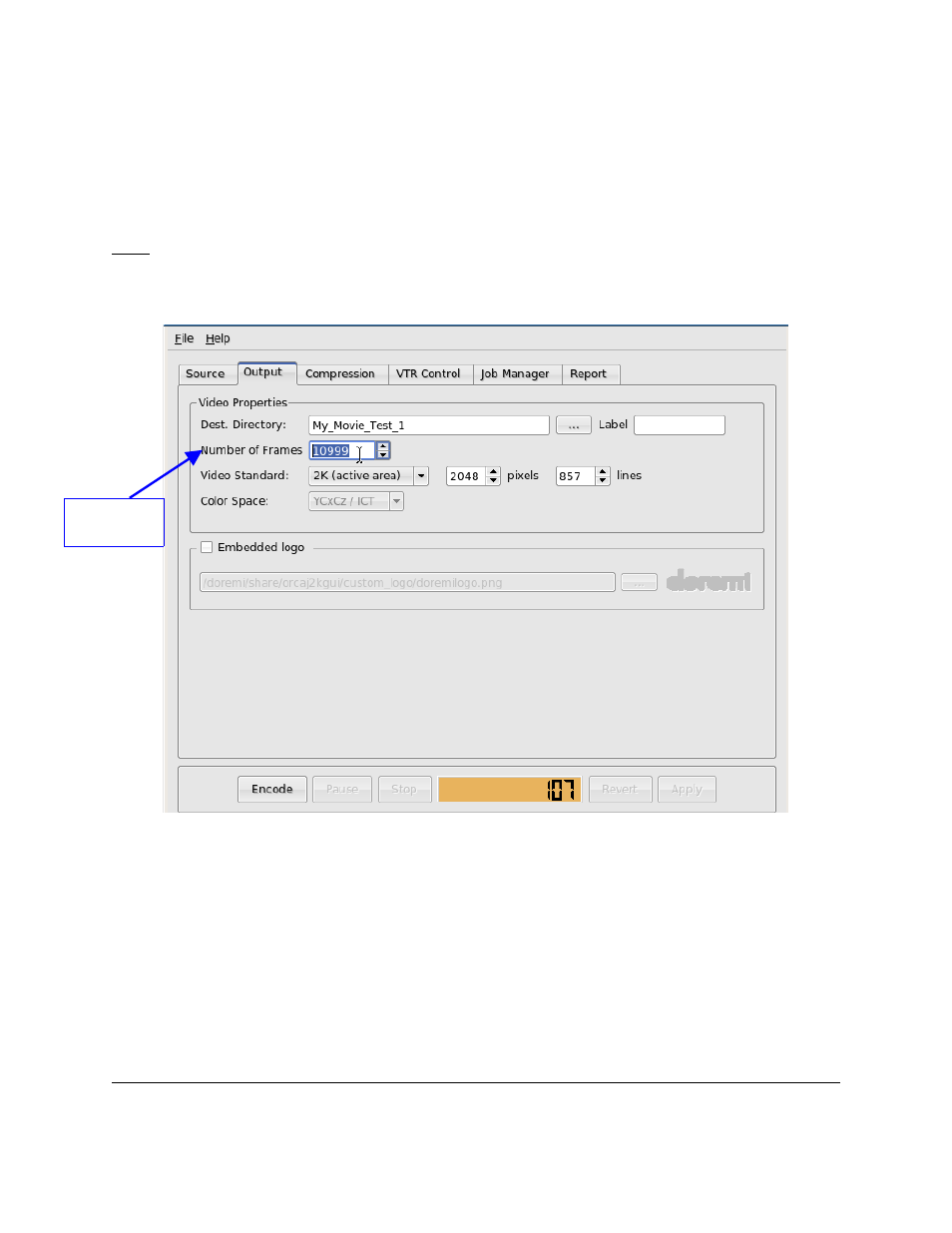
5.2 Number of Frames
The “Number of Frames” field on the “Output" tab will automatically reflect the number of
consecutive images detected from the source. If the user wants to reduce the number of frames,
then adjust the number from this field (see Figure 26 below).
Note: The user can only adjust the number of frames when the source is coming from a file.
Every time the user changes the file source, it becomes possible to change the number of
frames to encode.
Figure 26: Output Tab - "Number of Frames" Field
5.3 Video Standard
The selection of the video standard is valid for both file and HD-SDI encoding. The default
format is 2048 pixels x 1080 lines. This option is available form the “Output" tab (see Figure 27
below). The illustration of ratio aspects is below.
When encoding from File and HD-SDI Source, "Default Setting" formats the entire image area.
•
Full 2K Container (2048 pixels x 1080 lines).
RAP.OM.000960.DRM
Page 33
Version 1.4
Doremi Cinema LLC
“Number of
Frames” Field