1 default profiles for color space, 9 sample space conversion for hd-sdi capture – Doremi Rapid and Rapid-2x User Manual
Page 29
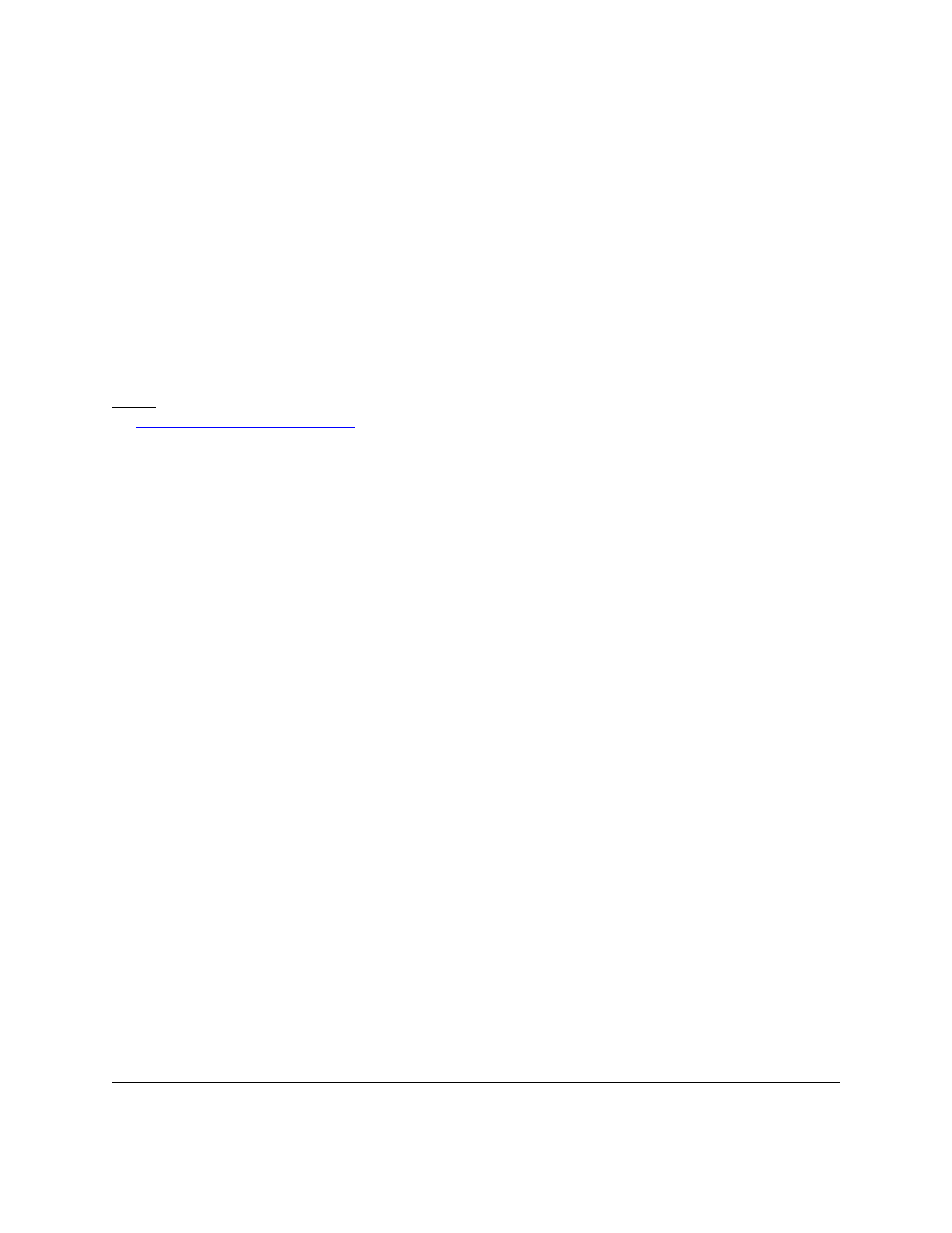
4.8.1 Default Profiles for Color Space
The objective is to obtain a “4:4:4” (sample space) and “XYZ” (color space) signal in all cases.
Change the default settings if required.
•
If the files are “RGB”, then select the appropriate settings to convert to “XYZ” (See
Figure 24 below).
•
“BT 709”, to convert from “RGB” compliant with ITU-BT Rec. 709 color space with 2.2
gamma to DCI X’Y’Z’.
•
“P3 DCI D65”, to convert from P3 D65 “RGB” with 2.6 gamma to DCI X’Y’Z’.
•
“Custom” allows user to define, save and load a new profile. For each profile user can
select values for the inverse gamma used on the “RGB” in the “Gamma In” area.
Note: For more information on the “Custom” feature contact Doremi Cinema Technical Support
at
4.9 Sample Space Conversion for HD-SDI Capture
To be consistent with DCI color and sample space specifications, the RAPID automatically
assumes that the frames are set to “XYZ” (color) and “4:4:4” (sample) space. “4:4:4” specifies
the size of each sample (i.e., what range was used). If the user knows the frames are not
“XYZ,” then the user can convert the frames from “RGB to XYZ” from the “Source" tab (see
Figure 24 below).
RAP.OM.000960.DRM
Page 29
Version 1.4
Doremi Cinema LLC