4 customizable label for hd-sdi capture, 1 default label, 2 custom label – Doremi Rapid and Rapid-2x User Manual
Page 37: 5 embedded logo
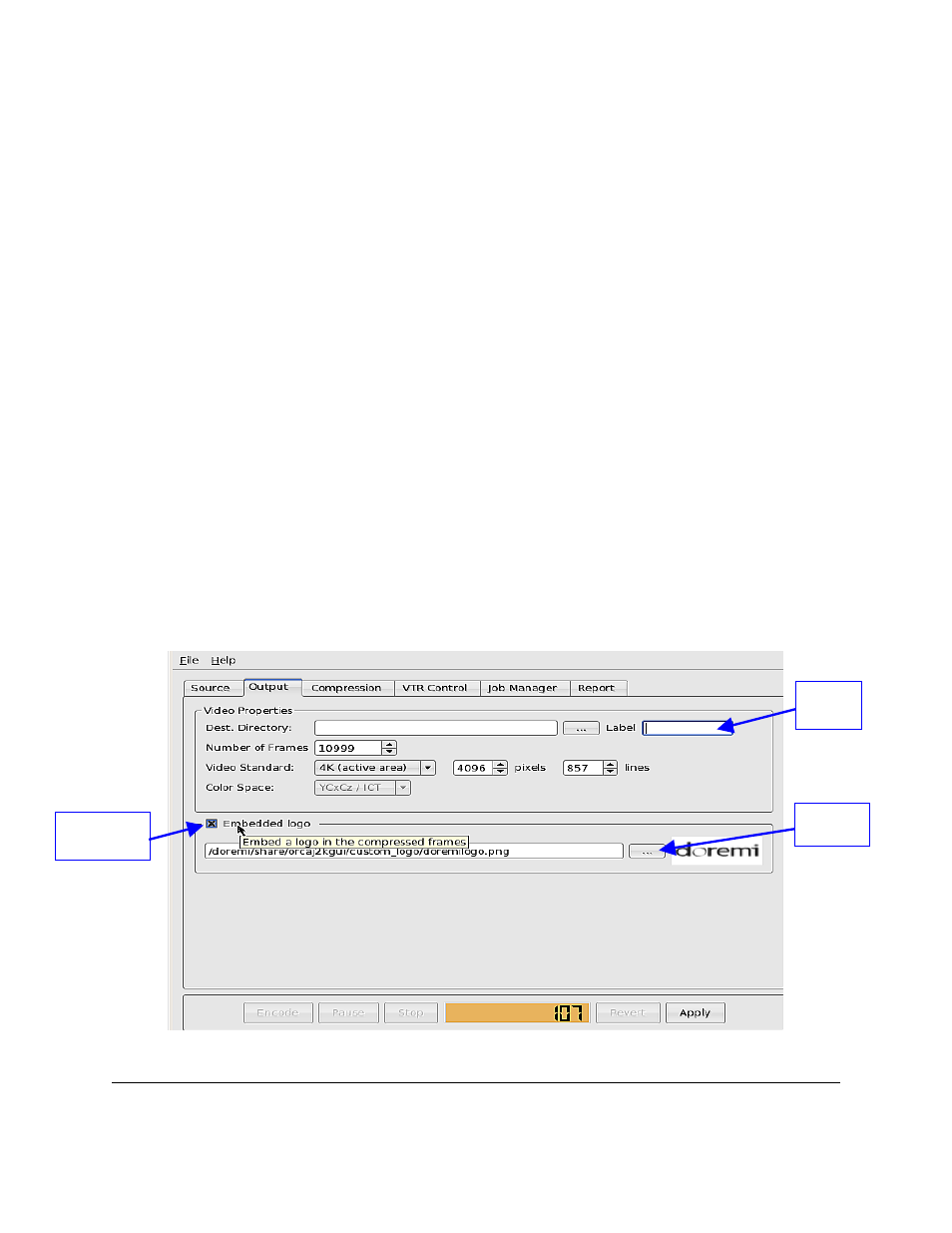
5.4 Customizable Label for HD-SDI Capture
The user can choose to change the default name of the compressed files when encoding from
an HD-SDI Source. The “Label” field on the “Output Source” allows the user to change the
default “hdsdi_capture” base name to a user-defined string (see Figure 29 below).
5.4.1 Default Label
•
“hdsdi_capture_0000000.j2c” (for video files)
•
“hdsdi_capture_chXX.wav (for audio files)
5.4.2 Custom Label
•
From the “Output" tab, click in the “Label” field and enter the desired label for the file.
5.5 Embedded Logo
By selecting the “Embedded Logo” option, the user can add a logo on the bottom-left corner of
the compressed frames (see Figure 29 below). The RAPID will automatically convert the frames
to satisfy the color and size dimensions for the logo.
•
If the user wants to change the default “Doremi” logo, click on the “Browse” button and
choose a new logo.
•
When the user chooses a new logo, the RAPID will automatically convert the logo to
satisfy the required color and size specifications.
Figure 29: Output Tab - "Embedded Logo" Field
RAP.OM.000960.DRM
Page 37
Version 1.4
Doremi Cinema LLC
“Embedded
Logo” Field
”Browse”
Button
“Label”
Field