Doremi Rapid and Rapid-2x User Manual
Page 15
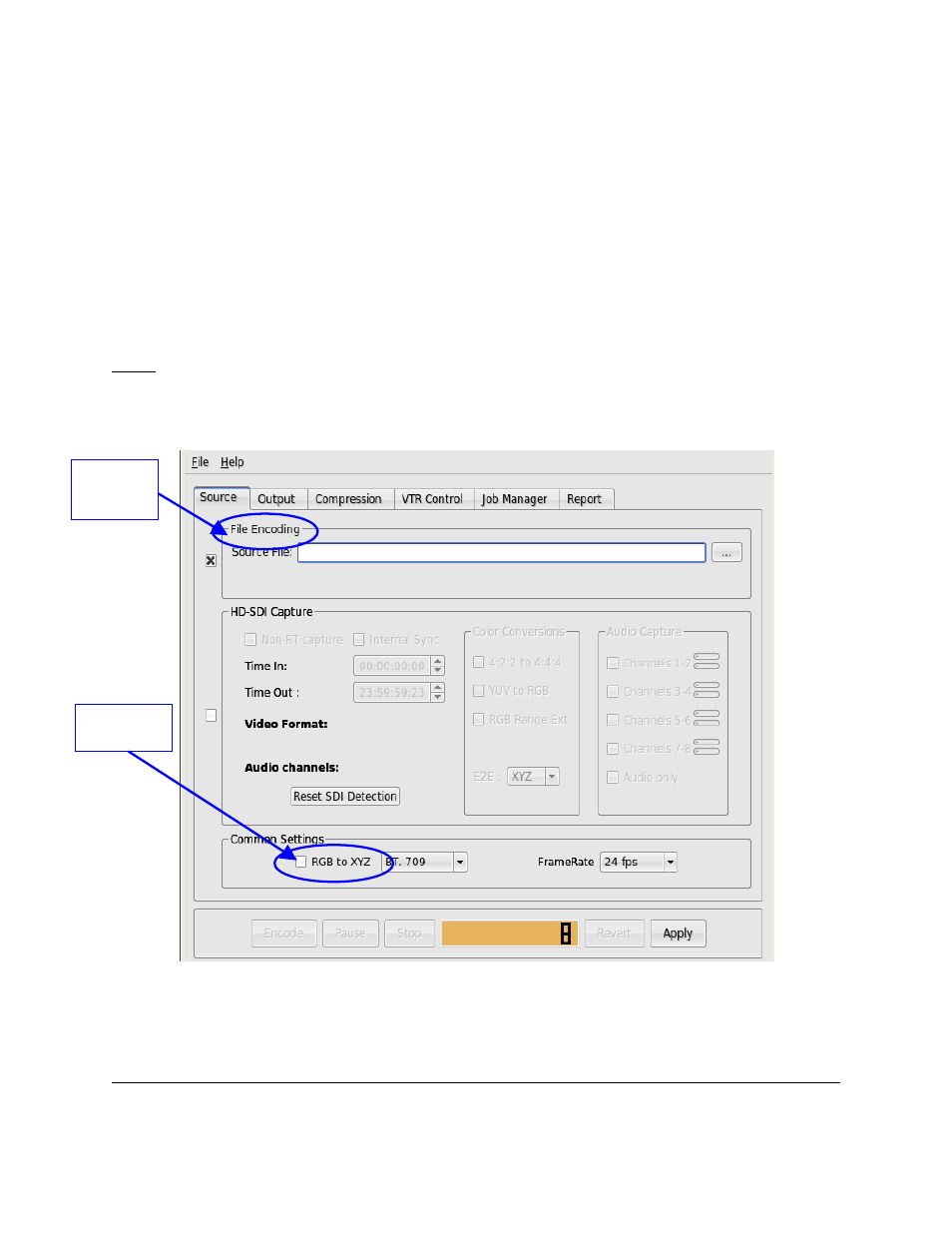
•
If the file is a 3D sequence (48fps) select the “48fps” option from the “FrameRate” drop-
down list (see Figure 6 below).
•
The user can convert the color of the frames from RGB to XYZ (see Figure 6 below) . It
is very important that the user understand the implications of using this option because it
will effect the resolution and quality of the images that are generated.
•
Click the “Apply” button.
•
Click the “Encode” button to begin the encoding process.
Note: The duration of the encoding process depends on which station is being used (i.e., Rapid
1x or 2x) and how many frames to encode. The RAPID encodes in “Real-Time” (i.e.,1 hour,
which equals to 086400 frames, will take approximately 1 hour to encode). The RAPID 2x is half
of “Real-Time” (i.e.,1 hour, which equals to 086400 frames, will take approximately 30 minutes
).
Figure 6: RAPID Encoder GUI - File Encoding Option
RAP.OM.000960.DRM
Page 15
Version 1.4
Doremi Cinema LLC
“RGB to XYZ”
Option
“File
Encoding”
Field