9 report tab, 1 heading tab functions – Doremi Rapid and Rapid-2x User Manual
Page 48
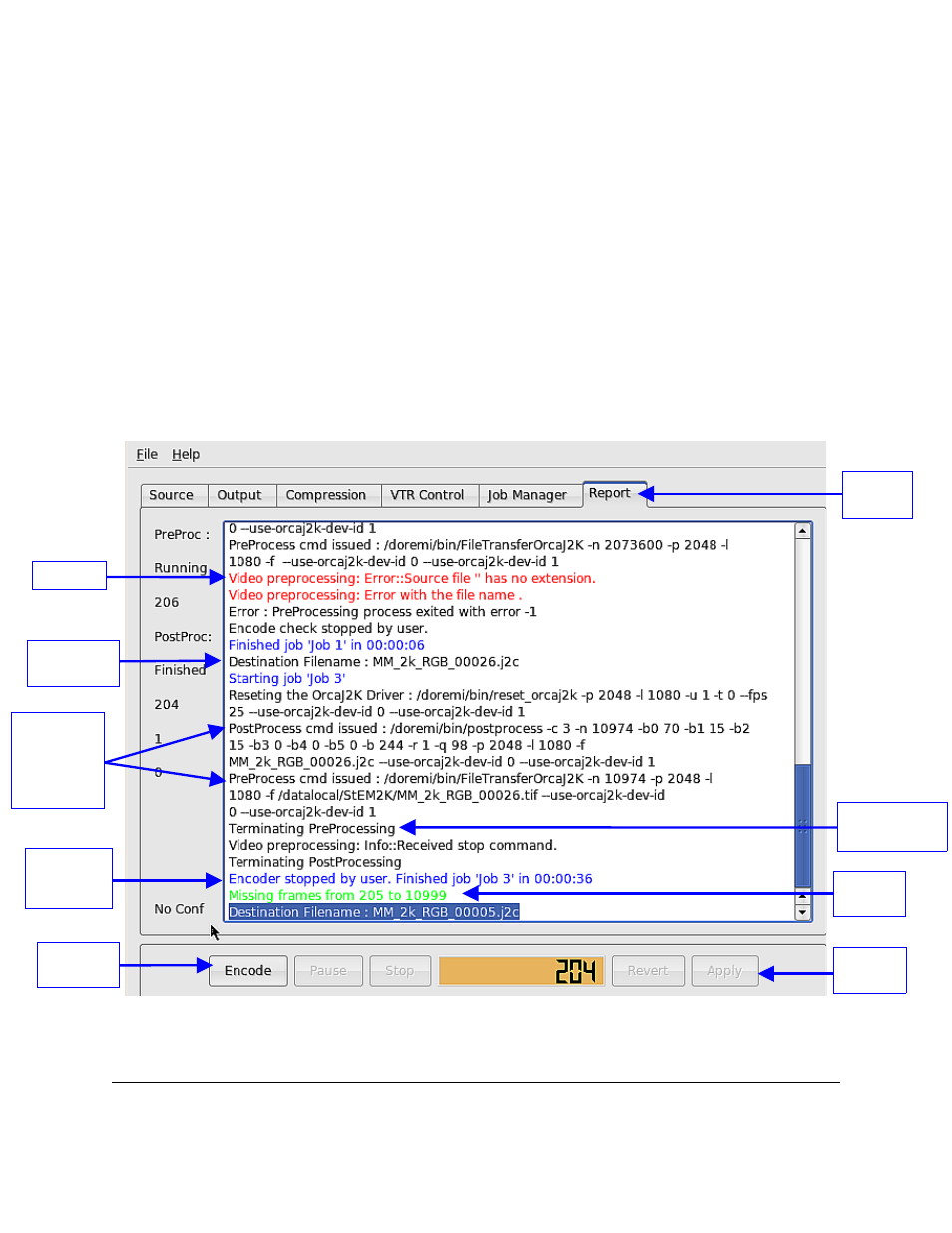
9 Report Tab
The primary purpose of the “Report" tab is to view all commands sent to the RAPID prior to,
during, or after the encoding job. The “Report" tab is accessed from the RAPID Encoder GUI
(see Figure 39 below). The parameters that are applied to the “job” will be displayed in the
“Report" tab.
9.1 Heading Tab Functions
•
Select the parameters to apply to the encoding job and click the “Apply” button.
•
The “Destination Filename” will appear in the "Report" tab and the “Encode” button
becomes enabled (see Figure 39 below).
•
When modifying the parameters the “Encode” button is disabled and the “Apply” button
is enabled again.
Figure 39: Report Tab
RAP.OM.000960.DRM
Page 48
Version 1.4
Doremi Cinema LLC
“Apply”
Button
“Encode”
Button
“Error”
“Destination
Filename”
Pre and Post
Processing
Encoding
Commands
Issued
“Missing
frames”
“Report”
Tab
“Encoding
stopped by
user"
“Terminating
PreProcessing"