7 vtr control tab, 1 external device control button – Doremi Rapid and Rapid-2x User Manual
Page 41
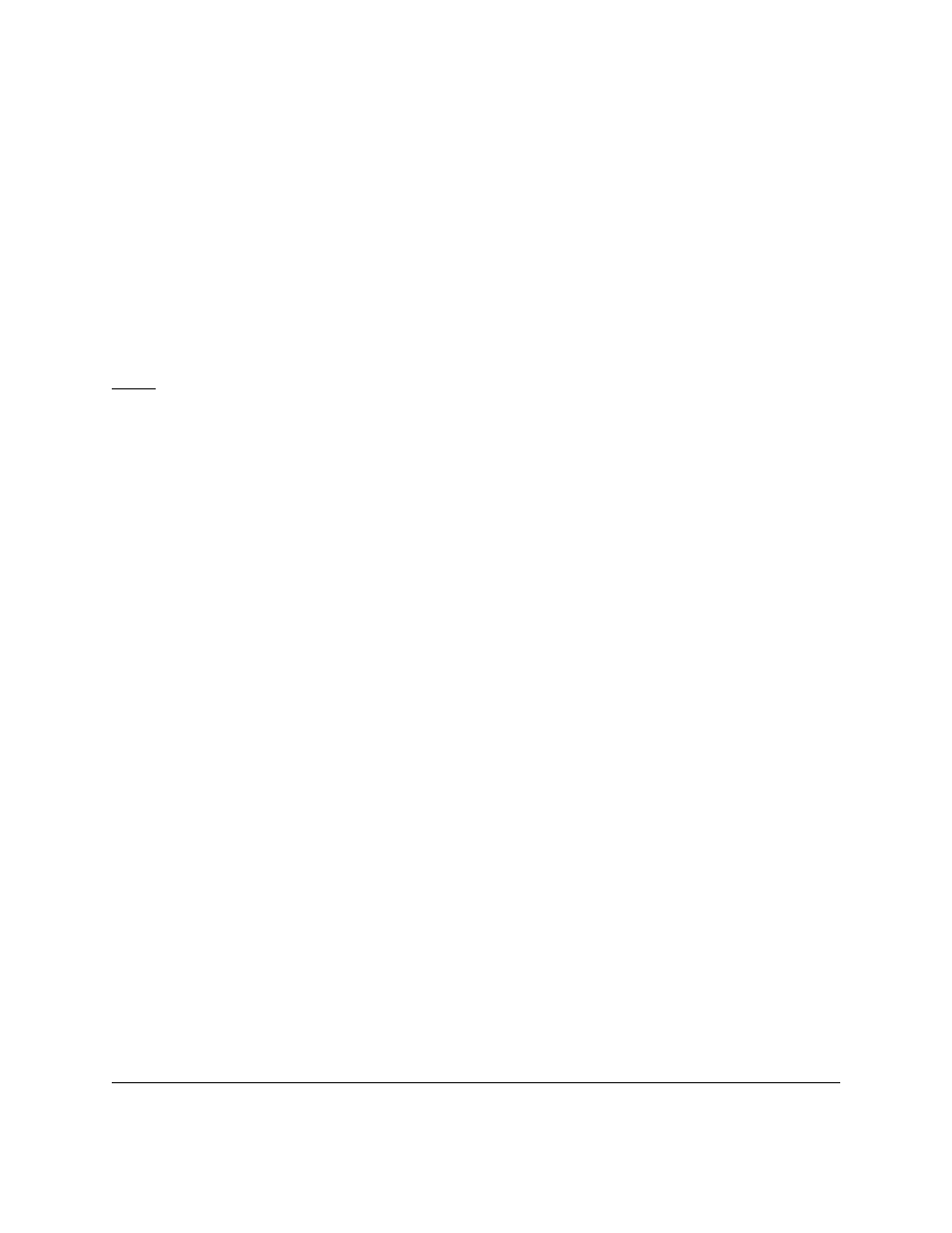
7 VTR Control Tab
The “VTR Control” tab (Video Tape Recorder) has the settings and transport buttons to control
VTR devices. It uses the serial port to control a playback device using the “Sony 9 Pin Control”
protocol. The "VTR Control" tab allows the operator full control of an external VTR device that
will be used as a HD-SDI source for an encoding job.
The “VTR Control" tab applies only when encoding from an HD-SDI source not a file source.
The “Sony 9 Pin Control” standard protocol allows the user to send commands to the HD-SDI
device manually or automatically. It is important to remember that the “VTR Control” is not
enabled when encoding from a HD-SDI device that does not support the “Sony 9 Pin Control”
protocol.
Note: The user cannot use the VTR control buttons (i.e., play, stop, pause, fast-forward, rewind)
during the encoding job.
7.1 External Device Control Button
Selecting the "External Device Control" button will enable control of any VTR device connected
to the RAPID using remote communication.
•
When the LCD is green a connection is established and all of the navigation buttons will
be enabled (see Figure 32 below).
•
When the LCD is red a connection is not established and the HD-SDI device does not
support the “Sony 9 Pin Control” protocol.
•
Use the “Go to Time Code” option to enter a specific frame and then press the “Locate”
button, the frame time code will be reflected in the green LCD (see Figure 32 below).
RAP.OM.000960.DRM
Page 41
Version 1.4
Doremi Cinema LLC