Figure 16, Figure 17 – Doremi Rapid and Rapid-2x User Manual
Page 23
Advertising
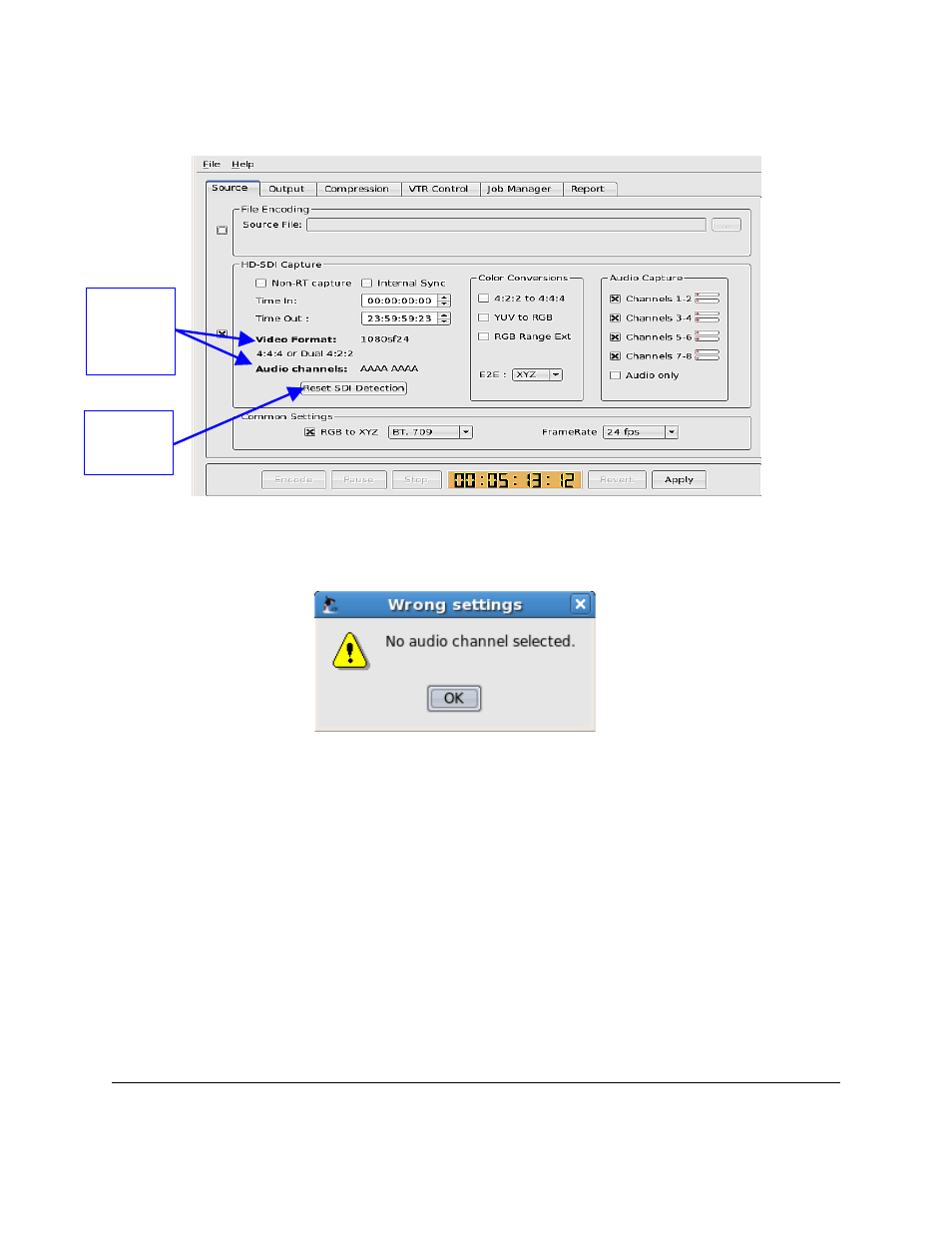
Figure 16: Source Tab and the Reset SDI Detection Button
Figure 17: Error Message - “No Audio Channel Selected”
•
The number of Audio Channels detected by the server will be represented by “A”
characters on the source tab in the “Audio Channels” field (see Figure 17 above).
•
Example: “AAAA____” represents four channels detected (see Figure 18 below) “AAAA
AAAA” represents eight channels (see Figure 17 above).
RAP.OM.000960.DRM
Page 23
Version 1.4
Doremi Cinema LLC
“Video
Format” and
“Audio
Channels”
“Reset SDI
Detection”
Button
Advertising