2 how to reorder and delete jobs – Doremi Rapid and Rapid-2x User Manual
Page 46
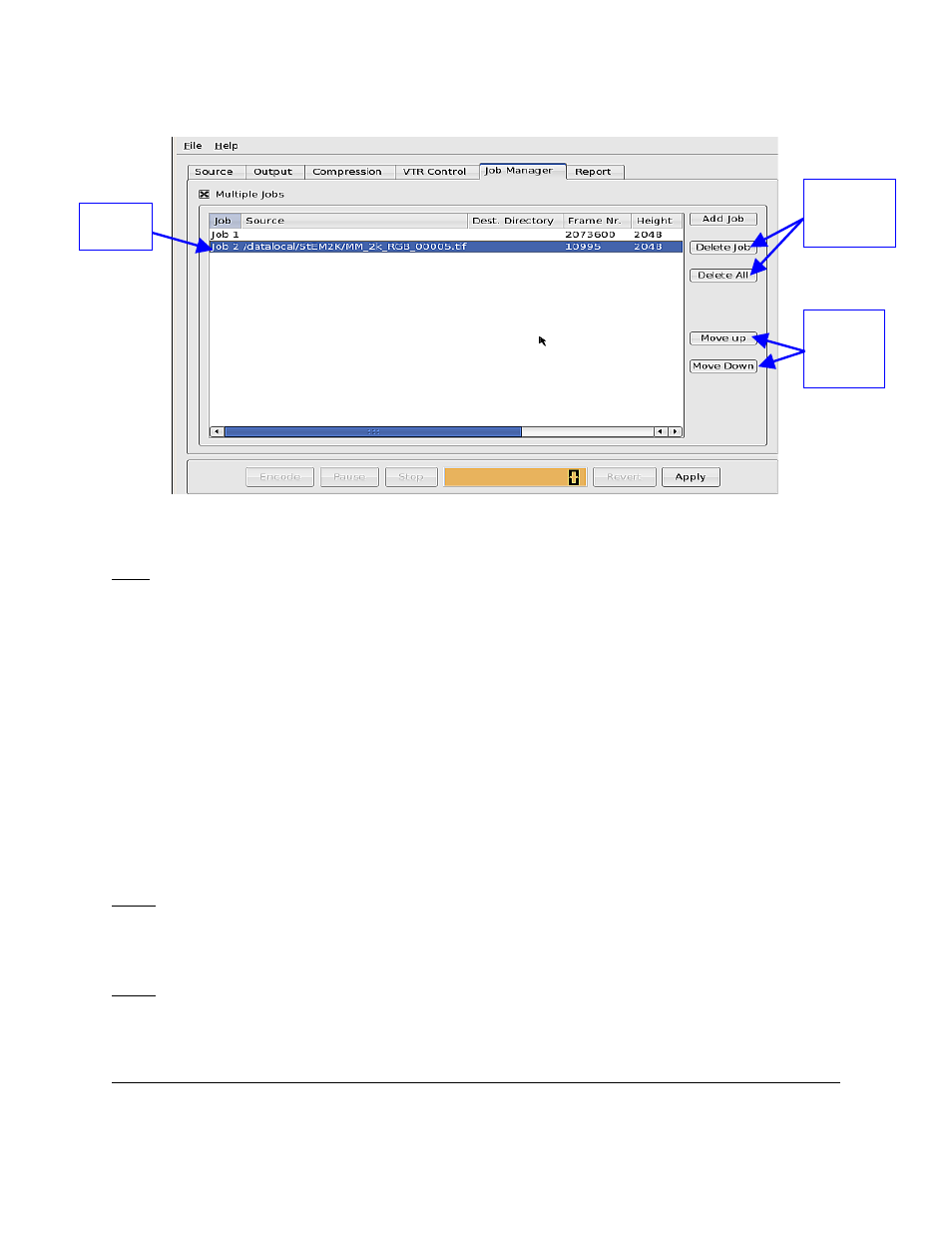
Figure 36: Job Manager Tab - Frame Numbers
Note: The “Frame Nr.”(see Figure 36 above) reflects the value of the “time-out” minus “time-in”.
In other words, the number of frames included in the job to be encoded.
8.2 How to Reorder and Delete Jobs
•
To reorder a job in the list click on the job and use the “Move Up” and “Move Down”
arrows accordingly.
•
The job will still keep the same number that was originally assigned to it (i.e., if
reordering “job 3” to encode before “job 2”).
•
The numbers assigned to the jobs will not change (see Figure 37 below).
•
To delete a scheduled job click on the job to delete - it will be highlighted.
•
Click the “Delete Job” button (see Figure 37 below).
•
A window asking to delete the job will appear click “Yes”.
Note: This action cannot be undone.
•
To delete all scheduled jobs click “Delete All”.
•
A window asking to delete all the jobs will appear click “Yes” (see Figure 38 below).
Note: This action cannot be undone.
RAP.OM.000960.DRM
Page 46
Version 1.4
Doremi Cinema LLC
“Delete Job”
and “Delete
All” Buttons
“Move Up"
and "Move
Down"
Buttons
“Frame
Number”