1 obtaining a 4:4:4 signal from hd-sdi capture – Doremi Rapid and Rapid-2x User Manual
Page 30
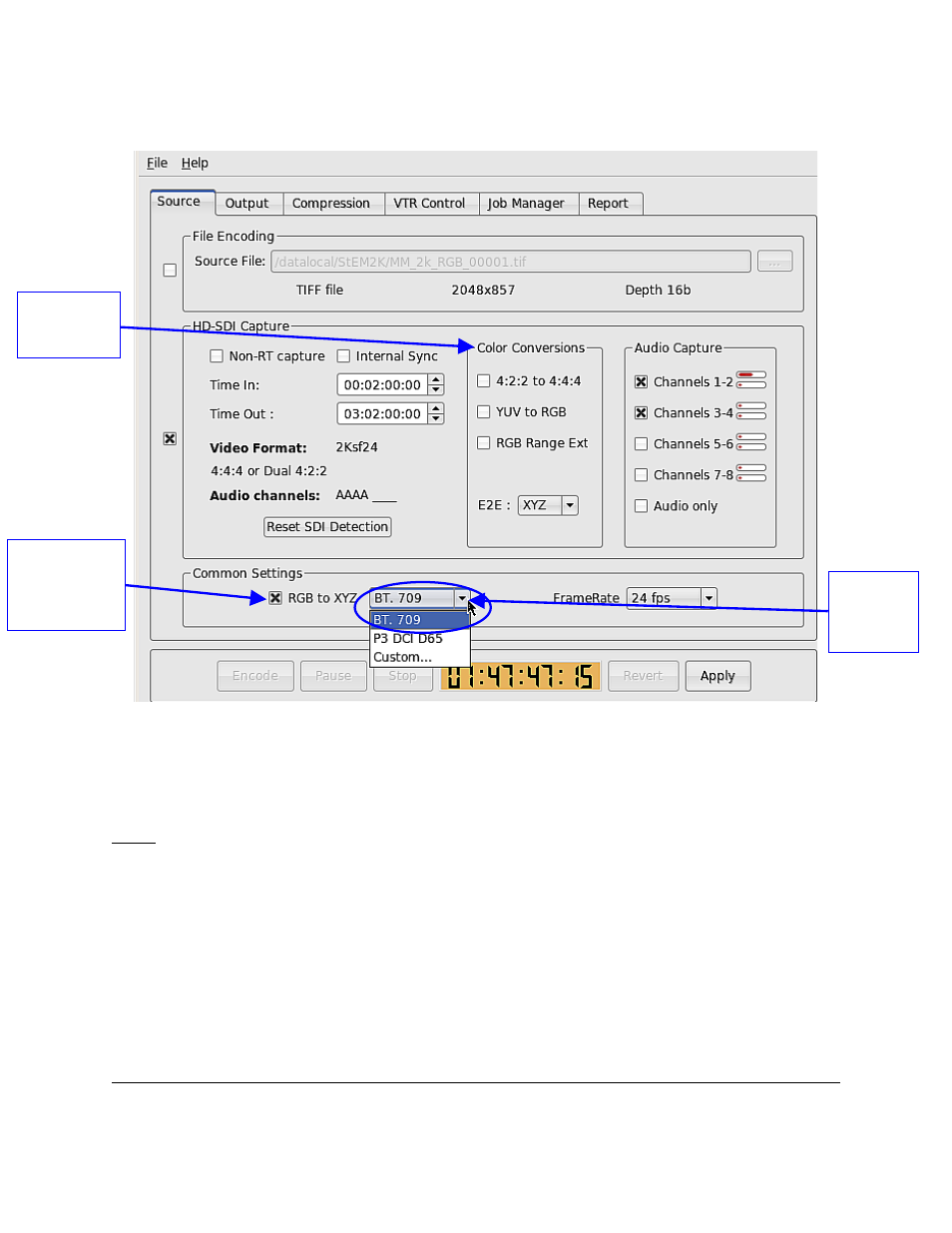
Figure 24: Source Tab - Color Conversions and "RGB to XYZ" Field
4.9.1 Obtaining a 4:4:4 Signal From HD-SDI Capture
•
Default Settings for sample space:
Note: The “RGB to XYZ” box must be checked first before changing any of the default settings
(see Figure 24 above).
•
Single link: When user is connected to the RAPID from a single link, it is assumed that
the signal is a YUV signal. To convert the signals and to obtain a 4:4:4 XYZ signal,
choose from one of the following settings that have been created (see Figure 24 above).
•
4:2:2 to 4:4:4
•
YUV to RGB
•
RGB Range Ext (In case the YPbPr signal follows Rec. 709, select the “RGB Range
Ext” option to enable the conversion to full range in order to keep true colors).
RAP.OM.000960.DRM
Page 30
Version 1.4
Doremi Cinema LLC
"Color
Conversions"
Settings
“RGB to XYZ”
must be checked
before changing
the default
settings
Default
Profiles for
Color
Settings