Doremi Rapid and Rapid-2x User Manual
Page 39
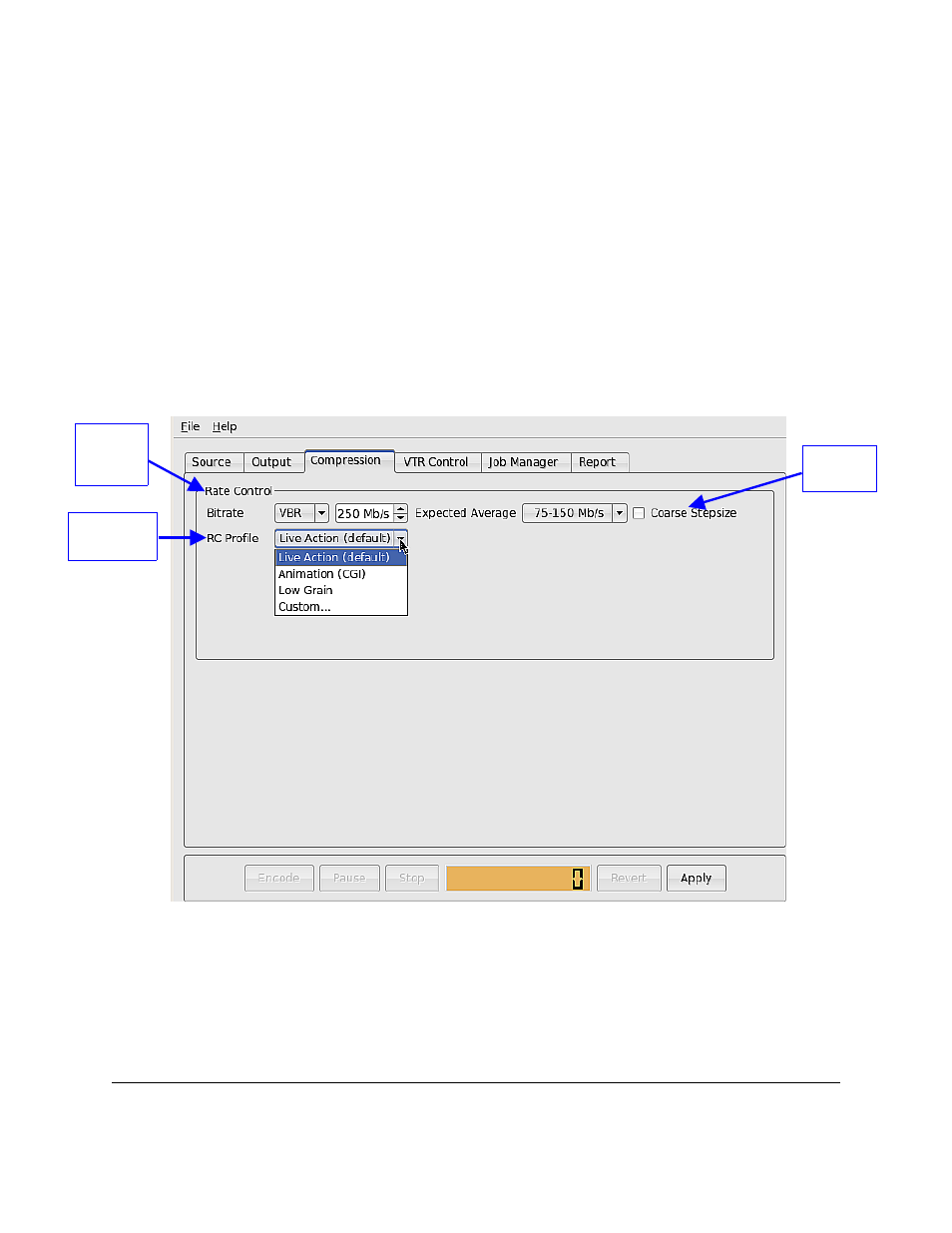
“RC Profile” (Rate Control) contains three predefined settings: “Live Action” (default),
“Animation", and “Low Grain”.
If the user chooses the “Custom” option, the “Rate Control” window will appear where the user
will be able to change the predefined values (see Figure 31 below). These settings are
contingent on the type of film.
•
Apply the “Live Action” setting to images that have live characters (i.e., not animated).
•
Apply the “Animation” (CGI) setting to images that are animated (i.e., cartoon, caricature,
etc).
•
Apply the “Low Grain” setting to images that are used in advertising, music videos, and
drama. Mismatches of grain, color cast, and so forth between shots are often deliberate
and added in post-production.
Figure 31: Compression Tab - Predefined Settings Set To "Live Action"
The figure above is an example of the predefined settings when set to “Live Action” which is
also the default setting. If the user wants to change the settings, click on “Custom” from the “RC
Profile” menu (see Figure 31 above).
RAP.OM.000960.DRM
Page 39
Version 1.4
Doremi Cinema LLC
“Rate
Control"
Profile
“RC Profile”
Menu
“Coarse
Stepsize”