2 audio files, 2 encoding from a file source, 1 to edit the default settings – Doremi Rapid and Rapid-2x User Manual
Page 14
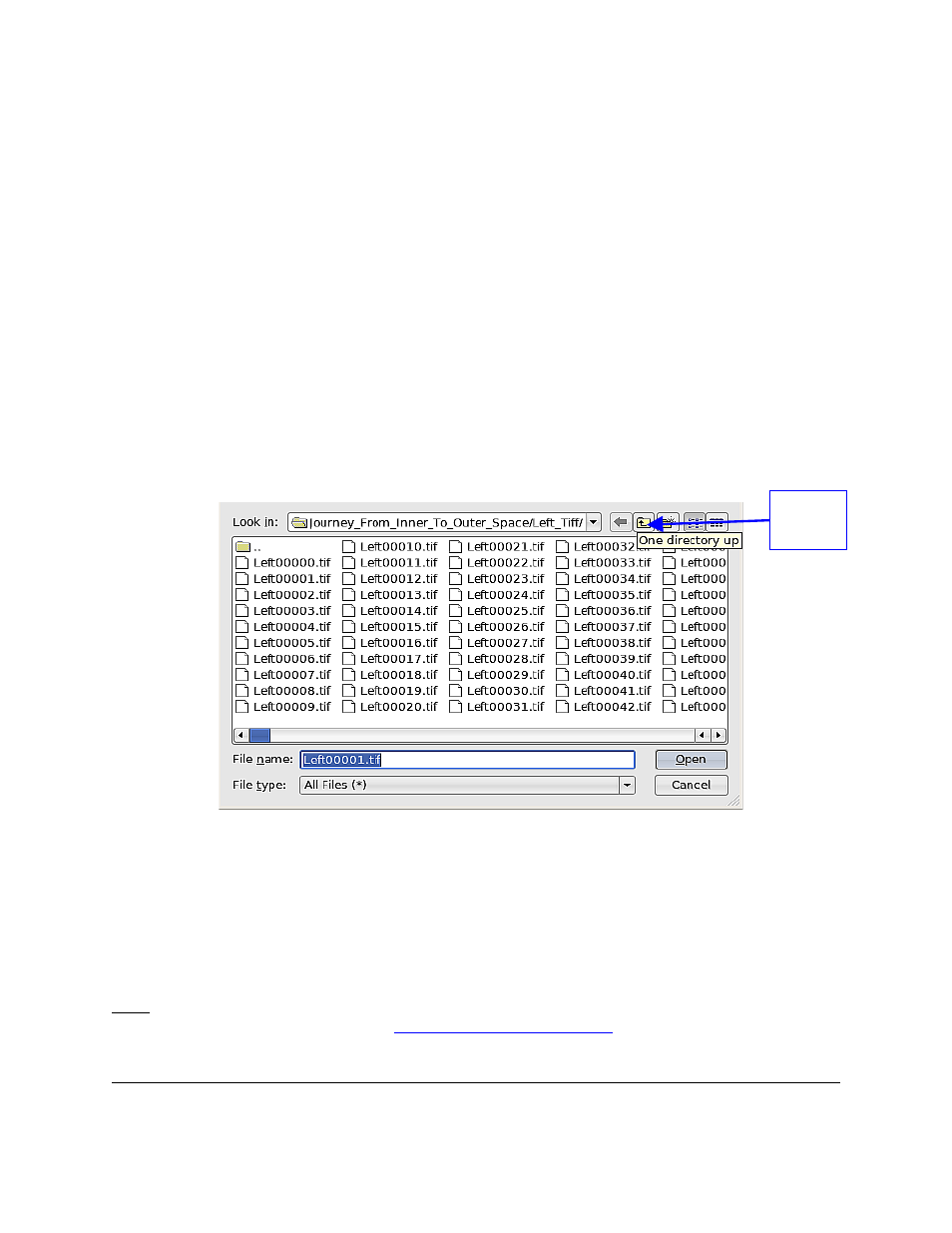
4.1.2 Audio Files
Audio and “TIFF” files are named in the same manner. The only difference is that audio files are
created using “.wav” instead of “.tif”.
•
Example: “My_Movie.00192.wav” will be compressed to “My_Movie.00192.j2c”
4.2 Encoding From a File Source
•
To launch the RAPID GUI, double-click on the “RAPID Encoder GUI” on the desktop.
•
From the “Source” tab select the check-box immediately to the left of the “File Encoding”
option.
•
Choose a file from the “Browse Directory”.
•
This file will be the first image in the image sequence (see Figure 5 below).
•
To keep the default settings click the “Apply” button.
•
Click “Encode” to begin the encoding process.
Figure 5: Browse Directory Button
4.2.1 To Edit the Default Settings
•
Use the “Common Settings” option to change the “framerate” or to convert from “RGB to
XYZ” (see Figure 6 below).
Note: A license is needed to use the “RGB to XYZ” conversion feature. To receive the license
contact Doremi Technical Support at
RAP.OM.000960.DRM
Page 14
Version 1.4
Doremi Cinema LLC
“Browse
Directory”
Field