3 vtr shuttle button – Doremi Rapid and Rapid-2x User Manual
Page 44
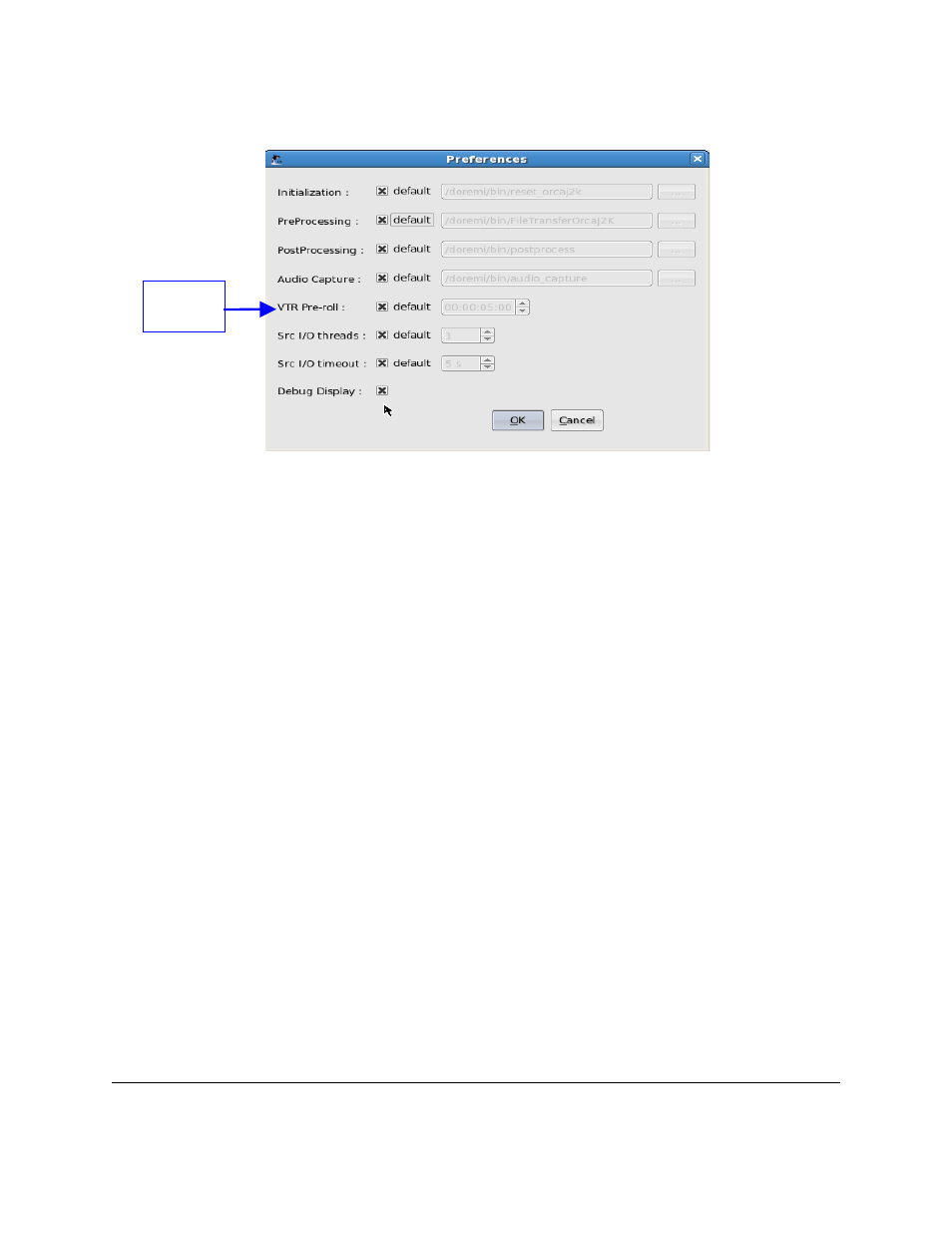
Figure 34: RAPID Encoder GUI Preferences Menu
7.2.3 VTR Shuttle Button
The "VTR Shuttle" button allows the user to manually select the encoding speed for testing and
viewing of compressed images to ensure full user satisfaction. There are three speeds
available:
•
100%: Real-Time Speed.
•
48%: Approximately half Real-Time Speed (i.e. “Non-Real Time Capture Mode).
•
20%: The purpose of this option is to encode at a much slower speed (i.e., compressed
images are blurry, etc).
Note: The “VTR Shuttle” and “Automatic control of VTR” buttons are exclusive. This means that
the user cannot select both buttons at the same time. “Automatic control of VTR” will encode at
48% speed. The “VTR Shuttle” allows the user to manually choose from one of the three
speeds.
RAP.OM.000960.DRM
Page 44
Version 1.4
Doremi Cinema LLC
“VTR Pre-
roll” Field