Doremi Rapid and Rapid-2x User Manual
Page 89
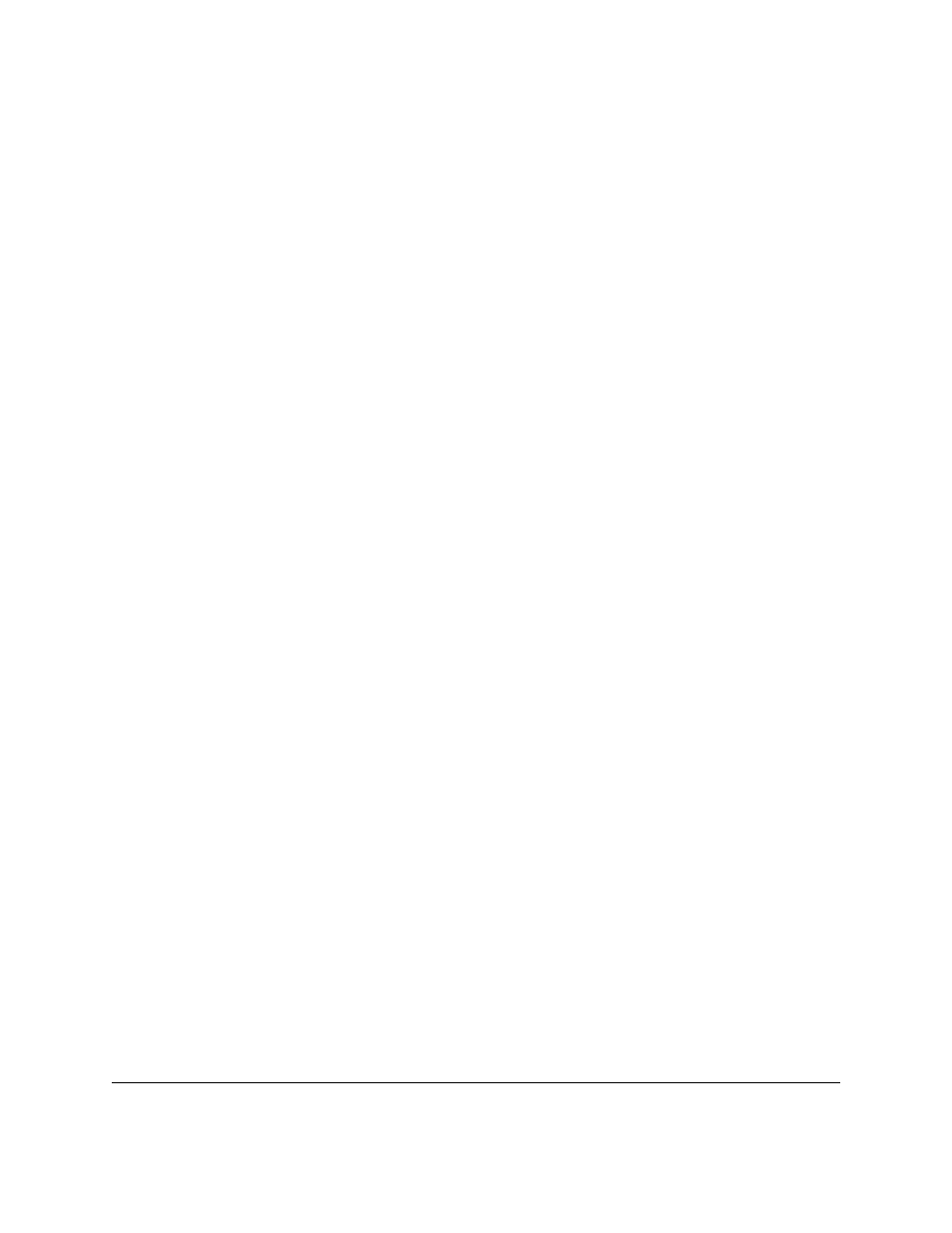
•
During a live HD-SDI capture the encoder drops a lot of frames. In the 'Report' tab there
are numerous warnings stating that the encoder is too slow.
•
If user opens a terminal and the “top -d 1” command shows processes taking a lot of
CPU time (nautilus, gam_server, etc.).
•
System-monitoring processes require a lot of processing power and the RAPID is no
longer able to encode at real-time.
•
Solution:
•
Close all the file browser windows that are open on the desktops and only leave the
RAPID Encoder GUI open.
•
Issue:
•
The “display” command interacts badly with the JPEG-2000 display utility and causes
the images to become saturated. In other words, using the “display” utility command to
view “j2c” files causes the images to be corrupted (i.e., the white regions of the frames
are replaced with yellow, purple, and or blue pixels).
•
Solution:
•
Use Kakadu or the command line utility
“/doremi/bin/displayj2c” to view the ”j2c” files.
There is a bug in the “display” tool that shows the white pixels in the “j2c” files
incorrectly. The frames are in fact correct.
RAP.OM.000960.DRM
Page 89
Version 1.4
Doremi Cinema LLC