Doremi Rapid and Rapid-2x User Manual
Page 82
Advertising
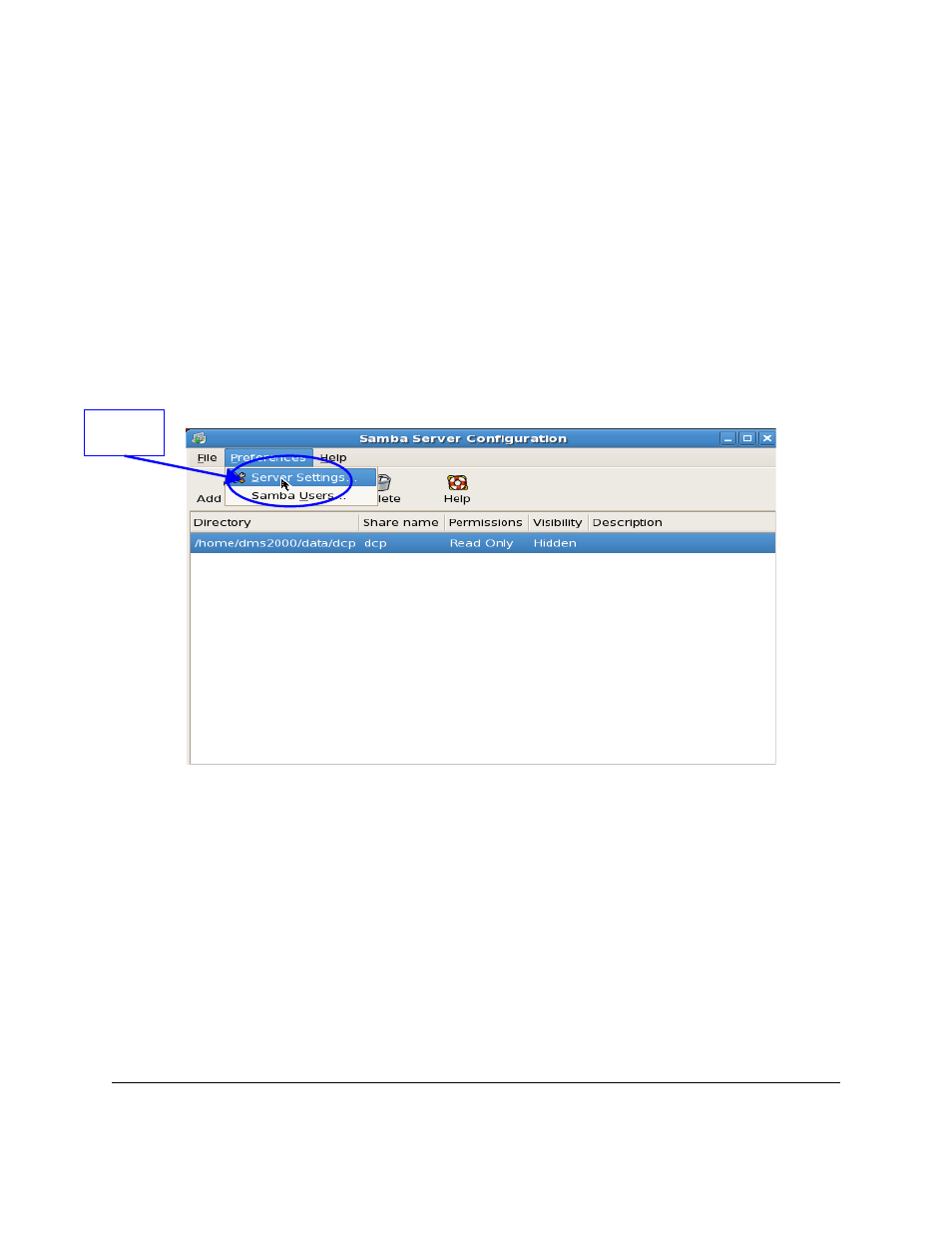
•
By default the share directory is accessible on the “Mygroup” domain under the Windows
network.
•
To modify any of the basic settings and security options for the default server, do the
following:
•
From the "Samba Server Configuration" window go to “Preferences”.
•
Click “Server Settings” (see Figure 70 below).
•
User will be prompted to the “Server Settings” where necessary modifications
from the“Basic” and “Security” tabs are made (see Figure 71 below).
Figure 70: Samba Server Configuration Window
RAP.OM.000960.DRM
Page 82
Version 1.4
Doremi Cinema LLC
"Server
Settings"
Advertising