6 compression tab – Doremi Rapid and Rapid-2x User Manual
Page 38
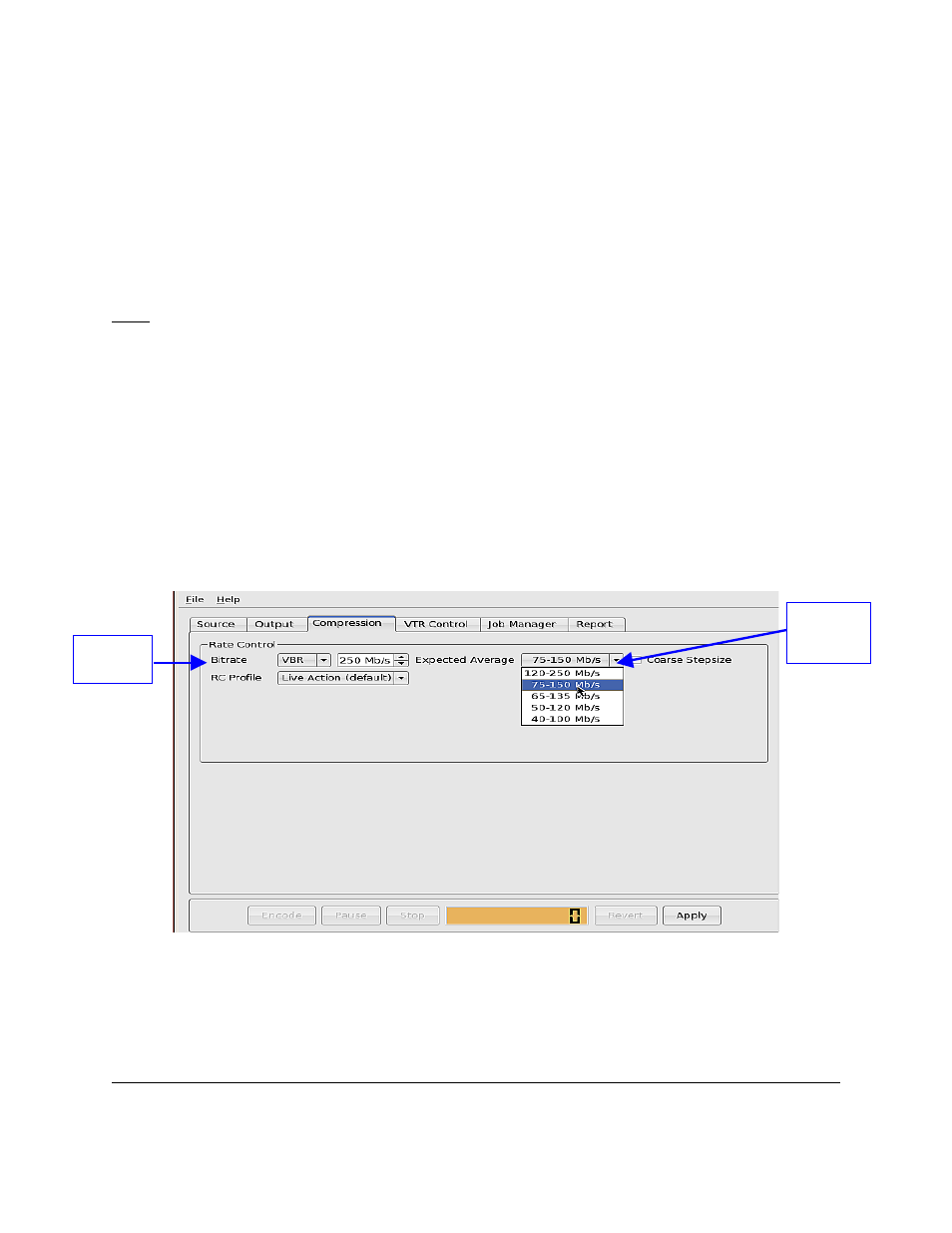
6 Compression Tab
The Compression tab is used to control the rate at which encoding occurs. DCI specifications
require that the image stream bit rate be set at 250 Mb/s, therefore the default values on the
RAPID are set to “VBR” (Variable Bit Rate) at 250 Mb/s (see Figure 30 below). When in “VBR”
mode, 250 Mb/s is the maximum rate at which to encode. However, these values can be
changed to reflect the desired user output.
Note: The first series of RAPID units using a Linux 2.4 kernel have a disk access limitation.
Encoding from HD-SDI at high bit rate will force the encoder to skip video frame. Select the
“Automatic control of VTR” in the “VTR control” tab to have the application redo the skipped
frame automatically. The “Expected Average” value (see Figure 30 below) corresponds to the
average targeted rate that each frame will be encoded at (i.e., from 75-150 Mb/s). The difficulty
of encoding each image depends on the degree of its details. This will vary the size of the image
and the level of quality at which the images are encoded. The default level of quality is 75-150
Mb/s.
The expected average applies only to VBR, not CBR (Constant Bit Rate). The default value is
set at 75-150 Mb/s. The drop-down menu lists the different levels of quality in descending order
(i.e.,120-250 Mb/s is the highest quality and 40-100 Mb/s is the lowest quality). It is
recommended that the user keep the default value at 75-150 Mb/s. See the next section for
further explanation on “RC Profile” and “Coarse Stepsize”.
Figure 30: Compression Tab
RAP.OM.000960.DRM
Page 38
Version 1.4
Doremi Cinema LLC
“Bitrate
Values”
“Expected
Average”
Menu