4 encoding from hd-sdi, 1 supported formats, 2 default and custom file names – Doremi Rapid and Rapid-2x User Manual
Page 20: 1 video hd-sdi captures
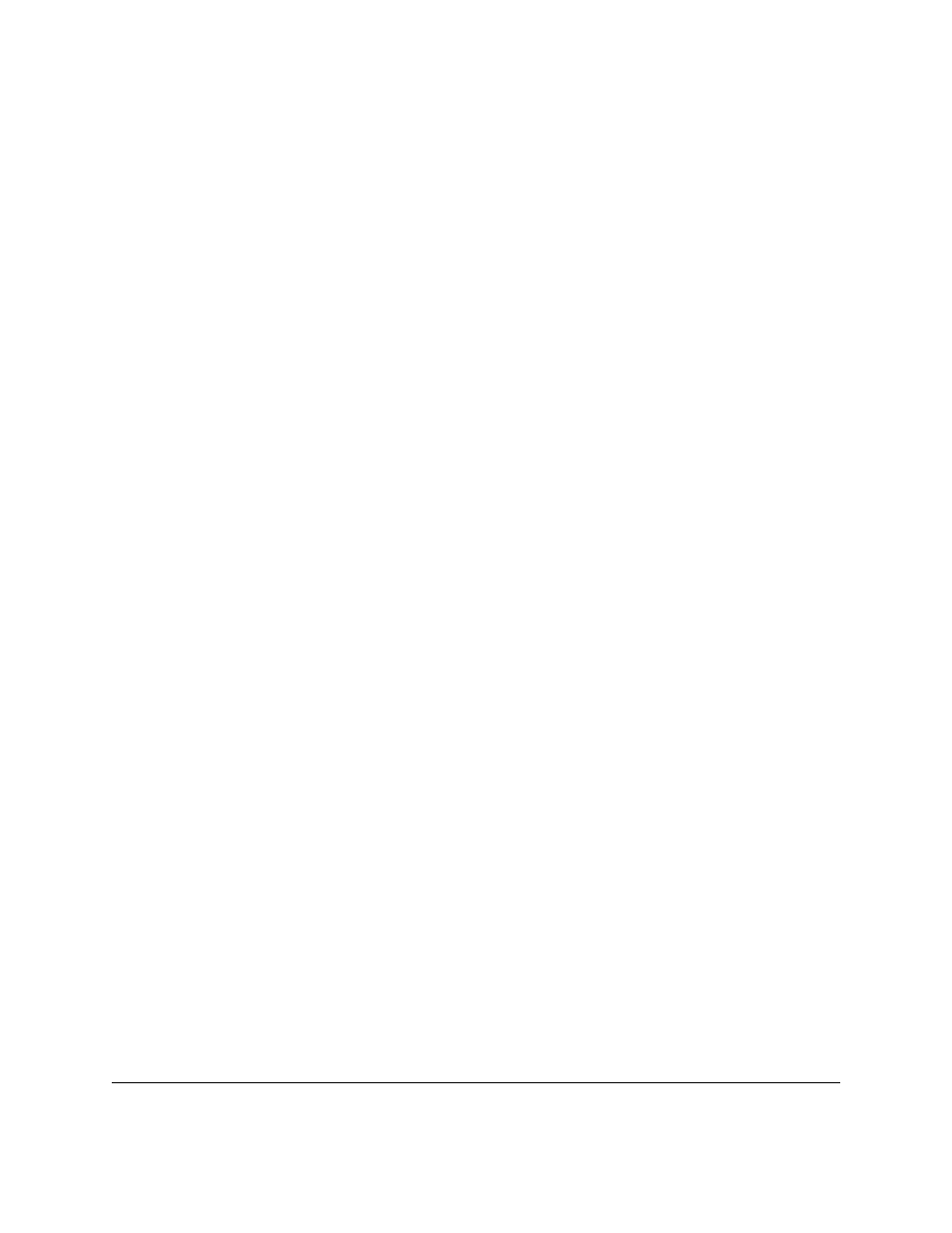
4.4 Encoding From HD-SDI
HD-SDI (“High-Definition Serial Digital Interface”) is a standard used for transmission of
uncompressed and unencrypted digital video signals. When encoding from a HD-SDI source the
RAPID unit will automatically detect the HD-SDI unit connected to it and display the
corresponding information in the “Source" tab.
The RAPID will automatically extract the format and the time code from the ancillary data for
both single and dual link HD-SDI video inputs. However, the user must manually set the
appropriate frame rate to correspond to the HD-SDI input (see Figure 15 below).
4.4.1 Supported Formats
Supported in Real-Time Capture Mode HD-SDI format for the RAPID and RAPID 2x:
•
2Ksf 24fps and 25fps
•
2Kp 24fps and 25fps
•
1080i 24fps and 25fps
•
1080p 24fps and 25fps
Supported only in Non-Real Time Capture Mode on the RAPID (less than 50% speed):
•
2Ksf 30fps
•
2Kp 30fps
•
1080i 30fps
•
1080p 30fps
Formats not supported:
•
23.98fps
•
29.97fps
•
720p
4.4.2 Default and Custom File Names
4.4.2.1
Video HD-SDI Captures
The RAPID uses the HD-SDI embedded time code and converts each frame to a “j2c” file using
an incrementing index. See Section 4.6 for more information on how this works.
•
The default name of the compressed files will be “hdsdi_capture_0000254.j2c”.
•
Example: One j2c file per image: hdsdi_capture_nnnnnnn.j2c” where 'nnnnnnn' is the
index corresponding to the time code of the image. See Section 4.6 for more
information.
RAP.OM.000960.DRM
Page 20
Version 1.4
Doremi Cinema LLC