2 connecting to a samba network – Doremi Rapid and Rapid-2x User Manual
Page 84
Advertising
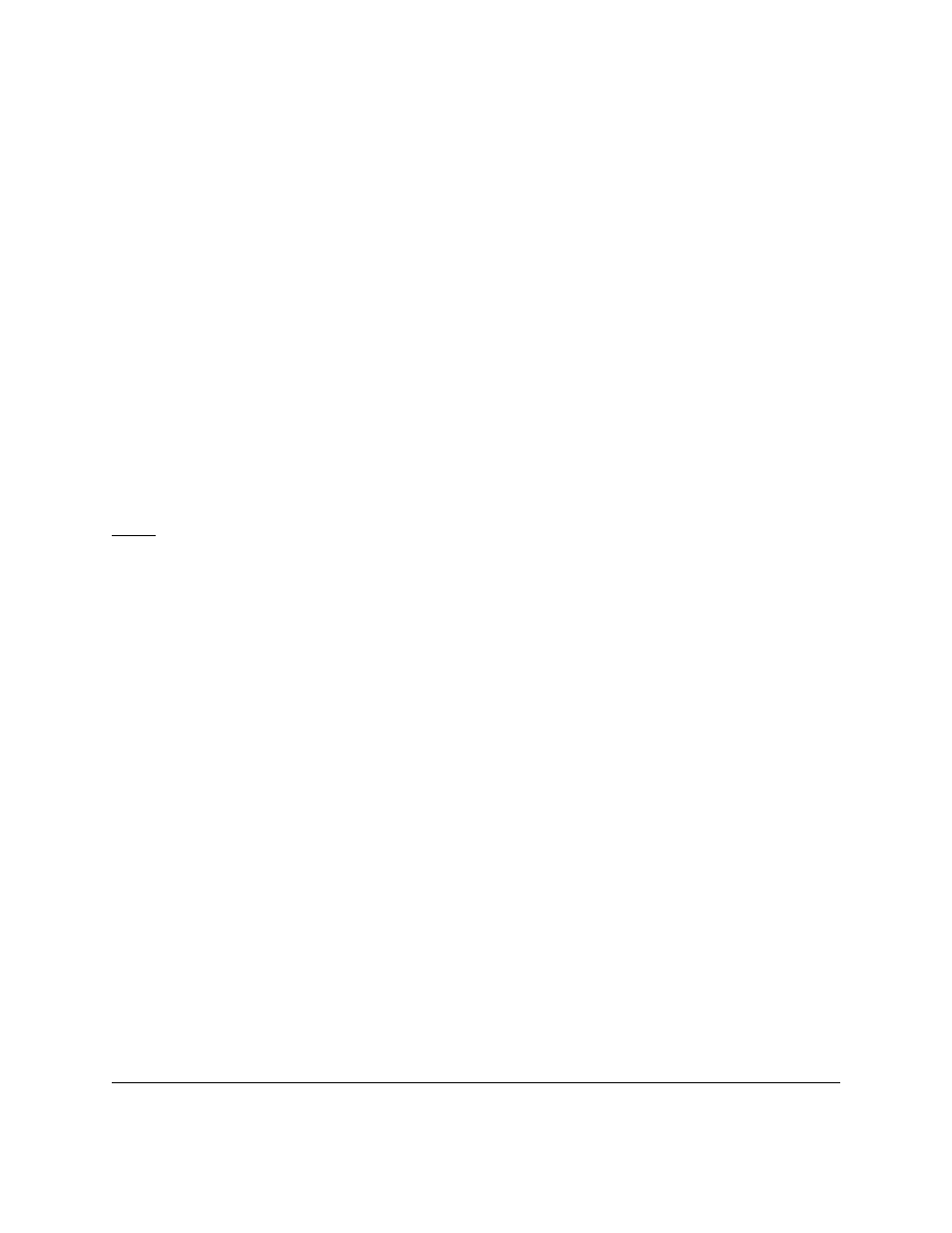
14.2 Connecting to a Samba Network
•
To mount a Samba share directory type the following commands:
•
Type: su and then press "Enter".
•
Password: The password will be the one that corresponds to the “root” username
and login.
•
Type: mount <space>-
t<space>cifs<space>//“ipaddress”/data/mntsamba<space>-o
<space>username=login and then press "Enter".
•
Where the IP address can be replaced by the hostname of the computer.
•
“/data” is the name of the directory shared on this unit.
•
“login” is a username used to connect to the Samba share.
Note: Another way to access a Samba network is to go to the RedHat menu “Network Servers”
and follow the network and computer found.
RAP.OM.000960.DRM
Page 84
Version 1.4
Doremi Cinema LLC
Advertising