15 useful commands, 1 ls, 2 du – Doremi Rapid and Rapid-2x User Manual
Page 85: 3 df
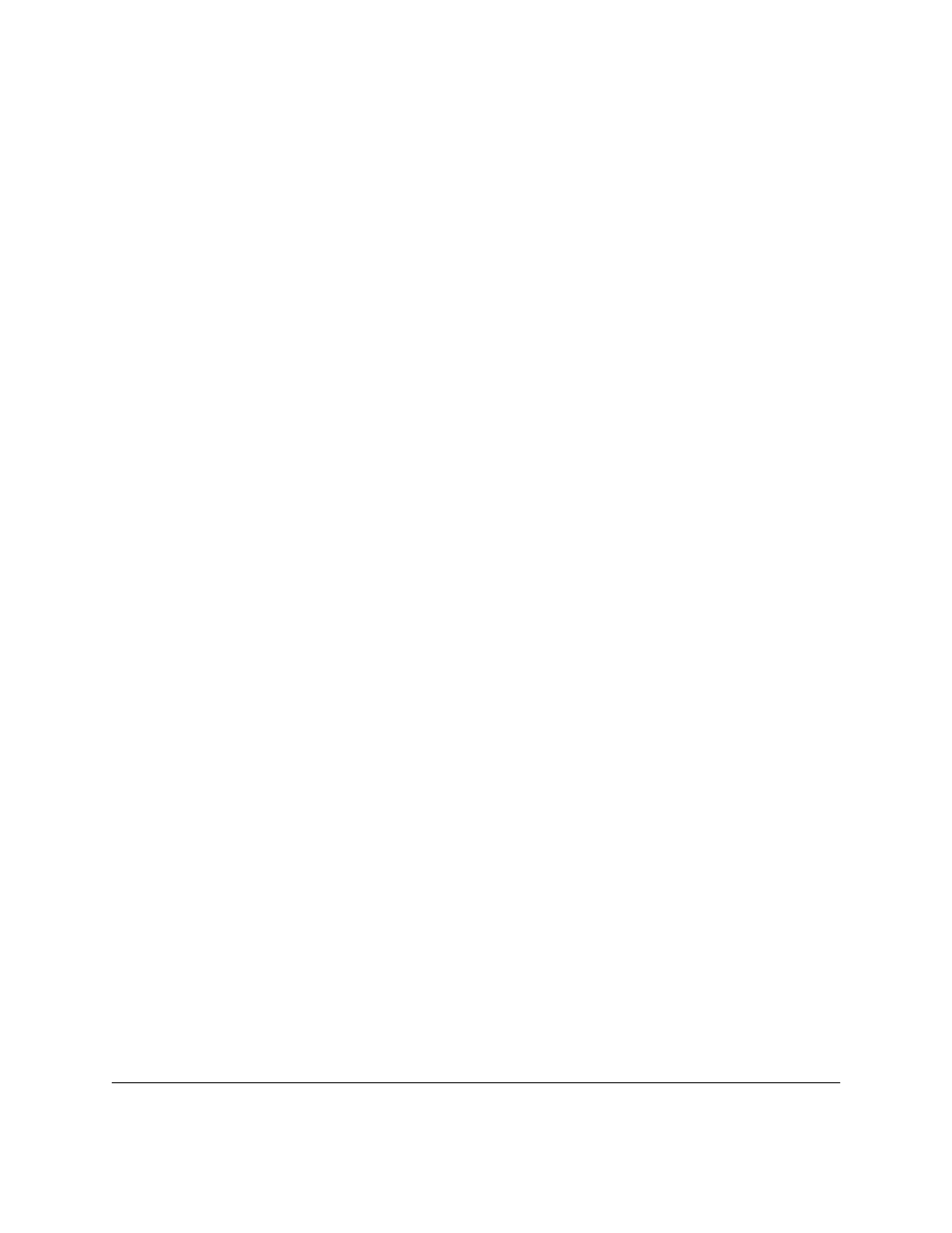
15 Useful Commands
15.1 LS
This command lists the content of the directory:
•
Type: ls –l and then press "Enter"
•
total 0
drwxrwxr-x 2 dms2000 capture 6 Aug 25 2005 backup
drwxrwxr-x 2 dms2000 capture 53 Aug 28 11:05 db
drwxrwxr-x 2 dms2000 capture 6 Aug 25 2005 dcdm
drwxrwxr-x 3 dms2000 capture 21 Aug 28 10:50 dcp
drwxrwxr-x 3 dms2000 capture 21 Aug 25 17:11 j2c
drwxrwxr-x 2 dms2000 capture 6 Aug 25 2005 kdm
drwxrwxr-x 2 dms2000 capture 6 Aug 25 2005 pcf
15.2 DU
This command indicates the disk space used by the content of a directory:
•
Type: du -sh * and then press "Enter"
•
0 backup
4.0K db
0 dcdm
11G dcp
11G j2c
0 kdm
0 pcf
15.3 DF
This command indicates the available disk space of the different partitions currently mounted:
•
Type: df –h and then press "Enter"
Filesystem Size Used Avail Use% Mounted on
/dev/hda2 9.7G 5.4G 3.9G 59% /
/dev/hda1 99M 13M 82M 14% /boot
none 314M 0 314M 0% /dev/shm
/dev/hda4 357G 114G 225G 34% /datalocal
/dev/md0 1.1T 21G 1.1T 2% /data
/dev/sdd1 276G 258G 4.1G 99% /mnt/usb
RAP.OM.000960.DRM
Page 85
Version 1.4
Doremi Cinema LLC