Doremi Rapid and Rapid-2x User Manual
Page 28
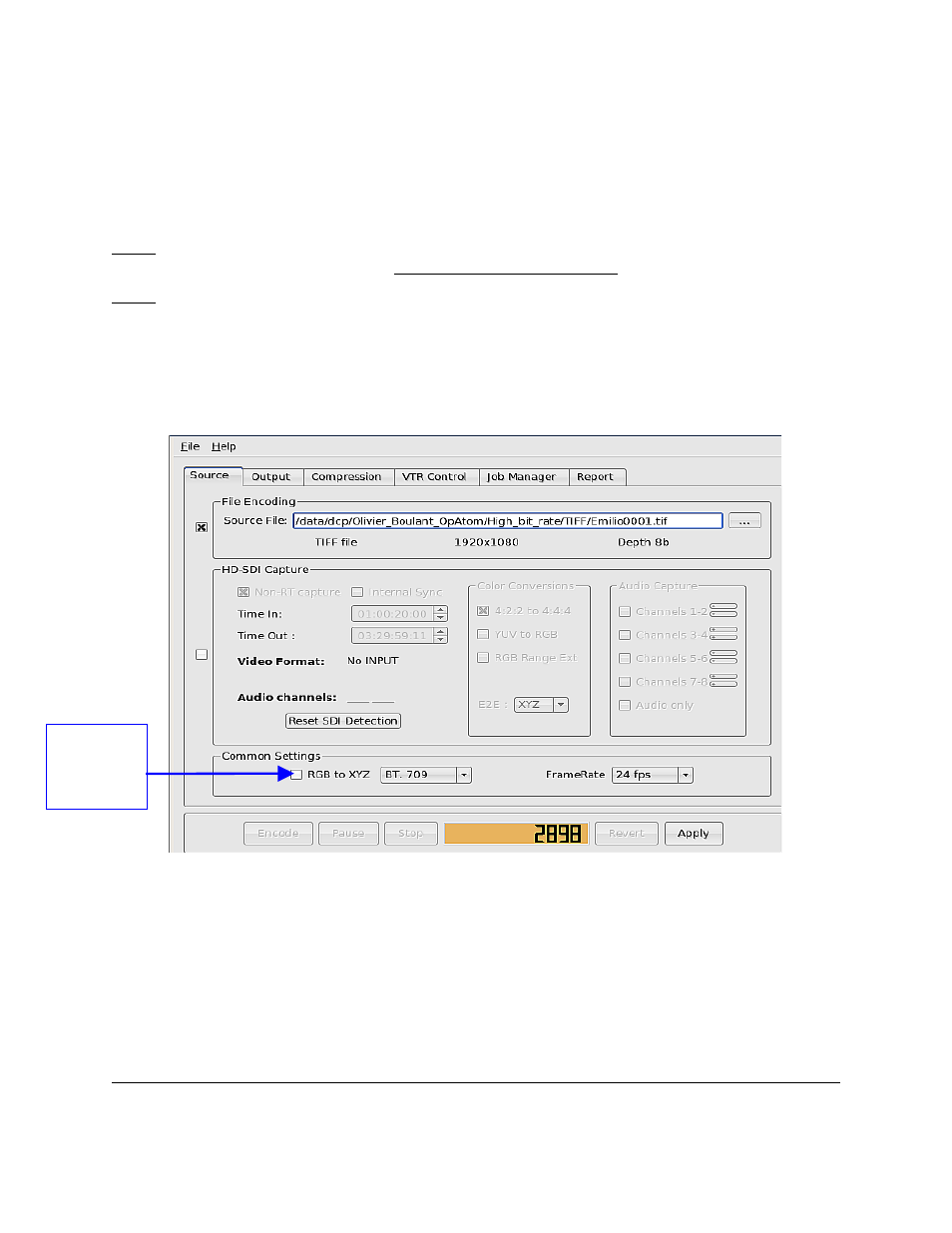
4.8 Color Space Conversion for File and HD-SDI Capture
To be consistent with DCI color and sample space specifications, the RAPID automatically
assumes that the frames are encoded to “XYZ” color space. If the frames are not “XYZ”, then
convert the frames from “RGB to XYZ” from the “Source Tab” (see Figure 23 below).
Note: A license is needed to use the “RGB to XYZ” conversion feature. To receive the license
contact Doremi Technical Support at [email protected].
Note: If the files are already “XYZ”, then selecting the“RGB to XYZ” setting will result in a blurry
resolution. At the same time if the user is unsure whether the files are “XYZ” and files have not
been converted from “RGB to XYZ”, the compressed files will result in a lower quality resolution.
The user must be sure that the frames are actually “RGB” or “XYZ” before encoding. The user
should receive this information from the administrator or creator of the files. If the user is unsure
what color space the frames are (“RGB” or “XYZ”) then do an encoding test with a small number
of frames first to check the resolution of the compressed files.
Figure 23: Source Tab - Converting Images From RGB to XYZ
RAP.OM.000960.DRM
Page 28
Version 1.4
Doremi Cinema LLC
To convert
images from
“RGB to XYZ”
check this box