2 how to create a new samba share directory – Doremi Rapid and Rapid-2x User Manual
Page 81
Advertising
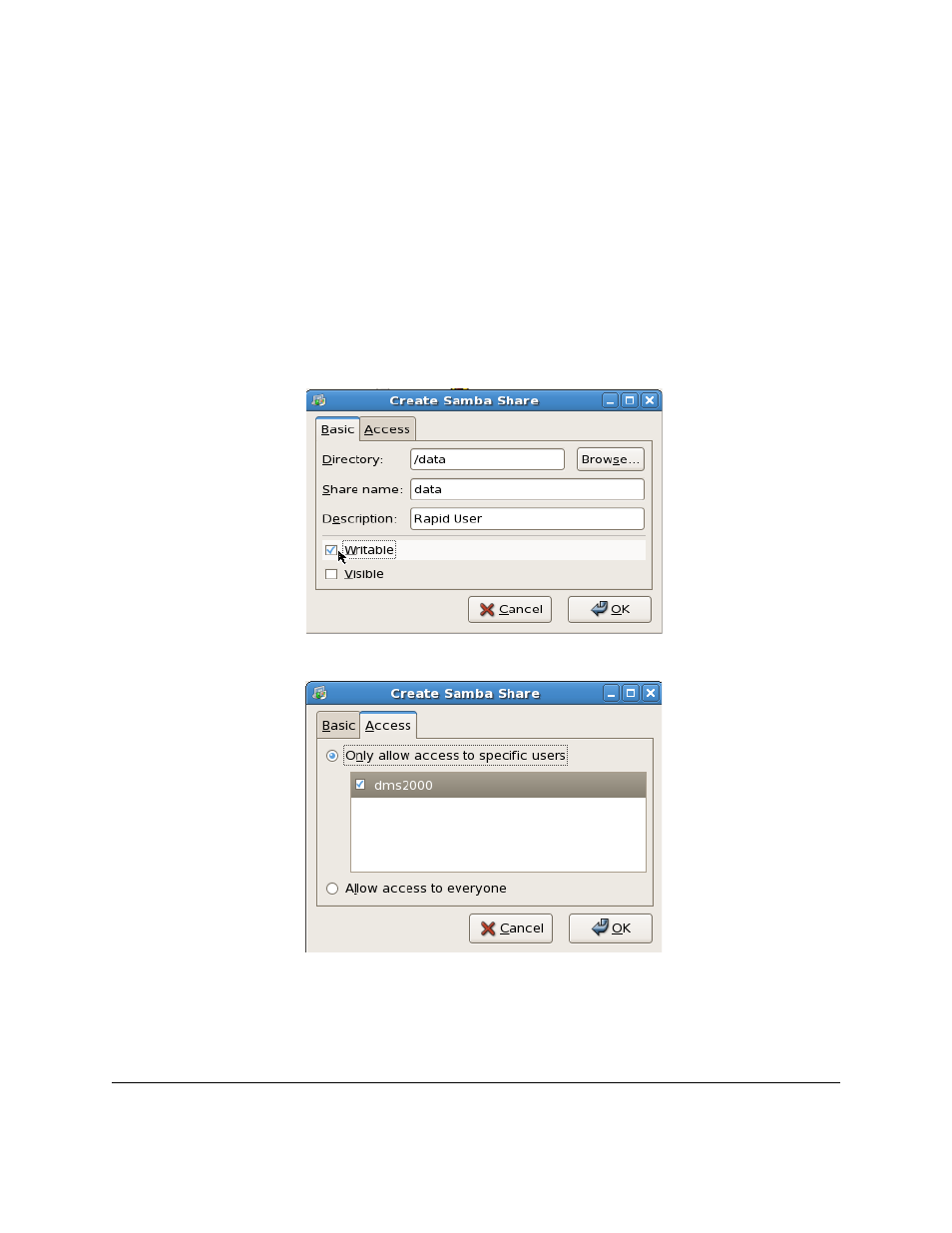
14.1.2
How To Create A New Samba Share Directory
•
Click on the “Add Share” button from the “Samba Server Configuration” window (see
Figure 65 above).
•
User will be prompted to the “Create Samba Share” window (see Figure 68 below).
•
From the “Basic” tab choose the “Directory”, “Share name”, "Description", and whether
the directory is “Writable or “Visible” (see Figure 68 below).
•
From the “Access” tab choose to “allow access to everyone” or “only allow access to
specific users” (see Figure 69 below).
Figure 68: Create Samba Share Window - Basic Tab
Figure 69: Create Samba Share Window - Access Tab
RAP.OM.000960.DRM
Page 81
Version 1.4
Doremi Cinema LLC
Advertising