10 rapid player, 1 overview, 2 presentation – Doremi Rapid and Rapid-2x User Manual
Page 53: 3 supported formats
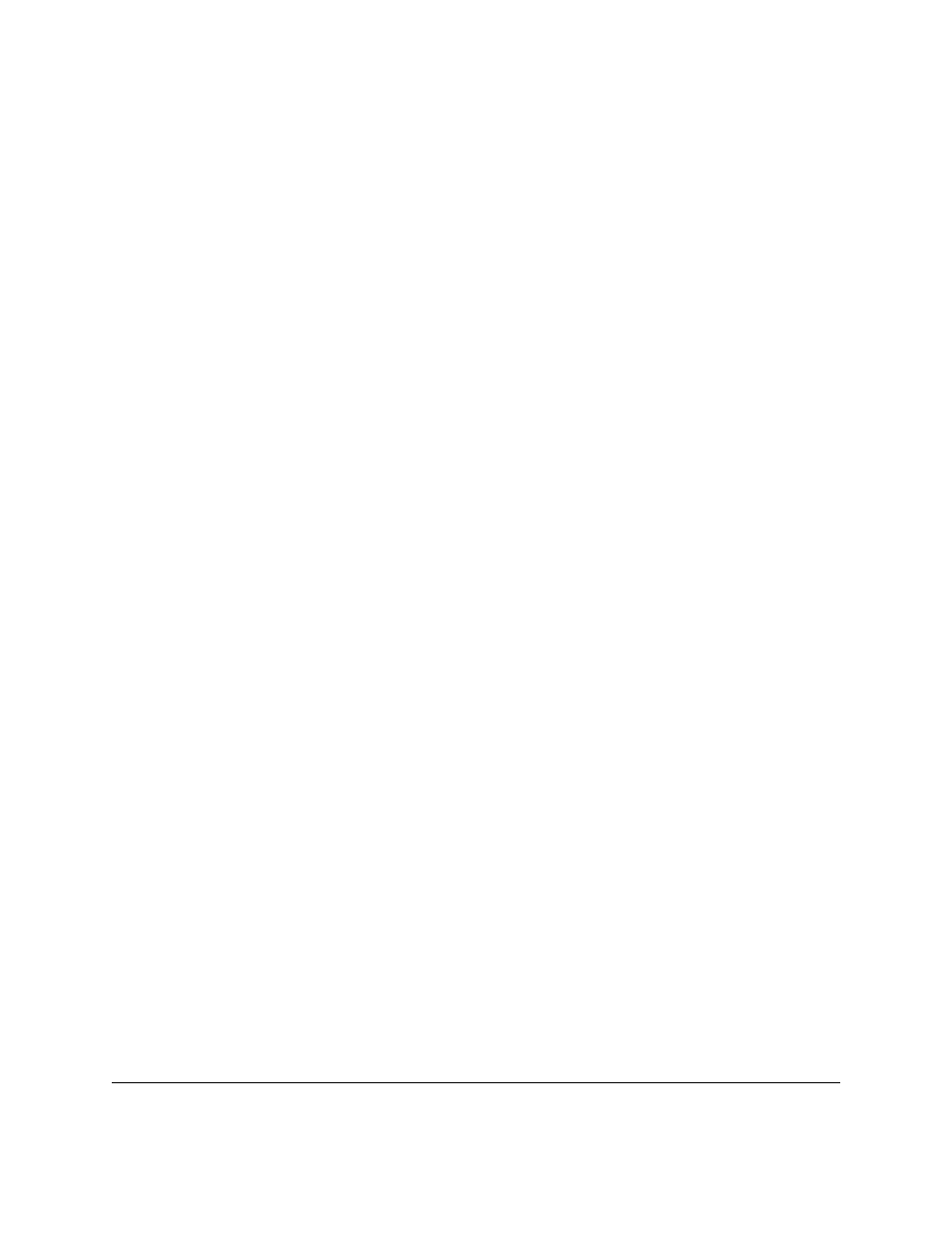
10 RAPID Player
10.1 Overview
The RAPID Player is meant to be used as playback of compressed (“j2c”) and uncompressed
(“tiff”) files. However, the RAPID Player is also useful to preview what the images look like on
screen (resolution, color, sharpness, etc.) The RAPID Player and Encoder serve different
functions. The user must use one to the exclusion of the other (i.e. neither the Encoder or
Player can be launched at the same time).
10.2 Presentation
The RAPID Player consists of three tabs: Editor, Playback, and Report.
•
Editor tab: Use this tab to define the source parameters of each playback. Each reel
consists of one "j2c" file and may consist of some or no audio files. The "Editor" tab is
made up of two sections, "Reel Manager" and "Reel Composition".
•
Playback tab: Use this tab to playback the reels that were created in the "Editor" tab.
•
Report tab: Use this tab to view all information that is relevant to the status of the
playback (reel parameters, warning messages, and errors).
10.3 Supported Formats
The RAPID Player outputs video on its HD-SDI dual link output and embeds audio in the HD-
SDI stream. To view the content for playback, the user must have the RAPID connected to a
monitor screen.
The RAPID supports real-time playback of unencrypted/compressed DCI-compliant JPEG-2000
files and audio WAV files. Playback of uncompressed files is also supported (e.g. TIFF, DPX,
etc.). Real-Time or Non Real-Time playback of uncompressed files depends on whether the
files are coming from an external drive (i.e., a usb) or a RAID. If the files are on an external drive
playback in Real-Time is not available. If the files are on a RAID with 6 drives playback in Real-
Time is available (not available on a RAID with 3 drives).
RAP.OM.000960.DRM
Page 53
Version 1.4
Doremi Cinema LLC