2 system overview, 1 rapid setup – Doremi Rapid and Rapid-2x User Manual
Page 9
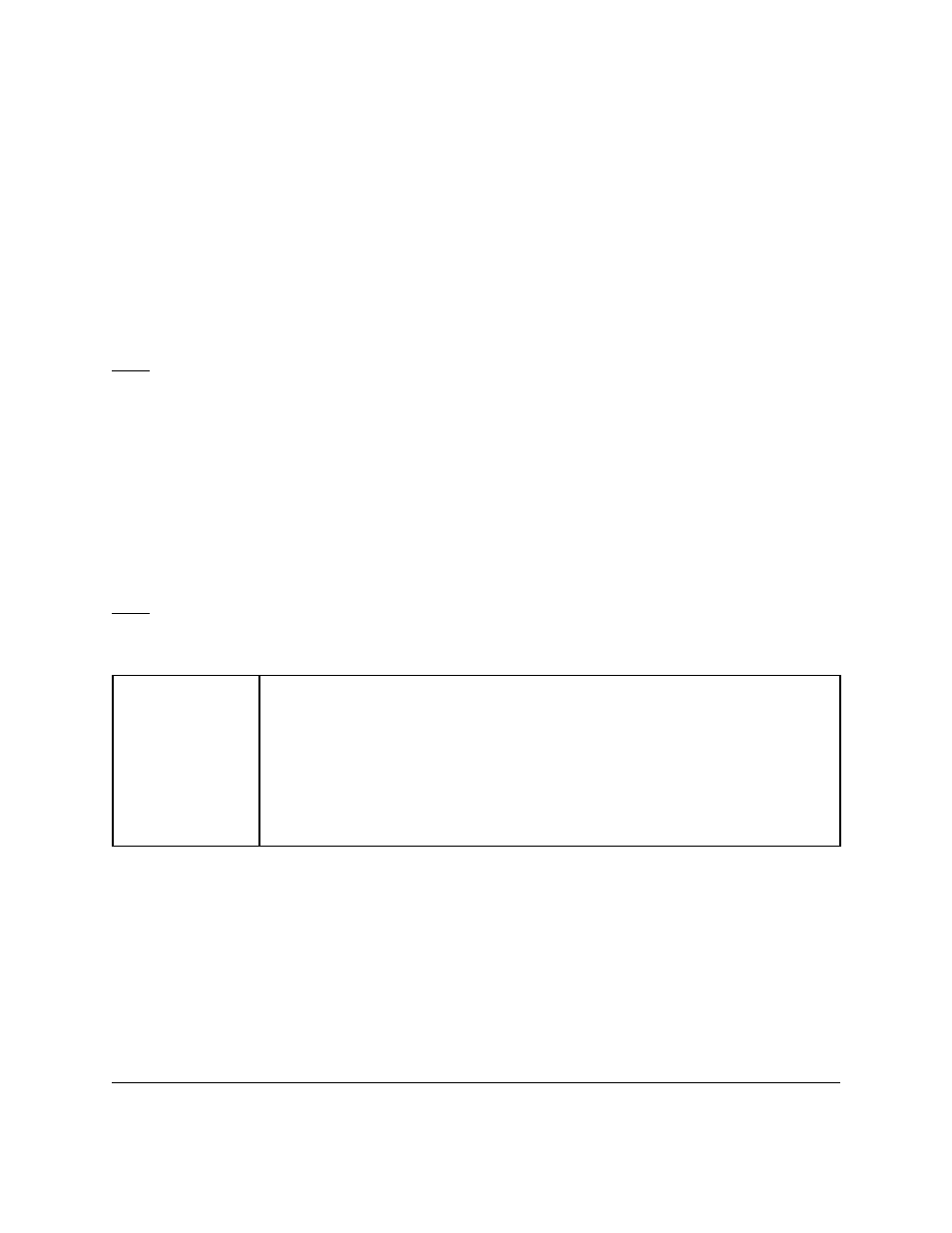
2 System Overview
The RAPID runs the Linux OS, 64 bit kernel revision 2.6.18. A RAID5 of six 1TB drives provides
5 TB of storage accessible (mounted) on directory “/data”.
There are two username setups by default:
•
“root”: Used only for administration of the unit. The password is “doremi.” It is
recommended to change the root password at the customer site.
•
“dms2000”: For the encoding sessions and other operations related to encoding
including use of the RAPID Player. The password is “doremi”.
Note: It is highly recommended that users be logged in as “root” only when absolutely
necessary. Being logged in as “root” increases the risk of fatally damaging the system in case of
a wrong operation (i.e., involuntary delete of the system). It might also modify the system
permission on some necessary files making the use of the application for the normal RAPID
user partial or impossible.
2.1 RAPID Setup
The RAPID has only one Dolphin DCI board with one license installed on it. The RAPID 2x has
two Dolphin DCI boards. Currently, all RAPID 2x units are produced and shipped with licenses
for both Dolphin DCI boards. However, in the past, RAPID 2x units were shipped with only one
license installed on one board only.
Note: Initially, RAPID 2x units were shipped with only one license installed (on the Dol-Enc 2
board). If the Dolphin DCI Dol-Enc 2 board failed then only the first Dolphin card would be
detected and the license would have to be re-installed.
Description
The RAPID2x has two Dolphin Encoder (Dol-Enc) cards. Each card has
dual link HD-SDI video inputs and outputs. Each Dol-Enc requires 2
bracket spaces. See illustration below on how to connect.
•
Connect the video source to the HD-SDI input Dol-Enc 1
•
Connect the output of Dol-Enc 1 to the input of Dol-Enc 2
RAP.OM.000960.DRM
Page 9
Version 1.4
Doremi Cinema LLC