1 timecode for video streamer – Doremi Rapid and Rapid-2x User Manual
Page 26
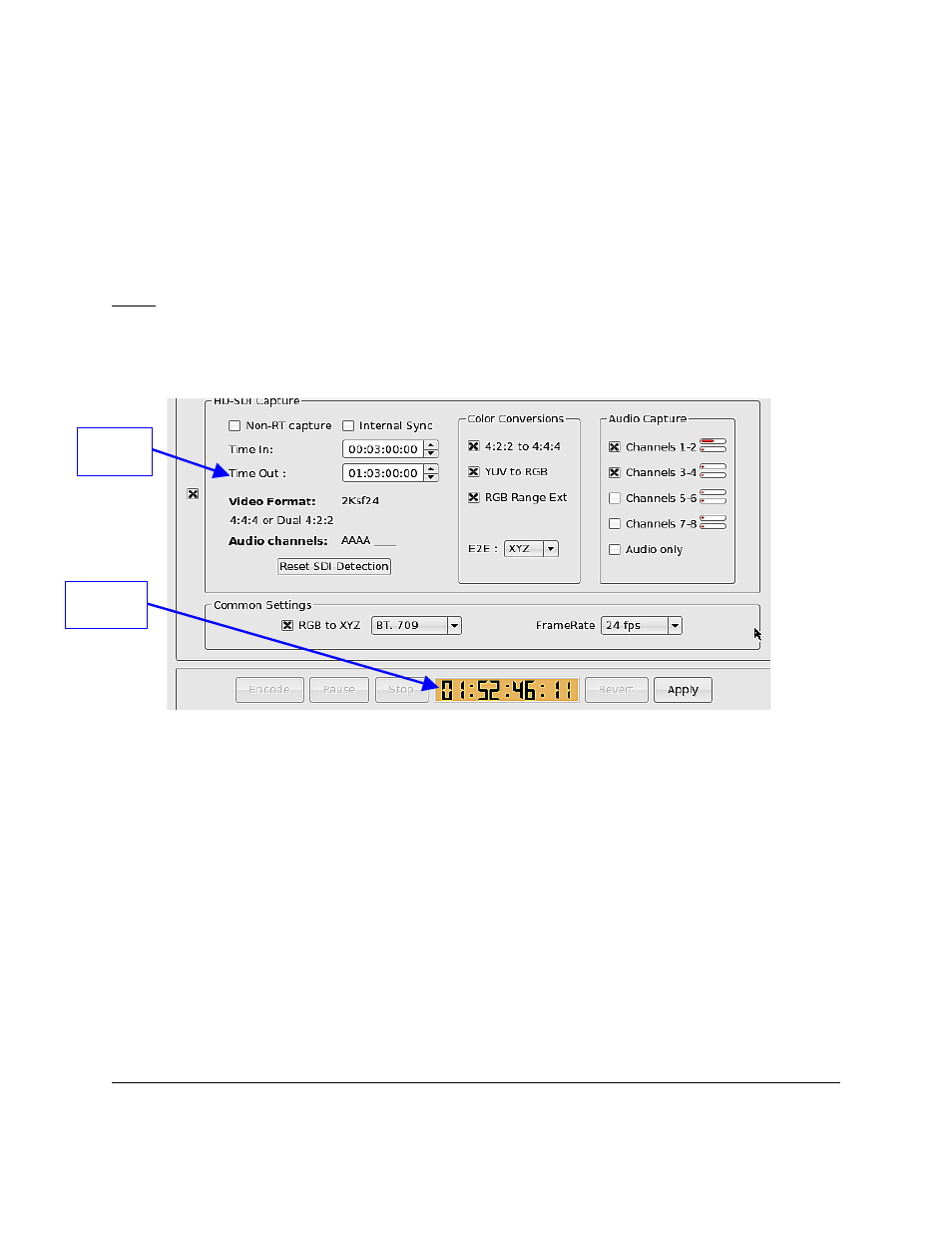
4.6.1 Timecode for Video Streamer
When encoding from a Video Streamer (i.e., satellite reception or camera feed), the RAPID
detects the streaming video from the source and the frames will begin to “roll” automatically.
The main RAPID Encoder GUI will therefore always show the time code field as “rolling”. The
user must set the “Time-In” and “Time-Out” values. Begin encoding by selecting the preferred
settings and then clicking on “Apply”. Click on “Encode” to begin the encoding process.
Note: When the server has finished encoding the user specified frames (time-in and time-out),
the time code field will still continue to be “rolling” (see Figure 21 below). Notice that the “Time-
Out” value set on the server has been passed, however, the server will still continue to “roll” the
video.
Figure 21: Time Code For Video Streamer
RAP.OM.000960.DRM
Page 26
Version 1.4
Doremi Cinema LLC
"Timeout"
Value
Streaming
Video