Doremi Rapid and Rapid-2x User Manual
Page 49
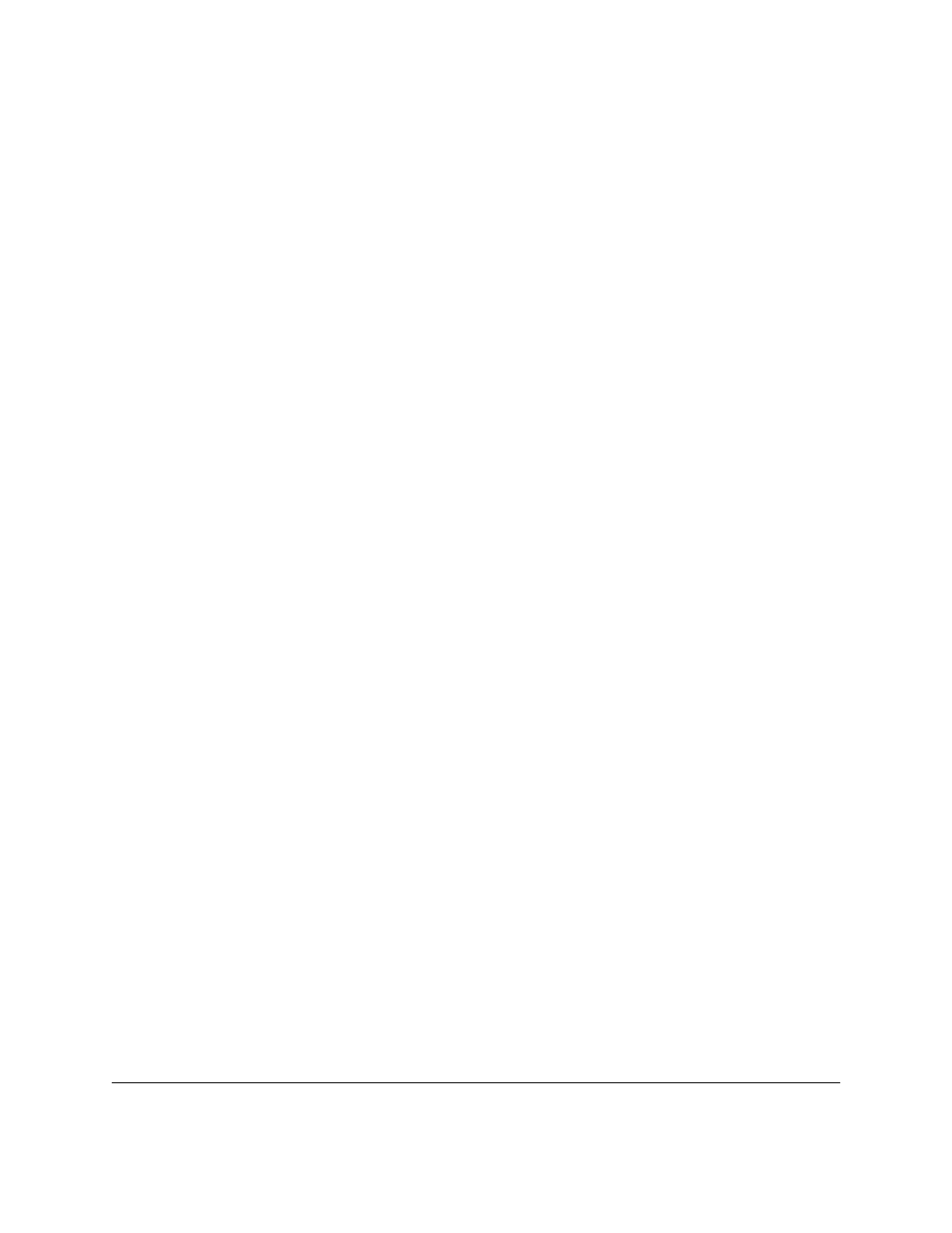
•
The “Destination Filename” field displays the targeted file and its corresponding
parameters (see Figure 39 above).
•
If any error occurs prior, during, or after the encoding job the “Report" tab will list the
error (see Figure 39 above).
•
Pre and Post processing encoding commands issued to the RAPID will be displayed in
the “Report" tab (see Figure 39 above).
•
If user clicks the “Stop” button when the RAPID is encoding a “Terminating
PreProcessing” message will appear. An “Encoder Stopped by User” message will
appear afterward (see Figure 39 above).
•
The RAPID will automatically check for any missing frames once a job is finished or
interrupted while encoding. The “Report" tab will display a message stating “Missing
frames from (i.e., 205-10999)” (see Figure 39 above).
RAP.OM.000960.DRM
Page 49
Version 1.4
Doremi Cinema LLC