Doremi Rapid and Rapid-2x User Manual
Page 74
Advertising
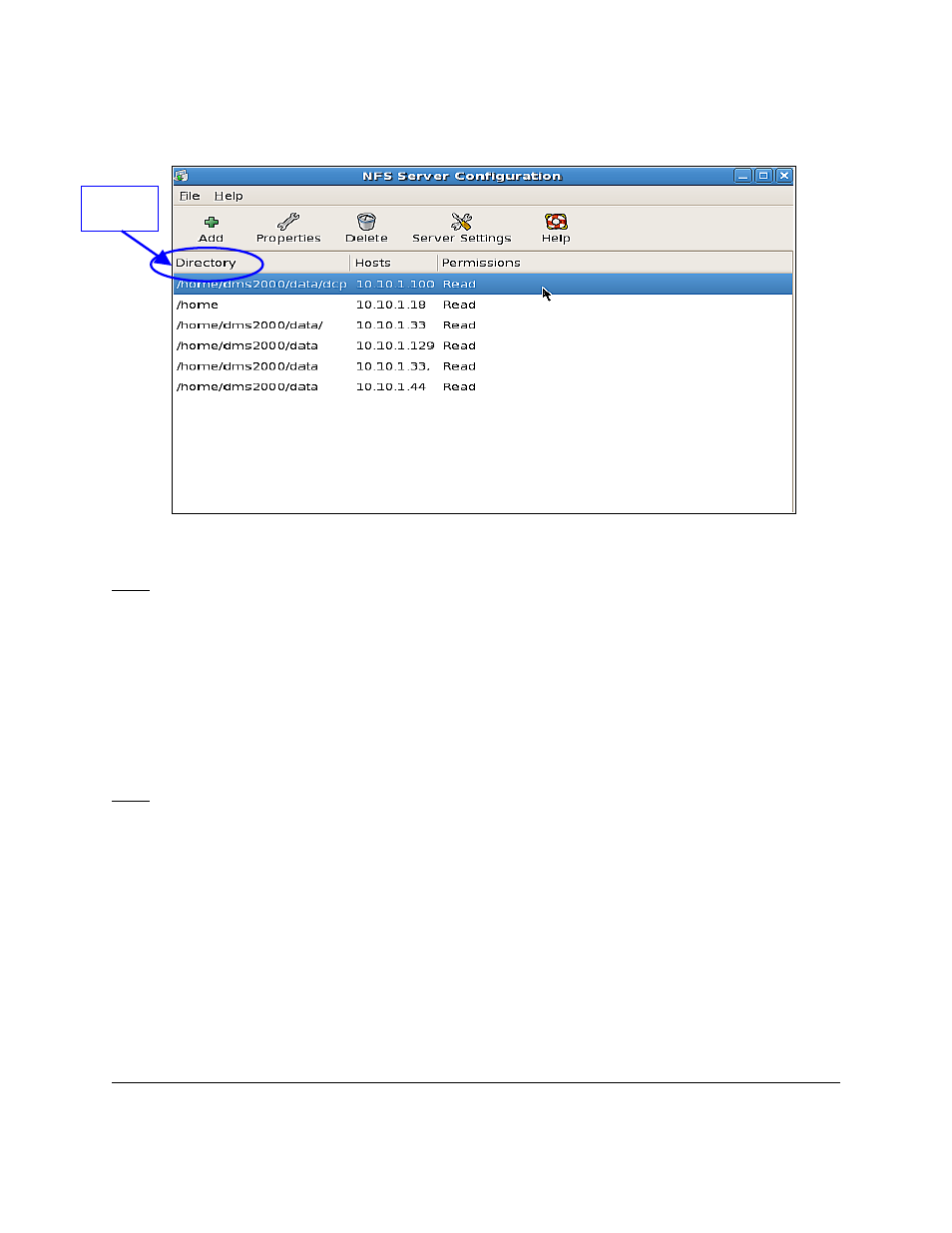
Figure 60: NFS Server Configuration Window
Note: It is recommended that the user use only the “Basic” tab for editing purposes and leave
the default settings on the “General Options” and “User Access” tabs as they are. If necessary,
see the figures below for a list of the options that can be selected from these tabs.
•
From the “Basic” tab the user can change the IP Address (i.e. host).
•
Change user permissions (i.e., read only or read and write).
•
Change the directory path or create a new directory path from the “browse” button.
Note: The user can have more than one host/IP Address.
RAP.OM.000960.DRM
Page 74
Version 1.4
Doremi Cinema LLC
"Directory"
Field
Advertising