13 network file system (nfs), 1 setting an nfs server, 1 how to access nfs from a linux desktop – Doremi Rapid and Rapid-2x User Manual
Page 72
Advertising
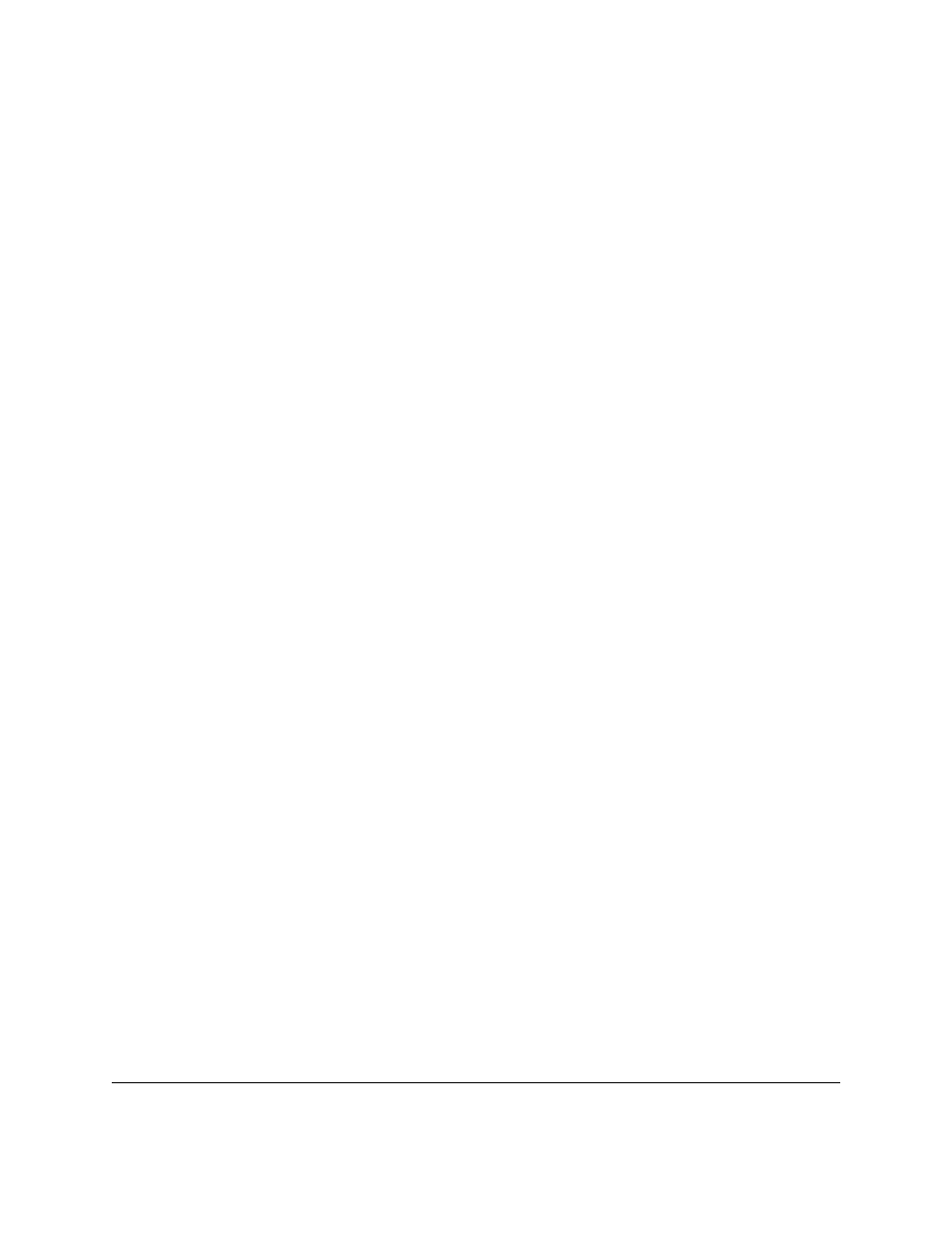
13 Network File System (NFS)
13.1 Setting an NFS Server
If the user wants to share a directory from the RAPID with NFS, the user will need to allow
access to that directory for a specific machine. The RAPID should have the NFS support
enabled and running.
13.1.1
How To Access NFS From a Linux Desktop
•
From the “System” tab go to “Administrator”.
•
Click “Server Settings” (see Figure 59 below).
•
Click on “NFS”.
•
User will be prompted to the “NFS Server Configuration” window (see Figure 60 below).
•
If user wants to edit an existing NFS directory click on the directory to edit.
•
Click “Properties”.
•
User will be prompted to the “Edit NFS Share” window (see Figure 61 below).
RAP.OM.000960.DRM
Page 72
Version 1.4
Doremi Cinema LLC
Advertising