2 automatic control of vtr button, 1 main function – Doremi Rapid and Rapid-2x User Manual
Page 42
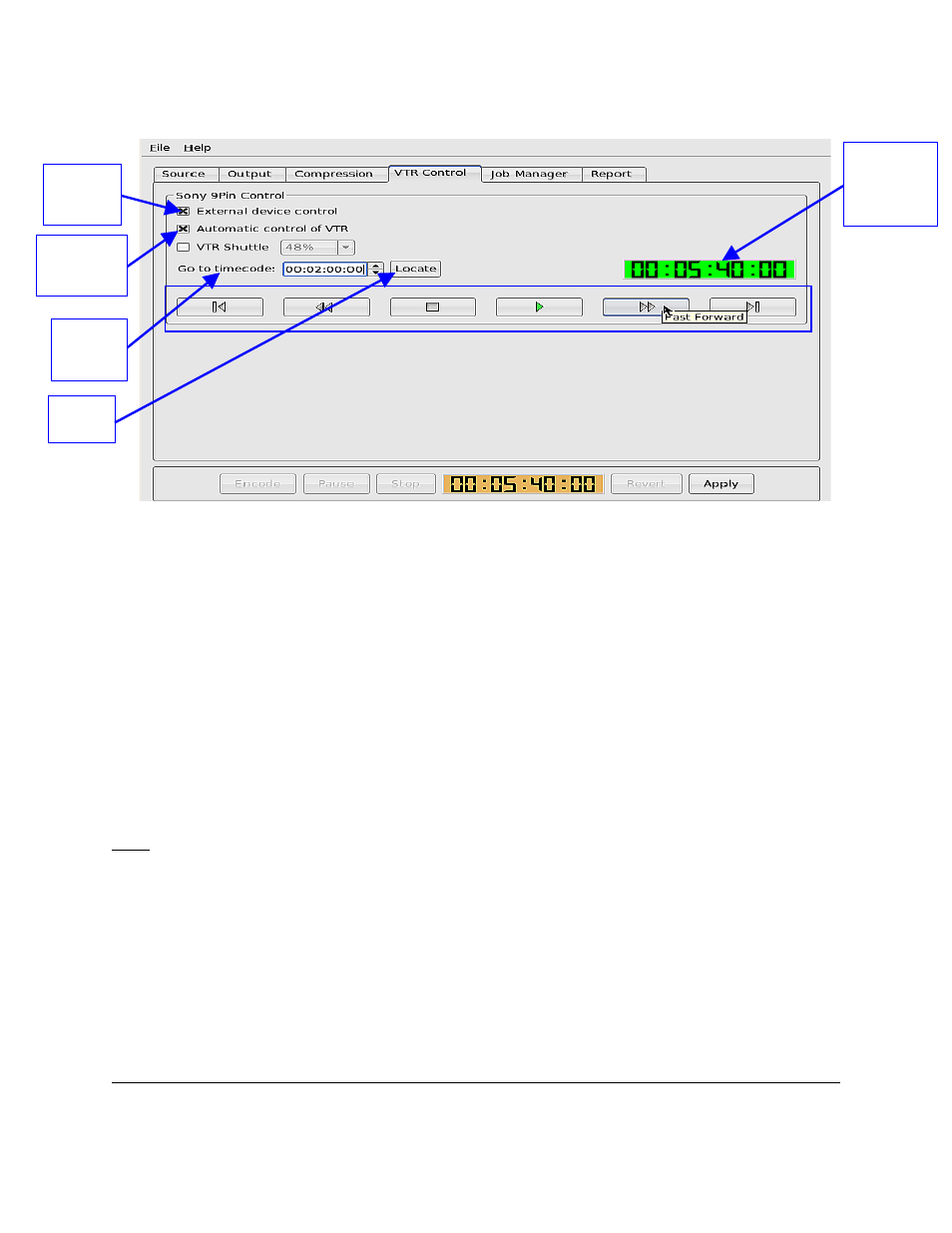
Figure 32: VTR Control Tab - External Control Device Button
7.2 Automatic Control of VTR Button
The "Automatic control of VTR" button will automate the encoding process from a VTR (see
Figure 32 above). The RAPID will take full control of the VTR device using the Sony 9Pin
commands. It will position the device at the specified “Time-In” point. Issue the proper file to
initiate playback. It will stop the device once the job is completed. In case the encoding process
failed to capture certain images, the automatic control mode will automatically recapture the
failed images in a second pass.
7.2.1 Main Function
The “Automatic control of VTR” button will automatically enable the RAPID to re-encode images
that failed during the encoding job. When selecting this button after the encoding job has
finished, all the images that failed during encoding will be encoded again.
Note: The first series RAPID units used a Linux 2.4 kernel that had a disk access limitation.
Encoding from HD-SDI at high bit rate will force the encoder to skip video frame. Select the
"Automatic control of VTR" button in the VTR Control tab to have the application redo the
skipped frame automatically.
RAP.OM.000960.DRM
Page 42
Version 1.4
Doremi Cinema LLC
"Go to
timecode:"
Field
“External
device
control”
“Automatic
control of
VTR” button
"Locate"
Button
LCD green
meaning
connection is
established