Doremi Rapid and Rapid-2x User Manual
Page 18
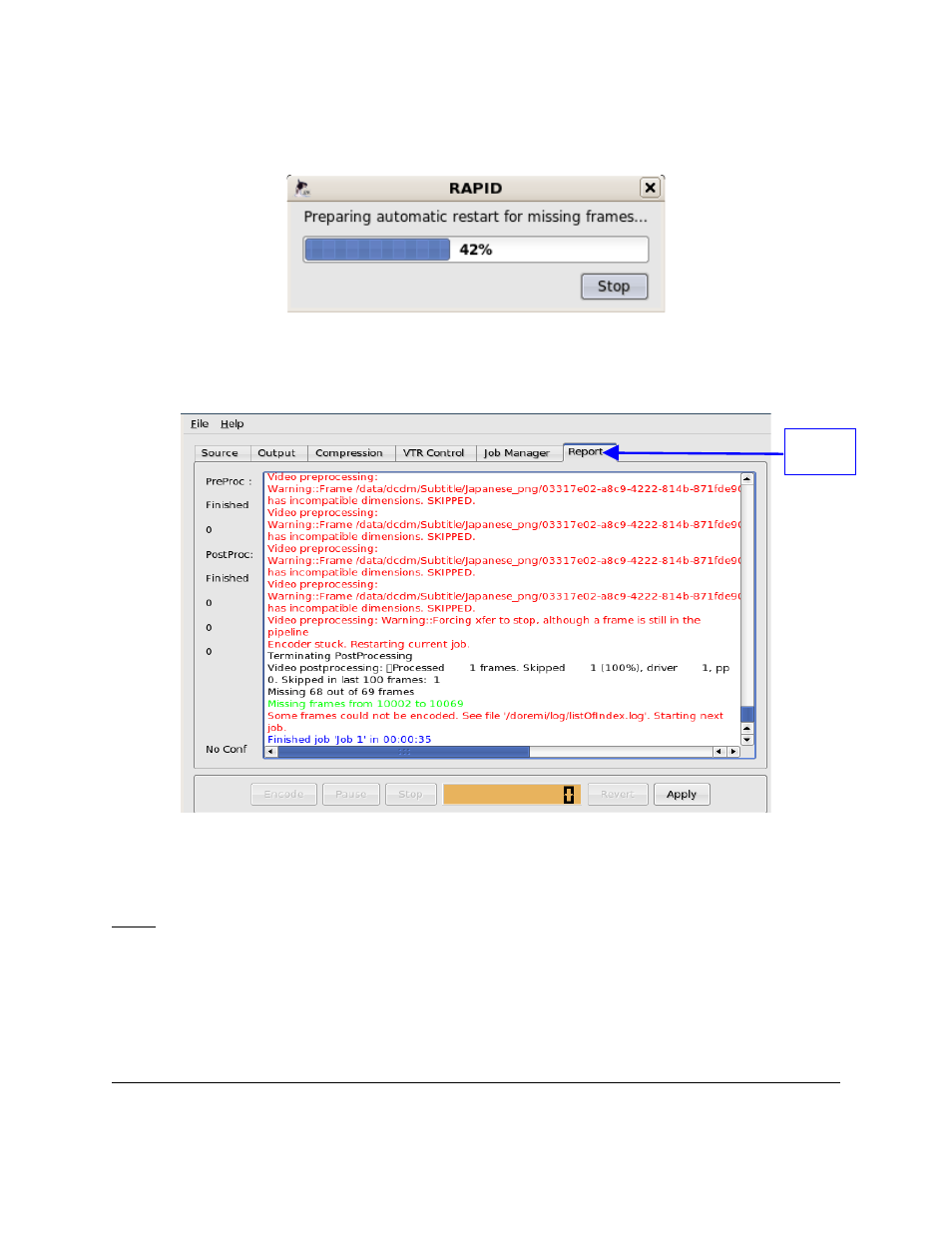
Figure 11: RAPID Encoder GUI - Encoding Missing Frames
•
After the server is done encoding a “job”(an image sequence), go to the “Report” tab and
view the status of that particular encoding job (see Figure 12 below).
Figure 12: RAPID Encoder GUI - Report Tab
•
The "Job Manager” tab displays information about the “Job” including its source, bit rate,
and frame number (see Figure 13 below).
Note: To schedule several “jobs” and to choose which order the server will encode them go to
the “Job Manager” tab and enable the “Multiple Jobs”option by clicking “Add Job”. The server
will automatically highlight the new job. Go back to the “Source” tab and continue with the
instructions as laid out under Section 4.1.
RAP.OM.000960.DRM
Page 18
Version 1.4
Doremi Cinema LLC
“Report”
Tab