11 software and firmware upgrades – Doremi Rapid and Rapid-2x User Manual
Page 61
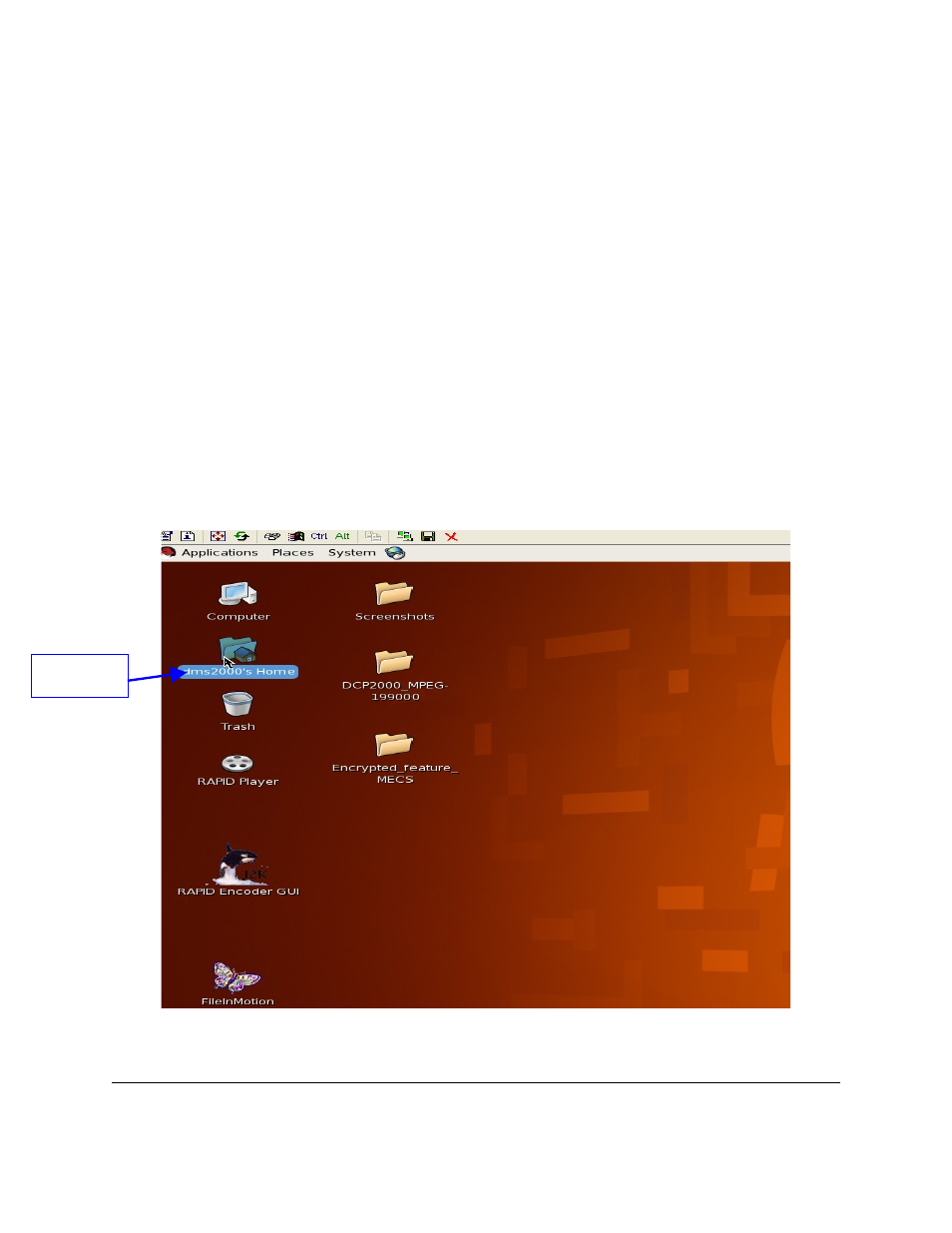
11 Software and Firmware Upgrades
Software and Firmware upgrades are provided by Doremi Labs. There are several ways that the
user can perform the upgrade which includes, but is not limited to; USB, DVD, and FTP. The
upgrade package has to be copied into the directory “/doremi/etc/rc.once” and the user must
then reboot. The most common way to upgrade the software and firmware is from a USB.
11.1 How to Perform a Software or Firmware Upgrade From a
USB
•
Once the user has received the upgrade package from Doremi Labs, copy the package
onto a USB drive.
•
Plug the USB drive into the RAPID USB port.
•
From the Linux desktop double-click on the “dms2000's Home” icon (see Figure 49
below).
Figure 49: Linux Desktop - "dms2000's Home" Icon
RAP.OM.000960.DRM
Page 61
Version 1.4
Doremi Cinema LLC
"dms2000's
Home" Icon