2 configuration | wan | mod | acm – Comtech EF Data CDM-840 User Manual
Page 104
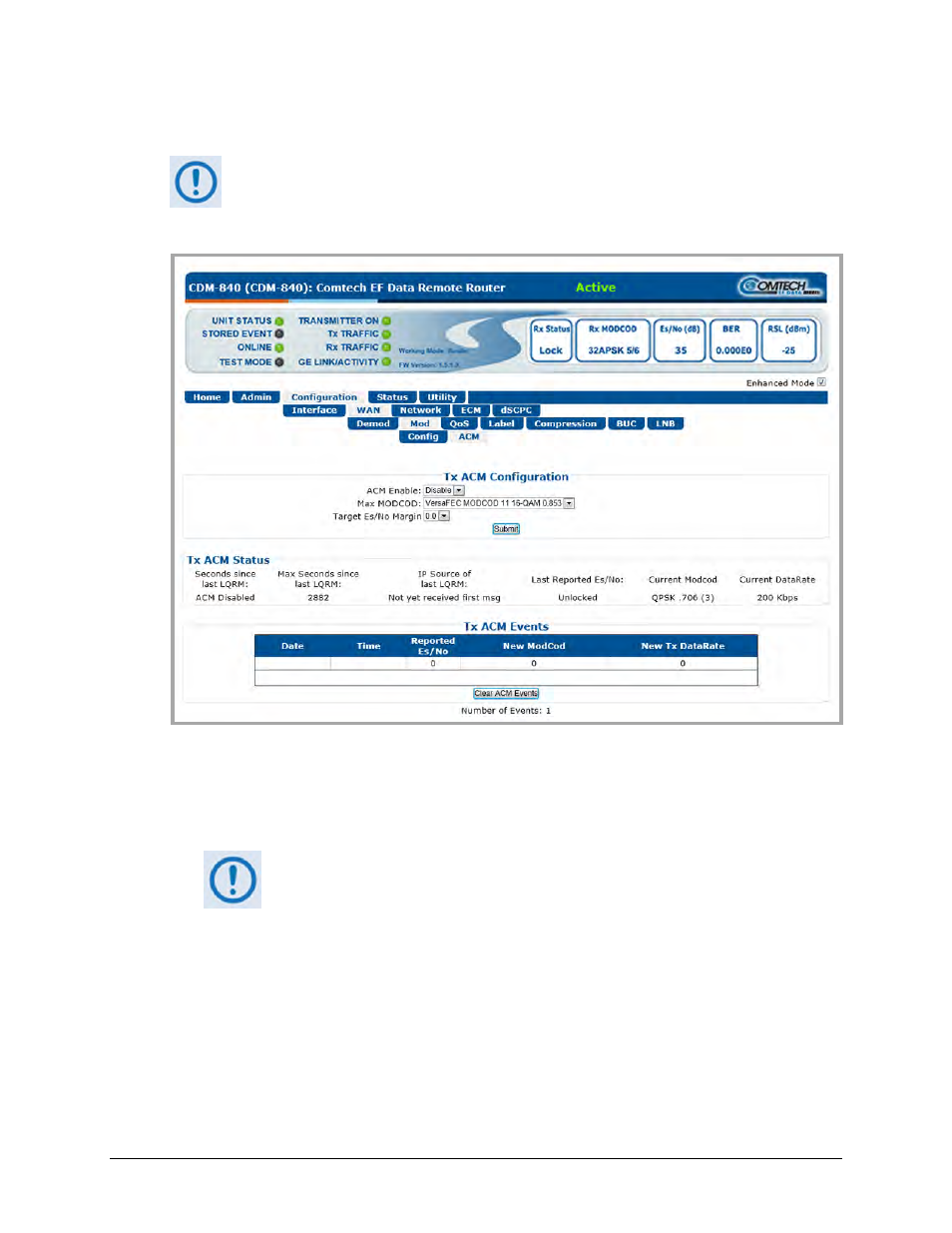
CDM-840 Remote Router
Revision 2
Ethernet-based Remote Product Management
MN-CDM840
6–36
6.4.4.5.2.2.2 Configuration | WAN | Mod | ACM
VersaFEC ACM requires Version 1.3.2 (or higher) firmware, and the appropriate FAST
code for the maximum operating symbol rate.
Use this page to configure CDM-840 Tx ACM operations.
Figure 6-16. Configuration | Mod | ACM Page
Tx ACM Configuration
• ACM Enable – Use the drop-down list to Disable or Enable Tx ACM operation.
With ACM set to Enable, the Configuration | Mod | Config page updates to
disable manual configuration of the Max MODCOD (Data Rate) parameter.
• Max MODCOD – Use the drop-down list to select the maximum Modulation type and FEC
rate (MODCOD). The available selections are:
o VersaFEC MODCOD 0 – BPSK 0.488
o VersaFEC MODCOD 6 – 8-QAM 0.711
o VersaFEC MODCOD 1 – QPSK 0.533
o VersaFEC MODCOD 7 – 8-QAM 0.780
o VersaFEC MODCOD 2 – QPSK 0.631
o VersaFEC MODCOD 8 – 16-QAM 0.731
o VersaFEC MODCOD 3 – QPSK 0.706
o VersaFEC MODCOD 9 – 16-QAM 0.780