2 web server interface – operational features, 1 virtual front panel – Comtech EF Data CDM-840 User Manual
Page 73
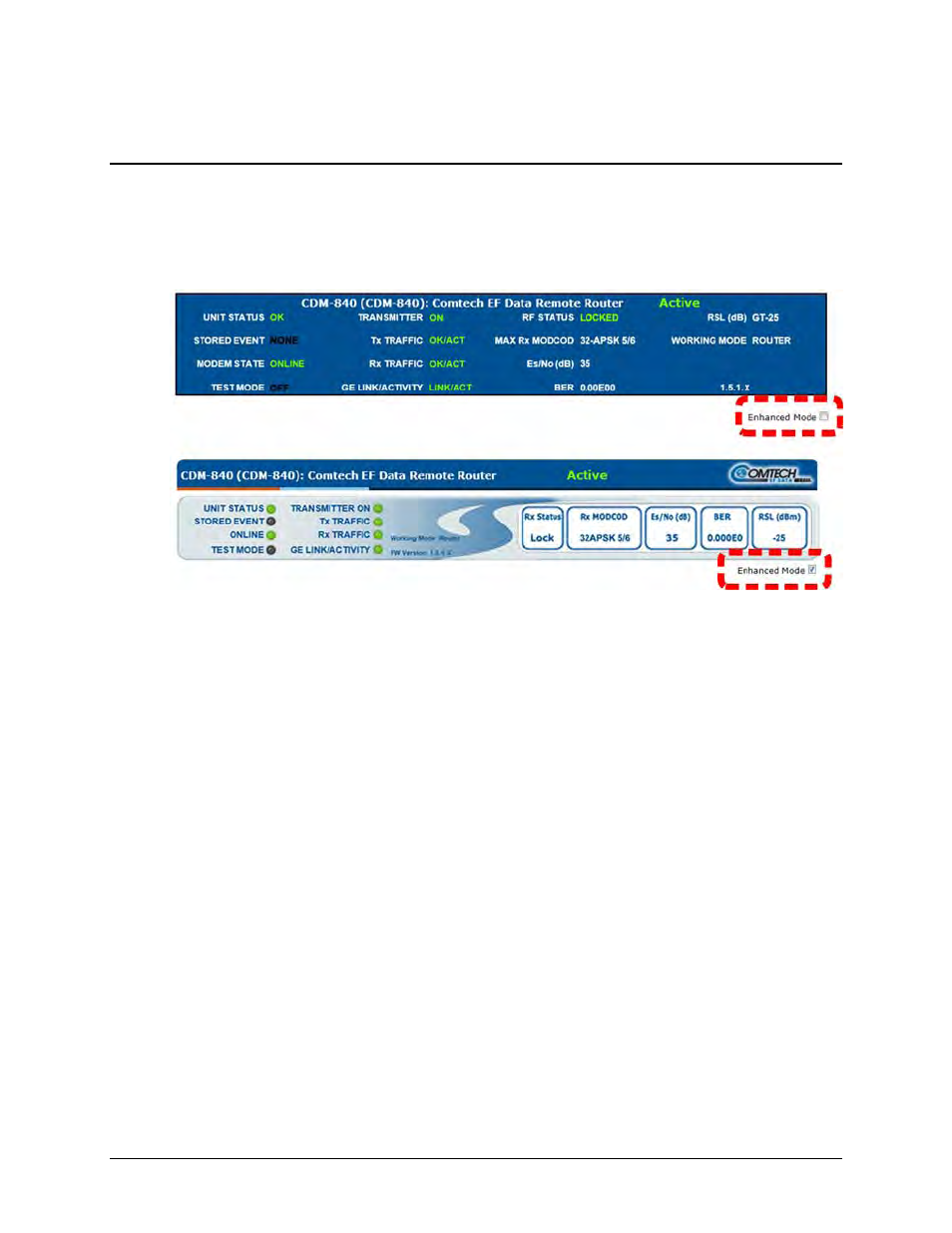
CDM-840 Remote Router
Revision 2
Ethernet-based Remote Product Management
MN-CDM840
6–5
6.4.2 Web Server Interface – Operational Features
6.4.2.1 Virtual Front Panel
The CDM-840 Web Server Interface features a read-only ‘Virtual Front Panel’ (VFP) at the top of
each page (Figure 6-1). The interface appearance differs based on the selected viewing mode –
default or Enhanced Mode.
(TOP) Virtual Front Panel in default mode
(BOTTOM) Virtual Front Panel in Enhanced Mode
Figure 6-1. CDM-840 Outdoor Remote Router Virtual Front Panel
The default viewing mode features a text-based VFP, and hyperlinks for Web page access.
Click the Enhanced Mode check box to change the interface appearance to the GUI viewing
format. The Enhanced Mode features virtual LEDs and navigation tabs for Web page access.
For either mode, the VFP provides the following information:
• At left – The VFP reports the status of the unit. In either viewing mode, the VFP updates
the unit operation indicators in real time. In Enhanced Mode, the VFP emulates the
CDM-840 front panel LEDs (explained in detail on the next page).
• At right – The VFP displays (and updates in real time) the following parameters:
o Working Mode (Router or BPM) o Firmware Version o Rx Status
o Rx MODCOD
o EsNo (dB) o BER
o RSL (dBm)
To ensure that your web browser correctly displays the VFP features, Comtech EF Data
recommends that you follow these configuration steps (this example uses Microsoft Internet
Explorer):