Comtech EF Data CDM-840 User Manual
Page 216
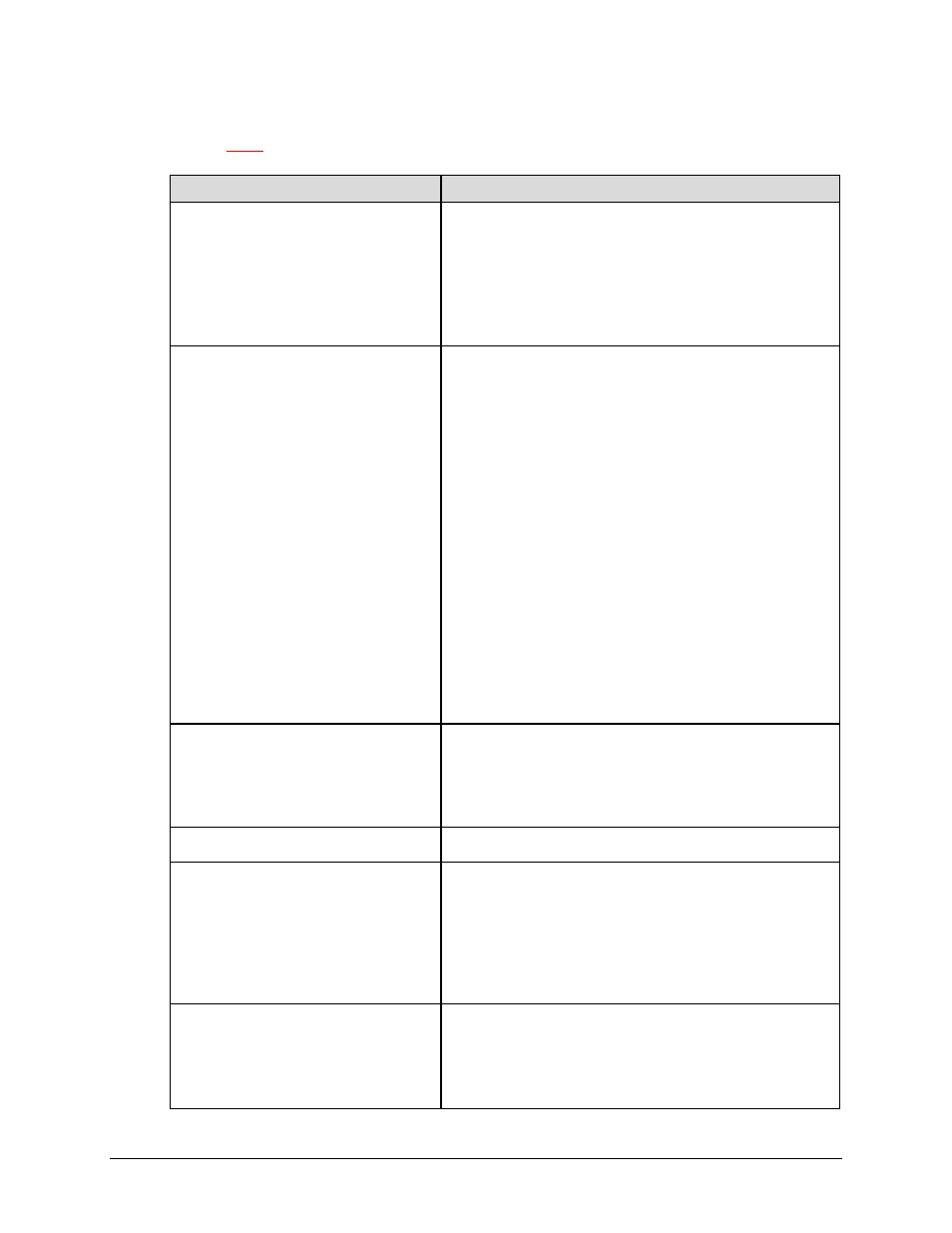
CDM-840 Remote Router
Revision 2
Appendix E
MN-CDM840
E–4
Follow these steps to collect pre-reboot information from a CDM-840 using Firmware Version
1.3.2 or older
:
To do this:
Type this at the Serial Interface “->” prompt:
Confirm that the interfaces are
operational
->ifconfig
->ping "LAN IP Address"
►Get the configuration
->cimmib_display_settings
Confirm that the WAN and DMA are
receiving and transmitting traffic
->wan_dll_stats_print
->dma_stats_show 0
->dma_stats_show 1
->dma_stats_clear 0
(Answer ‘y’ to clear stats)
->dma_stats_clear 1
(Answer ‘y’ to clear stats)
►Now wait 30 seconds
->dma_stats_show 0
->dma_stats_show 1
Determine that QoS and Classifier are
OK
->qos_priorities_display
►Now wait 5 seconds
->qos_priorities_display
Display the reset of system context
->display_full_system_info
Get the system state
->i
->spy
►Now wait 10 seconds
->spyStop
Get kernel memory dump
->cmd
► You will see the Command-line CMD> prompt
CMD>slab