Comtech EF Data CDM-840 User Manual
Page 148
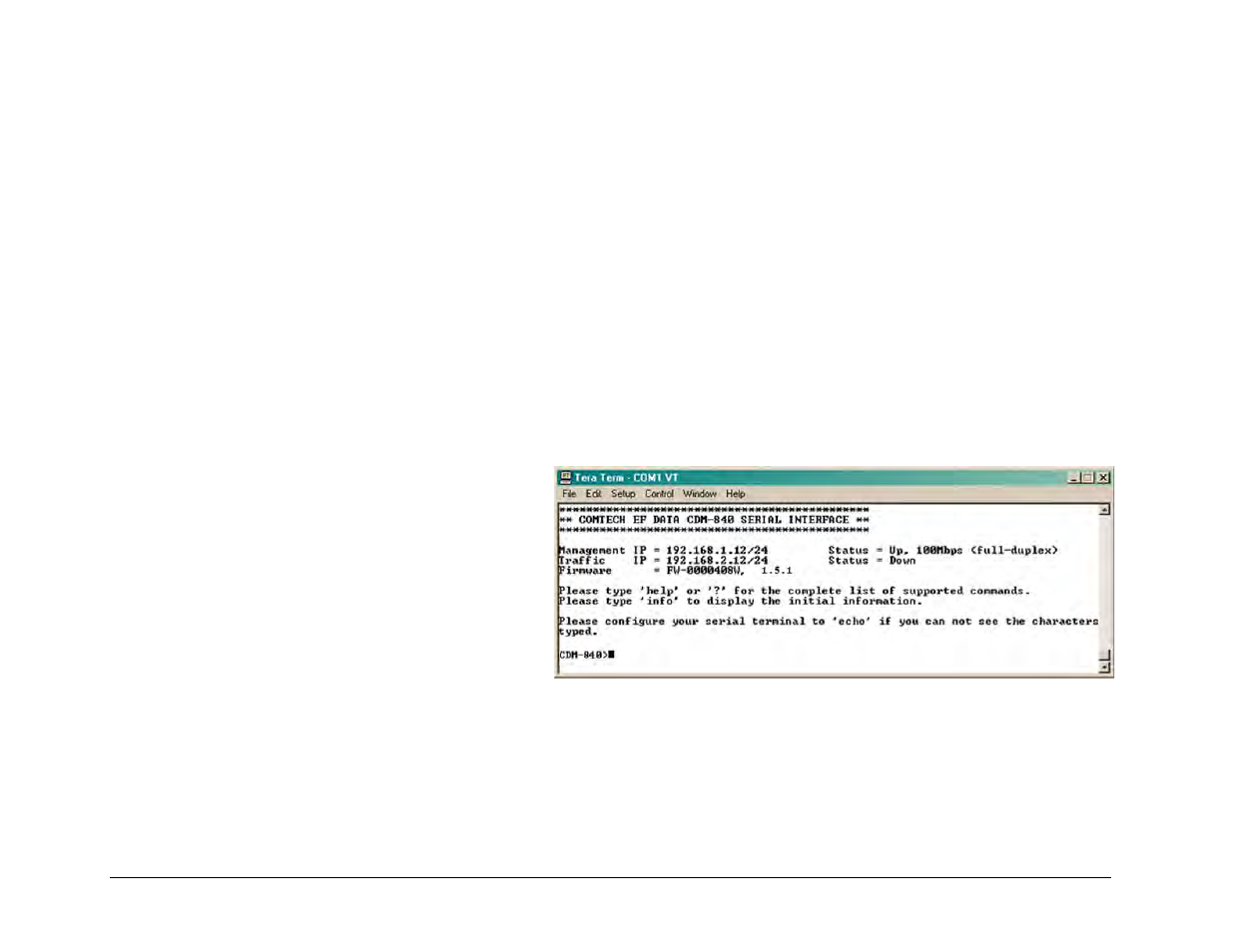
CDM-840 Remote Router
Revision 2
Serial-based Remote Product Management
MN-CDM840
7–2
2. To proceed with Serial-based Remote Product Management, assumptions are made that:
• The CDM-840 is operating with the latest version firmware files.
• The CDM-840 is connected to a user-supplied, Windows-based PC, and:
o The PC serial port is connected to the CDM-840 rear panel ‘CONSOLE’ port using a user-supplied serial cable.
o The PC Ethernet port is connected to the CDM-840 rear panel ‘MANAGEMENT | FE’ 10/100 BaseT Ethernet
port with a user-supplied hub, switch, or direct Ethernet cable connection.
o The PC is running a terminal emulation program (for operation of the CDM-840 Serial Interface), and a
compatible Web browser (for operation of the CDM-840 Web Server Interface).
o The CDM-840 Management IP Address has been noted using the CDM-840 Serial Interface.
Remote product management is available through the
EIA-232 operational interface, where the ‘Controller’
device (the user PC or an ASCII dumb terminal) is
connected directly to the ‘Target’ device (the
CDM-840 Remote Router, via its DB-9M ‘CONSOLE’
port). This connection makes possible serial remote
monitor and control (M&C) of the CDM-840 through
the CDM-840 Serial Interface.
Through this EIA-232 connection (for the control of a single device), data is transmitted in asynchronous serial form, using ASCII
characters. Control and status information is transmitted in packets of variable length in accordance with the structure and protocol
defined later in this chapter.
Access to the CDM-840 Serial Interface is accomplished with a user-supplied terminal emulator program such as Tera Term or
HyperTerminal. Use this utility program to first configure serial port communication and terminal display operation: