2 configuration | interface | ge – Comtech EF Data CDM-840 User Manual
Page 88
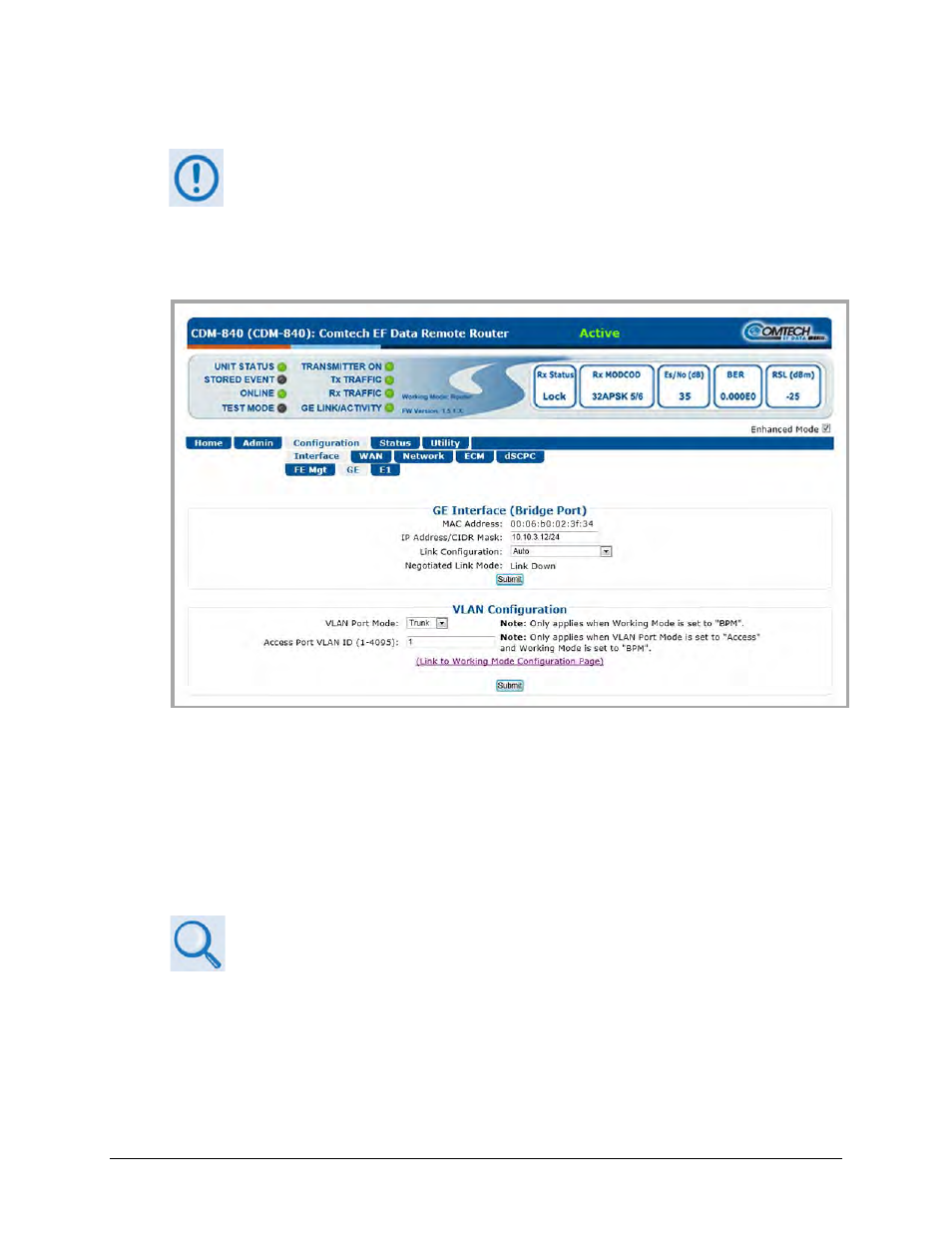
CDM-840 Remote Router
Revision 2
Ethernet-based Remote Product Management
MN-CDM840
6–20
6.4.4.5.1.2
Configuration | Interface | GE
1. The IP Addresses for the FE and GigE Interfaces must be different and on
separate subnets.
2. The GE port will not have an IP address when BPM Working Mode is active.
Use this page to configure the rear panel ‘GE’ 10/100/1000 BaseT Gigabit Ethernet port. This
port should be connected to the user LAN network, and is used for user Ethernet traffic.
Figure 6-10. Configuration | Interface | GE page
GE Interface
The read-only information and configuration options provided here are identical to those
featured on the ‘Configuration | Interface | FE Mgt’ page. See Sect. 6.4.4.5.1.1 for information
about using these features.
VLAN Configuration
Appendix C. BRIDGE POINT-TO-MULTIPOINT (BPM) OPERATION
VLAN Port Mode – This setting applies only when the Working Mode is set to BPM. Use the
drop-down list to select the port mode as Trunk or Access. Note the following:
• VLAN Trunk Mode is the default mode for BPM where all packets (with and without
VLAN tags) arriving at the CTOG-250 and CDM-840 pass through the system without
modification. A trunked port can pass two or more VLANs on the interface.