Comtech EF Data CDM-840 User Manual
Page 215
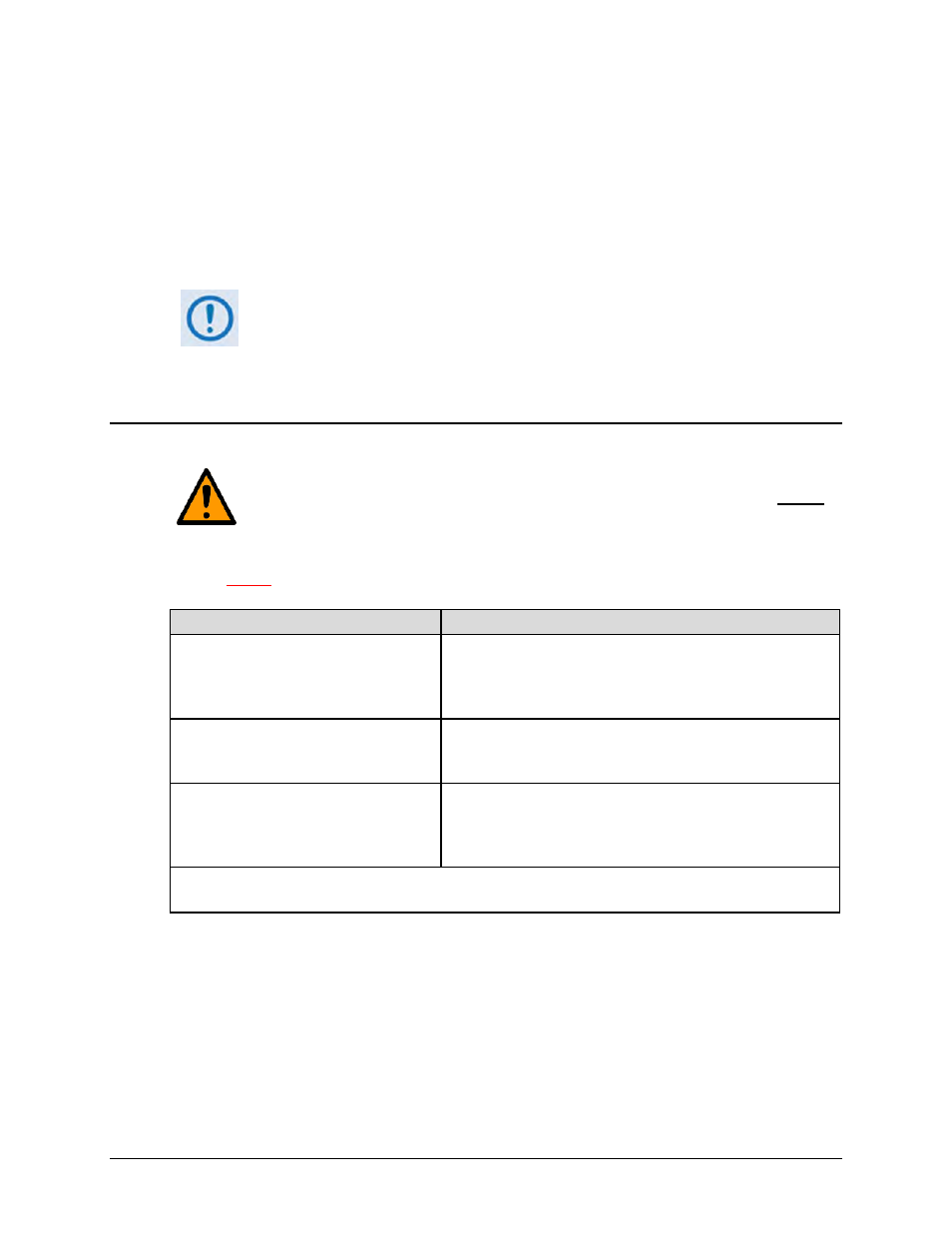
CDM-840 Remote Router
Revision 2
Appendix E
MN-CDM840
E–3
E. Using Windows Command-line (Start > Run... > cmd.exe), create a folder (directory) named “temp” (or
some o ther e asy-to-remember na me) o n the U ser P C f or p lacement o f t he text c apture file, CDM-840
configuration file, and the data collection files:
Example: C:\>md temp
F. Set the terminal emulator program to capture the Serial Interface session to a text file. Be sure to specify
your “temp” folder as the destination path for this text file.
Refer to your terminal emulator program User Guide or Help feature for instructions
on configuring the serial port communications and for creating and saving text
capture files.
You are now ready to begin pre-reboot collection of diagnostic information from the CDM-840.
E.3
Collection of Pre-Reboot Diagnostic Information from the CDM-840
CAUTION: The pre-reboot information collection process differs depending on which
firmware version is running on your unit. Be sure to select and follow the correct
procedure.
Follow these steps to collect pre-reboot information from a CDM-840 using Firmware Version
1.3.3 or newer
:
To do this:
Type this at the Serial Interface “->” prompt:
Confirm that the Interfaces are
operational
->display_diag_info
Note: You may be prompted to press “enter” and press “y
<CR>” a few times.
Collect log files
->LoggerSnapshot
Wait 30 seconds.
End the Serial Interface text capture
session – be sure to verify that you save
the file to your “temp” folder successfully
before rebooting.
Refer to your terminal emulator program User Guide or Help
feature.
You may now reboot the CDM-840 and proceed to E.4 Collection of Post-Reboot Diagnostic
Information from the CDM-840.