2 fast upgrade – Comtech EF Data CDM-840 User Manual
Page 68
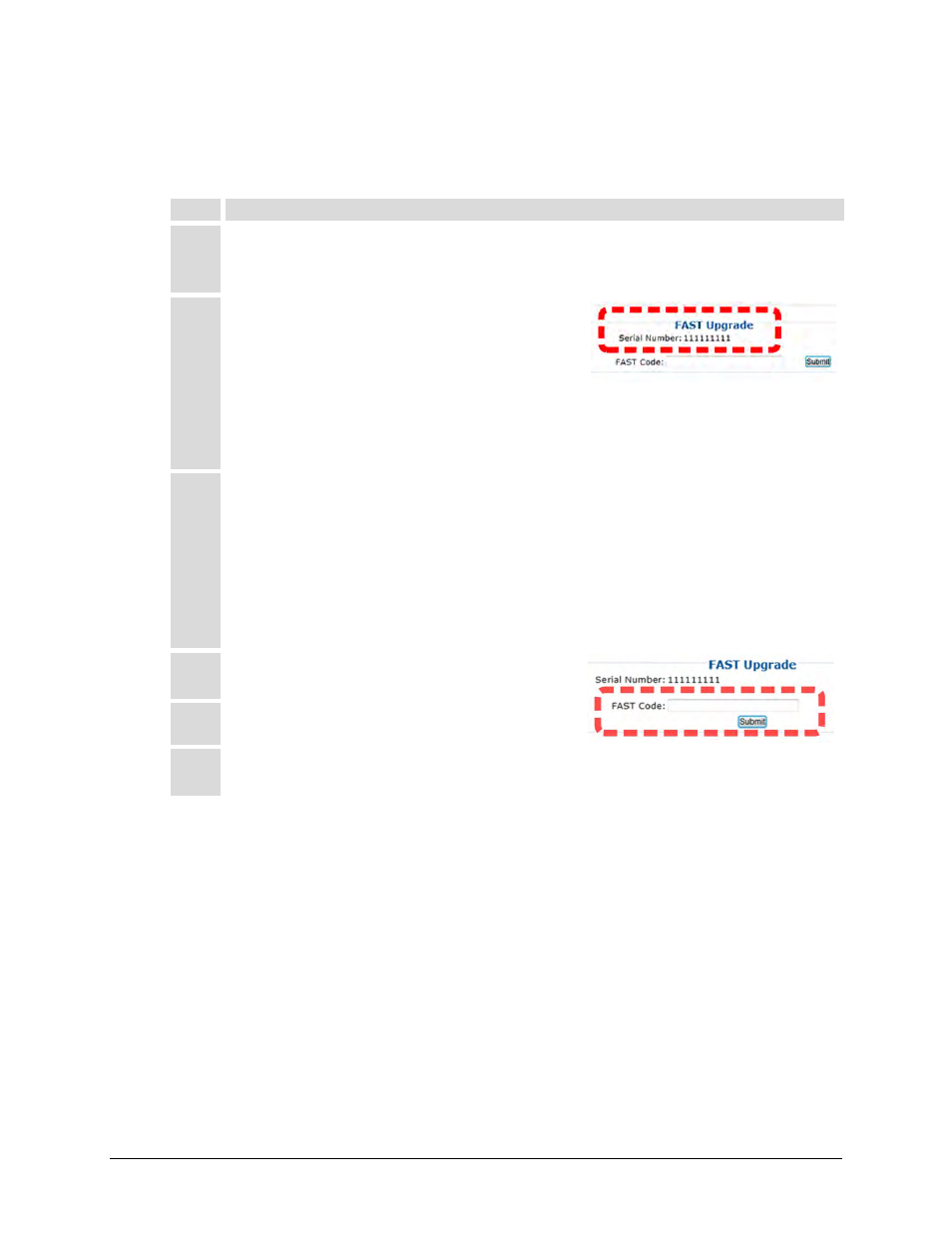
CDM-840 Remote Router
Revision 2
FAST Activation Procedure
MN-CDM840
5–4
5.2.2 FAST Upgrade
To perform the CDM-840 FAST option upgrade, follow these steps:
Step
Task
1
Use the FAST Configuration table to view the currently installed features. Any options
that appear as Disabled in the table’s Status column may be purchased as a FAST
upgrade.
2
The serial number of the CDM-800 is required by
Comtech EF Data when ordering FAST option
upgrades.
Take note of this number, provided here in the FAST Upgrade section, before
contacting Comtech EF Data:
Serial Number: __________________________
3
Contact Comtech EF Data Product Support:
• Provide the CDM-840 Serial Number to the representative.
• Identify and purchase the desired FAST option(s).
• Obtain the invoice, the 20-digit FAST Access Code, and the FAST option
activation instructions.
4
Carefully enter the FAST Access Code into the
FAST Code register text box.
5
Click [Submit] to execute the FAST Upgrade.
6
The unit either accepts or rejects the code, and the FAST Configuration table
refreshes to reflect any upgrades in operation.