4 configuration | ecm (entry channel mode) – Comtech EF Data CDM-840 User Manual
Page 125
Advertising
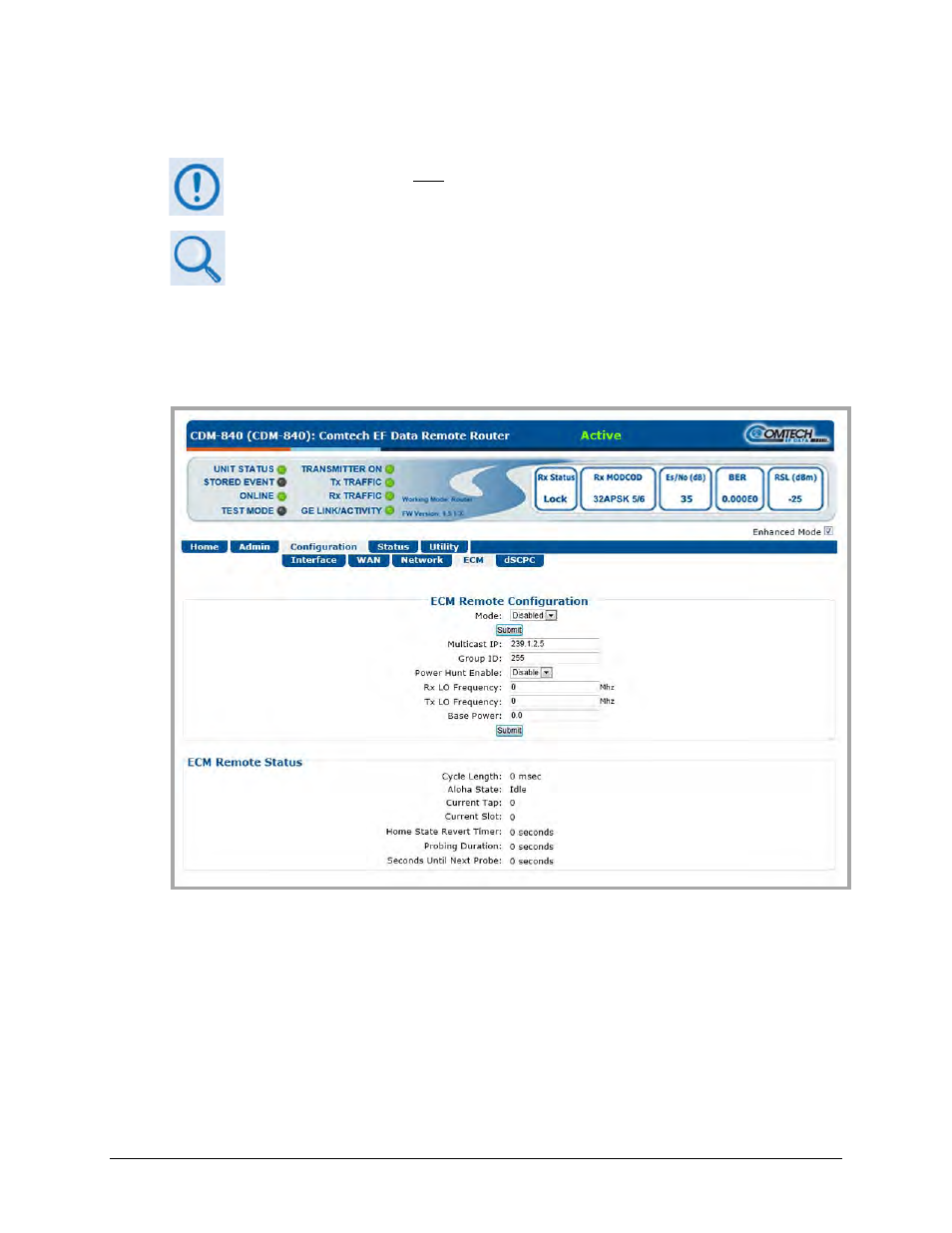
CDM-840 Remote Router
Revision 2
Ethernet-based Remote Product Management
MN-CDM840
6–57
6.4.4.5.4
Configuration | ECM (Entry Channel Mode)
This page is operational only when the optional dSCPC FAST feature and VIPERSAT
MANAGEMENT SYSTEM (VMS) is installed and enabled.
• Appendix F. ENTRY CHANNEL MODE (ECM) in this manual
• Appendix G. ENTRY CHANNEL MODE SWITCHING in the adjunct CEFD publication
VMS v3.x.x VIPERSAT Management System User Guide (CEFD P/N MN/22156)
ECM (Entry Channel Mode) provides a method for remotes requiring dSCPC access channels to
either enter the network initially or re-enter the network after a power or service outage. Use
this page to configure ECM.
Figure 6-29. Configuration | ECM Page
Advertising