Chapter 4. updating firmware, 1 updating firmware via the internet – Comtech EF Data CDM-840 User Manual
Page 55
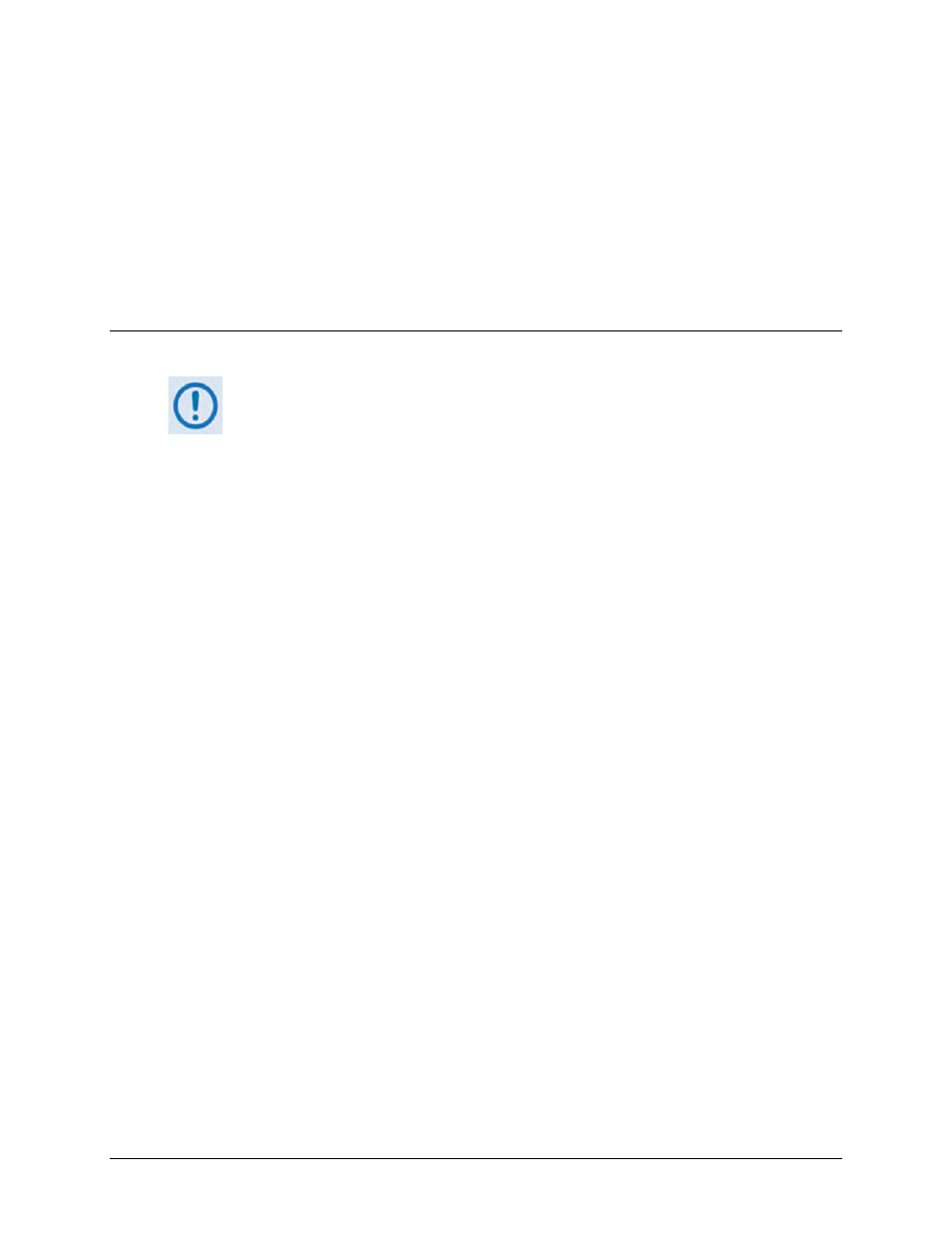
4–1
Chapter 4. UPDATING FIRMWARE
4.1
Updating Firmware via the Internet
TO ENSURE OPTIMAL PERFORMANCE, IT IS IMPORTANT TO OPERATE THE CDM-840
WITH ITS LATEST AVAILABLE FIRMWARE.
The CDM-840 Remote Router is factory-shipped with the latest version of operating firmware.
Firmware updates may be applied to an in-service CDM-840 without having to remove the
chassis cover. If a firmware update is needed, it can be acquired:
• Over satellite;
• From Comtech EF Data Product Support via e-mail or on CD by standard mail delivery.
Use the CDM-840 to accomplish the firmware update process as follows:
• Establish the proper communications link for acquiring the firmware update archive files
over satellite or by connecting the rear panel ‘Management | FE’ 10/100 Fast Ethernet
port to the Ethernet port of a user-supplied PC.
• Download the firmware update archive file from the Internet to the user PC.
•
Transfer the extracted firmware update via File Transfer Protocol (FTP) from the user PC
to the CDM-840 by directing the FTP client (using the CDM-840 Management IP
Address) to connect to an FTP server.