2 utility | reboot – Comtech EF Data CDM-840 User Manual
Page 146
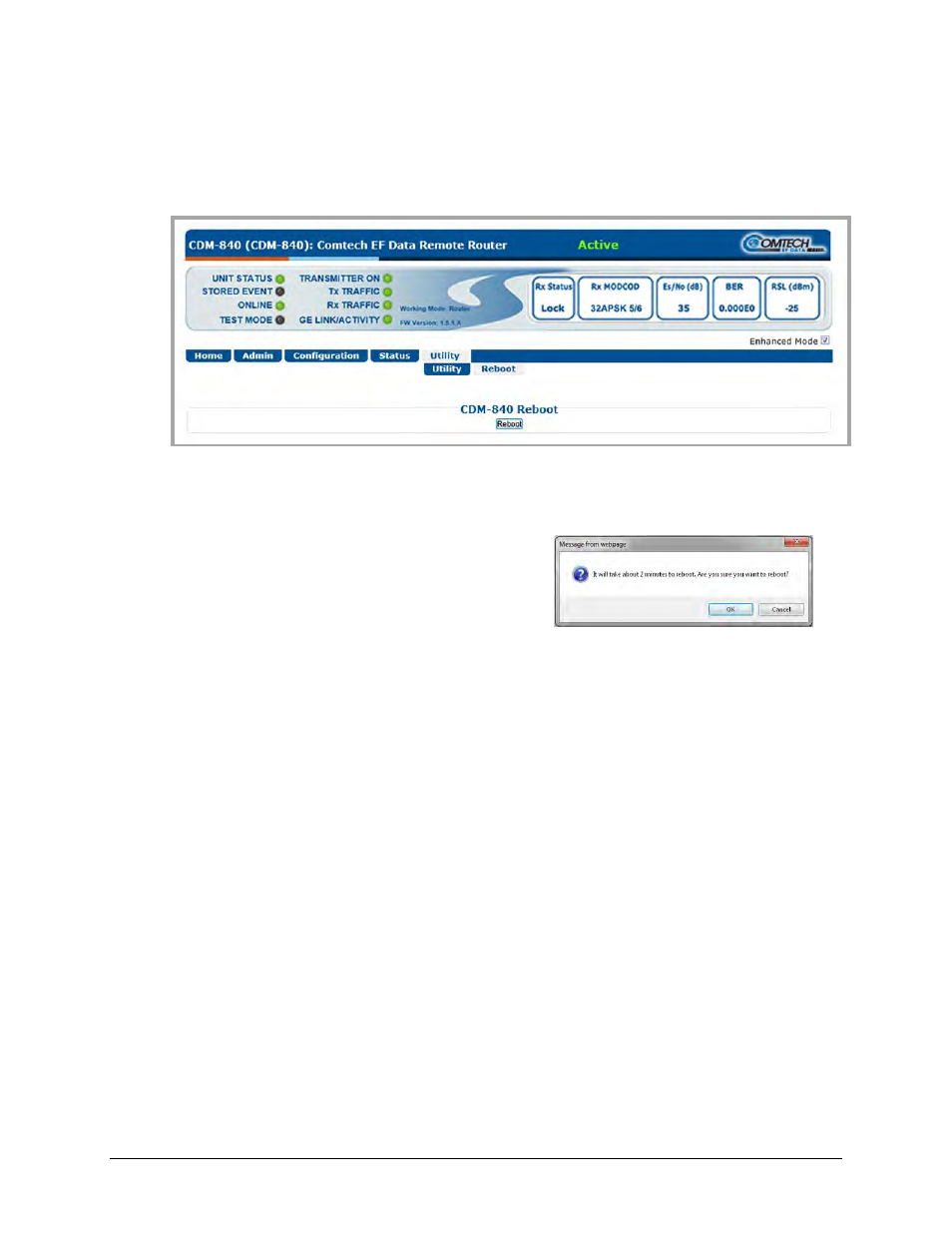
CDM-840 Remote Router
Revision 2
Ethernet-based Remote Product Management
MN-CDM840
6–78
6.4.4.7.2
Utility | Reboot
Use this page to perform a soft reboot of the CDM-840. Note that the function of this page is
identical to the System Reboot section of the Admin | Firmware page (Sect. 0).
Figure 6-40. Utility | Reboot Page
CDM-840 Reboot
Click [Reboot] to reboot the unit. A dialogue box
appears to prompt continuation or cancellation of
the reboot process:
Click [OK] to continue the reboot process, or [Cancel] to abort the process and return to the
Utility | Reboot page.
Once the reboot process resumes, the Utility | Reboot page is replaced with the dynamic
message “Please wait...the CDM-840 is rebooting, login available in XXX seconds” – the time
count decrements to 0 seconds before the unit reboots. After the reboot, login is required once
again to resume use of the Web Server Interface.