Comtech EF Data CDM-840 User Manual
Page 108
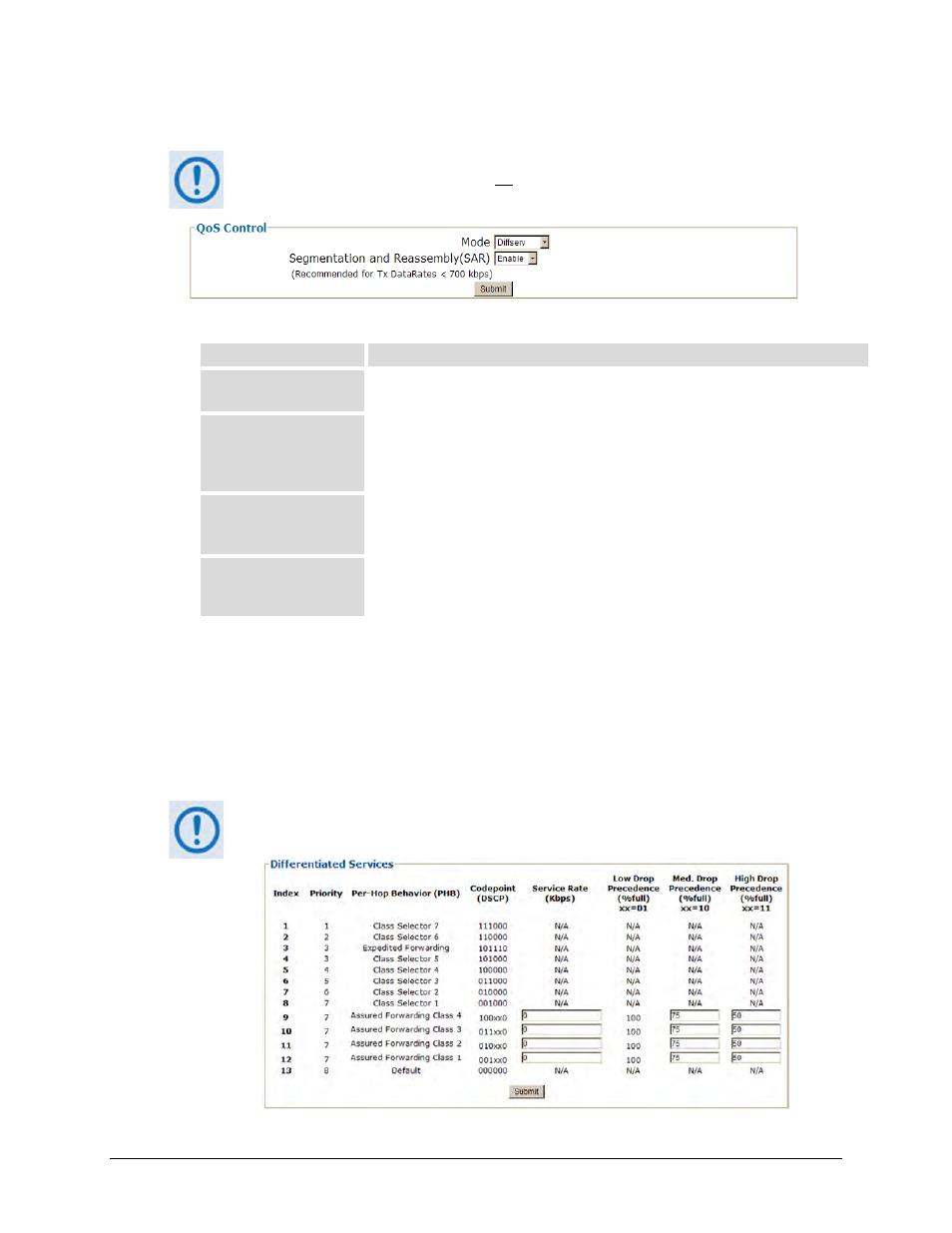
CDM-840 Remote Router
Revision 2
Ethernet-based Remote Product Management
MN-CDM840
6–40
QoS Control
The QoS Control section is typical for all active QoS configurations.
• Mode – Use the drop-down list to select the mode of QoS operation:
Mode
Description
Off
This mode disables QoS. Instead of an oper able page, the Configuration | WAN |
QoS page appears as shown at top in Figure 6-17.
DiffServ
This m ode al lows t he C DM-840 t o oper ate i n Differentiated Services (DiffServ)
Mode to make it fully compliant to the Differentiated Services QoS RFC (Request For
Comments) standards. The Configuration | WAN | QoS page appears as shown at
bottom in Figure 6-17.
Max/Pri
This mode provides multi-level traffic prioritization with the ability to define a prioroity
and a maximum traffic per user-defined class/rule. The Configuration | WAN | QoS
page appears as shown at top in Figure 6-18.
Min/Max
This mode provides a Committed Information Rate (CIR) to each user-defined class
of traffic with the ability to allow a higher burstable rate depending on availability. The
Configuration | WAN | QoS page appears as shown at bottom in Figure 6-18.
• Segmentation and Reassembly (SAR) – SAR is an adaptive process recommended for Tx
Data Rates < 700 kbps. At lower data rates, it improves the jitter and latency performance
for high priority packets. Use the drop-down list to Disable or Enable SAR.
Set the desired configurations. Click [Submit] to save.
Differentiated Services (Diffserv)
The Differentiated Services table appears only when QoS Control Mode = DiffServ.