1 home | home – Comtech EF Data CDM-840 User Manual
Page 78
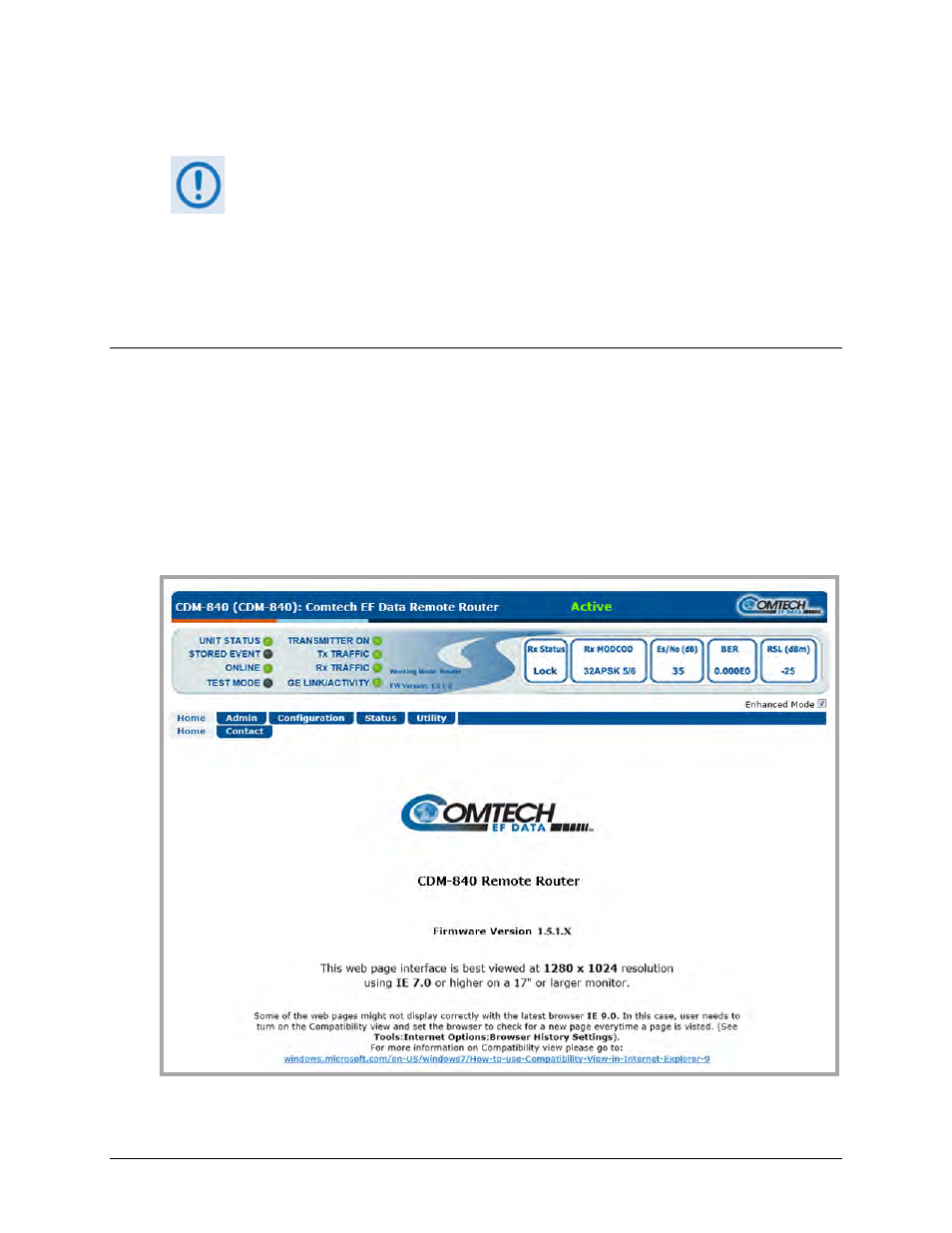
CDM-840 Remote Router
Revision 2
Ethernet-based Remote Product Management
MN-CDM840
6–10
6.4.4 Web Server Interface Page Descriptions
1. Access to and availability of certain CDM-840 Web Server Interface pages is
dependent upon the FAST options purchased for operation as well as the
detected presence of auxiliary products (e.g., VMS, Redundancy Switches,
LNBs or BUCs, etc.) installed and configured for use with the CDM-840. Such
operational restrictions are noted through the remainder of this chapter.
2.
The page figures that follow depict the Web Server Interface pages with
Enhanced Mode selected.
6.4.4.1 Home Pages
Click the Home tab, and then select the Home or Contact tab to continue.
6.4.4.1.1
Home | Home
Use this page to identify the product and its current operating firmware version. Click the Home
navigation tab and/or the nested page tab to return to this page from anywhere in the Web
Server Interface.
Figure 6-2. CDM-840 Outdoor Remote Router Home Page