Comtech EF Data CDM-840 User Manual
Page 218
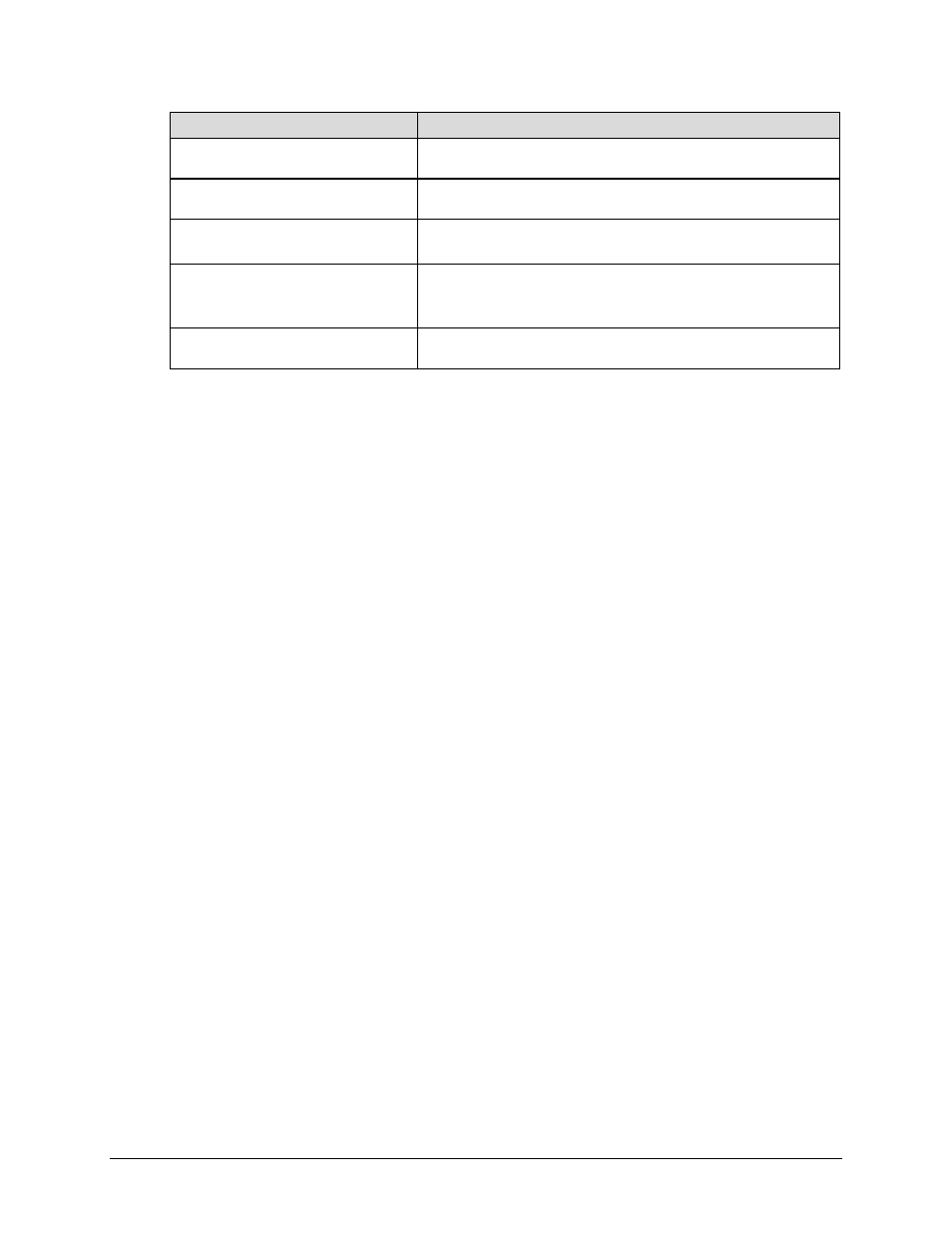
CDM-840 Remote Router
Revision 2
Appendix E
MN-CDM840
E–6
To do this:
Type this at the Windows Command-line prompt:
Select binary transfer mode
ftp>bin
Change to “tffs” folder
ftp>cd /tffs
Retrieve the CDM-840 configuration
file
ftp>get cdm840slot0.xml
Collect log files (they may or may
not exist)
ftp>get log0
ftp>get log1
ftp>get log2
Terminate the FTP session
ftp>quit
C. Forward the data collection files to Comtech EF Data Product Support:
i. Prepare your e-mail and address it to Comtech EF Data Product Support.
ii. Attach the Serial Interface capture, “cdm840slot0.xml”, and any log files (“log0”, “log1”, “log2”) to
your e-mail.
iii. Send your e-mail to Comtech EF Data Product Support.
The Data Collection and Reporting Process is now complete.